Configuring 802.1x on a port – H3C Technologies H3C WX3000E Series Wireless Switches User Manual
Page 317
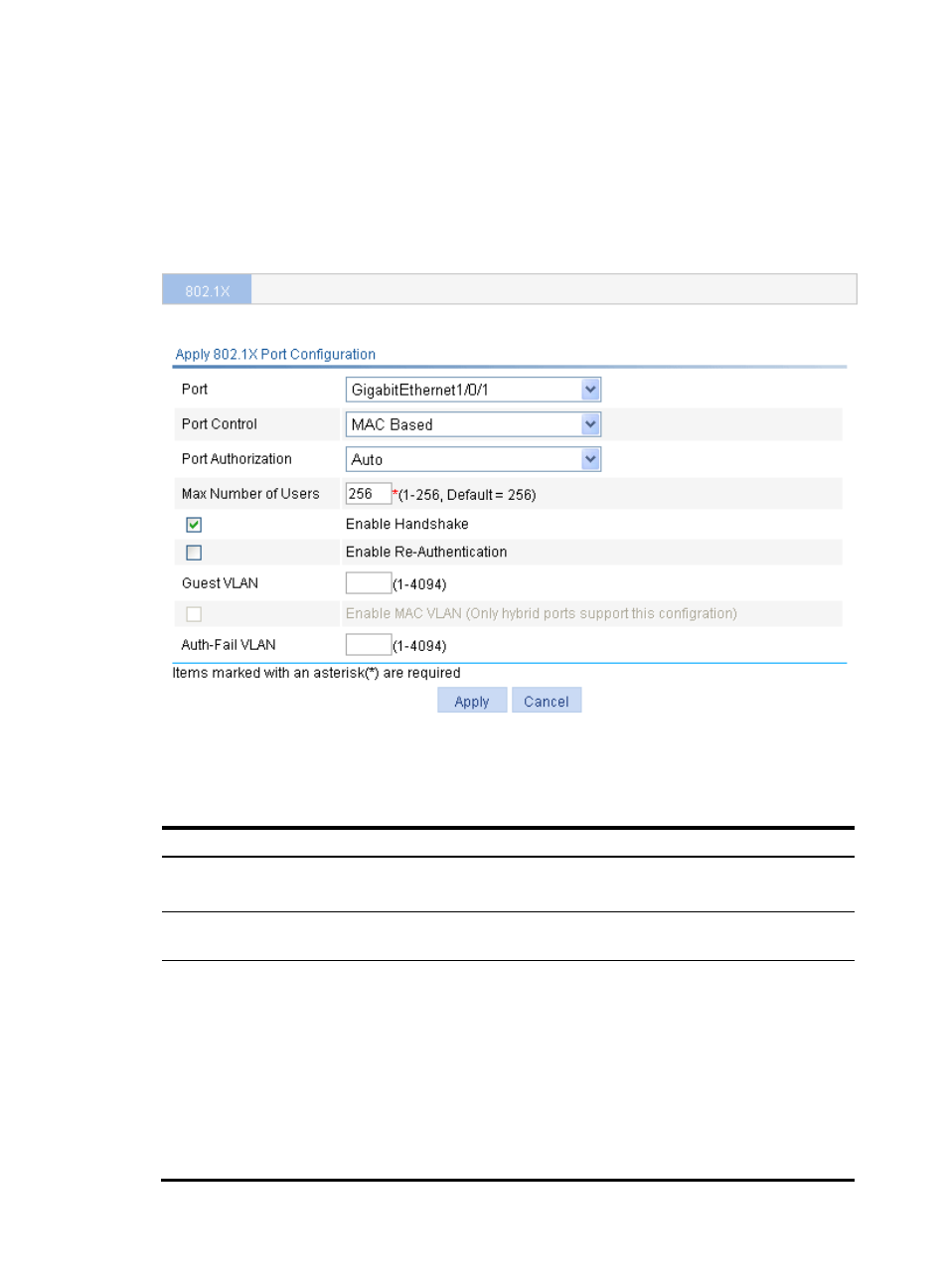
304
Configuring 802.1X on a port
1.
From the navigation tree select Authentication > 802.1X to enter the 802.1X configuration page,
as shown in
2.
In the Ports With 802.1X Enabled area, click Add.
Figure 283 802.1X configuration on a port
3.
Configure 802.1X features on a port as described in
4.
Click Apply.
Table 89 Configuration items
Item Description
Port
Select the port to be enabled with 802.1X authentication.
Only 802.1X-disabled ports are available.
Port Control
Select the access control method for the port, which can be MAC Based or Port
Based.
Port Authorization
Select the 802.1X authorization state for the port.
Options include:
•
Auto— Places the port initially in the unauthorized state to allow only EAPOL
packets to pass, and after a user passes authentication, sets the port in the
authorized state to allow access to the network. You can use this option in most
scenarios.
•
Force-Authorized— Places the port in the authorized state, enabling users on
the port to access the network without authentication.
•
Force-Unauthorized— Places the port in the unauthorized state, denying any
access requests from users on the port.