H3C Technologies H3C WX3000E Series Wireless Switches User Manual
Page 251
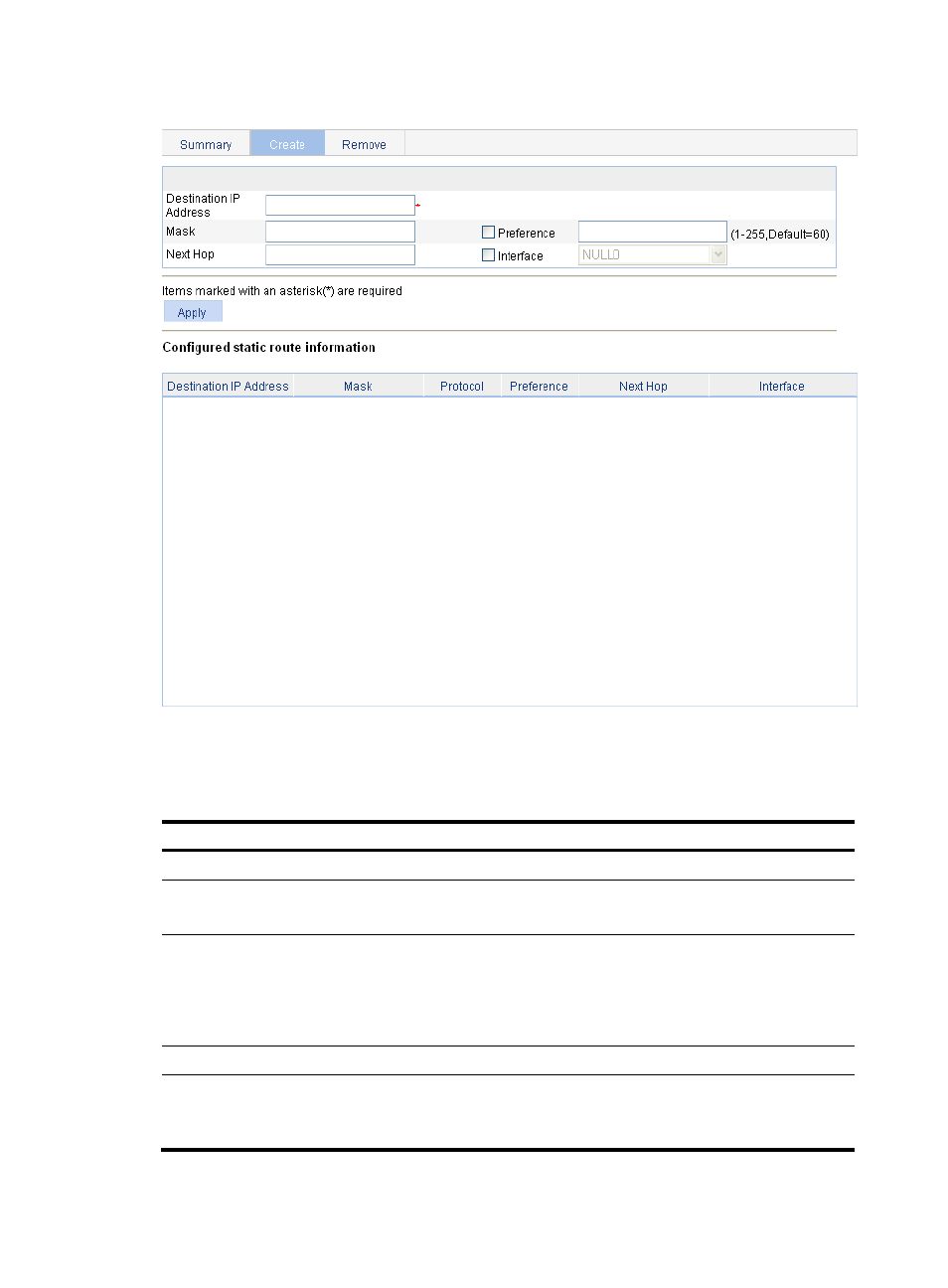
238
Figure 213 Create an IPv4 static route
3.
Configure IPv4 static route information as described in
.
4.
Click Apply.
Table 73 Configuration items
Item Description
Destination IP Address
Type the destination host or network IP address, in dotted decimal notation.
Mask
Type the mask of the destination IP address.
You can type a mask length or a mask in dotted decimal notation.
Preference
Set a preference value for the static route. The smaller the number, the higher the
preference.
For example, specifying the same preference for multiple static routes to the same
destination enables load sharing on the routes, while specifying different
preferences enables route backup.
Next Hop
Type the next hop IP address, in dotted decimal notation.
Interface
Select the outgoing interface.
You can select any available Layer 3 interface, for example, a virtual interface, of
the device. If you select NULL 0, the destination IP address is unreachable.