Verifying the configuration, Configuration guidelines – H3C Technologies H3C WX3000E Series Wireless Switches User Manual
Page 51
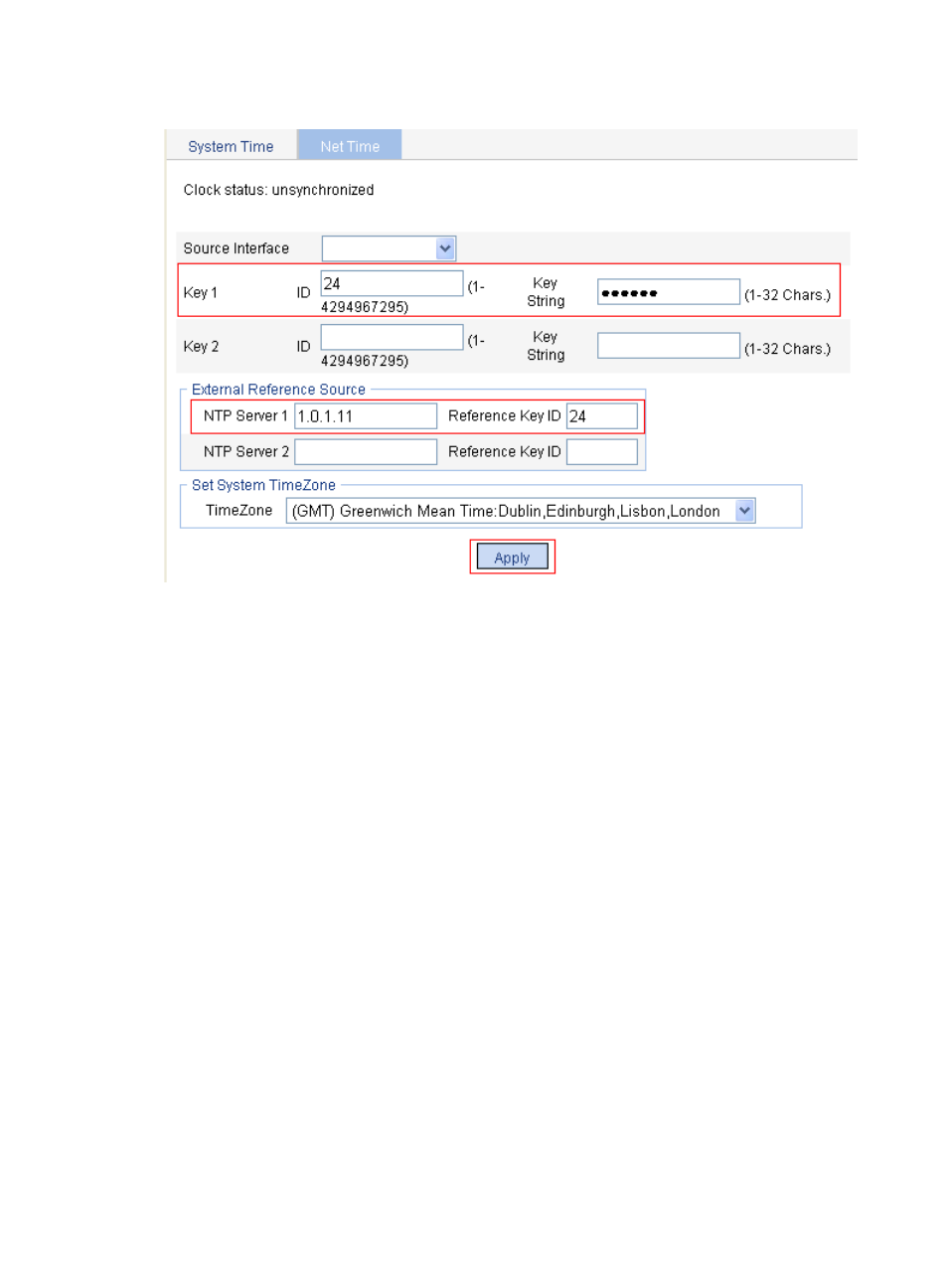
38
Figure 29 Configure Device A as the NTP server of Switch B
3.
Enter 24 in the ID field, type aNiceKey in the Key String field for key 1.
4.
Enter 1.0.1.11 in the NTP Server 1 field and enter 24 in the Reference Key ID field.
5.
Click Apply.
Verifying the configuration
After the above configuration, you can see that the current system time on Device A is the same as that
on Switch B.
Configuration guidelines
When you configure system time, follow these guidelines:
•
A device can act as a server to synchronize the clock of other devices only after its clock has been
synchronized. If the clock of a server has a stratum level higher than or equal to that of a client’s
clock, the client will not synchronize its clock to the server’s.
•
The synchronization process takes a period of time. Therefore, the clock status may be
unsynchronized after your configuration. In this case, you can refresh the page to view the clock
status and system time later on.