6 ip ftp, 7 show ftp, 6 ip ftp -101 – PLANET XGS3-24042 User Manual
Page 101: 7 show ftp -101
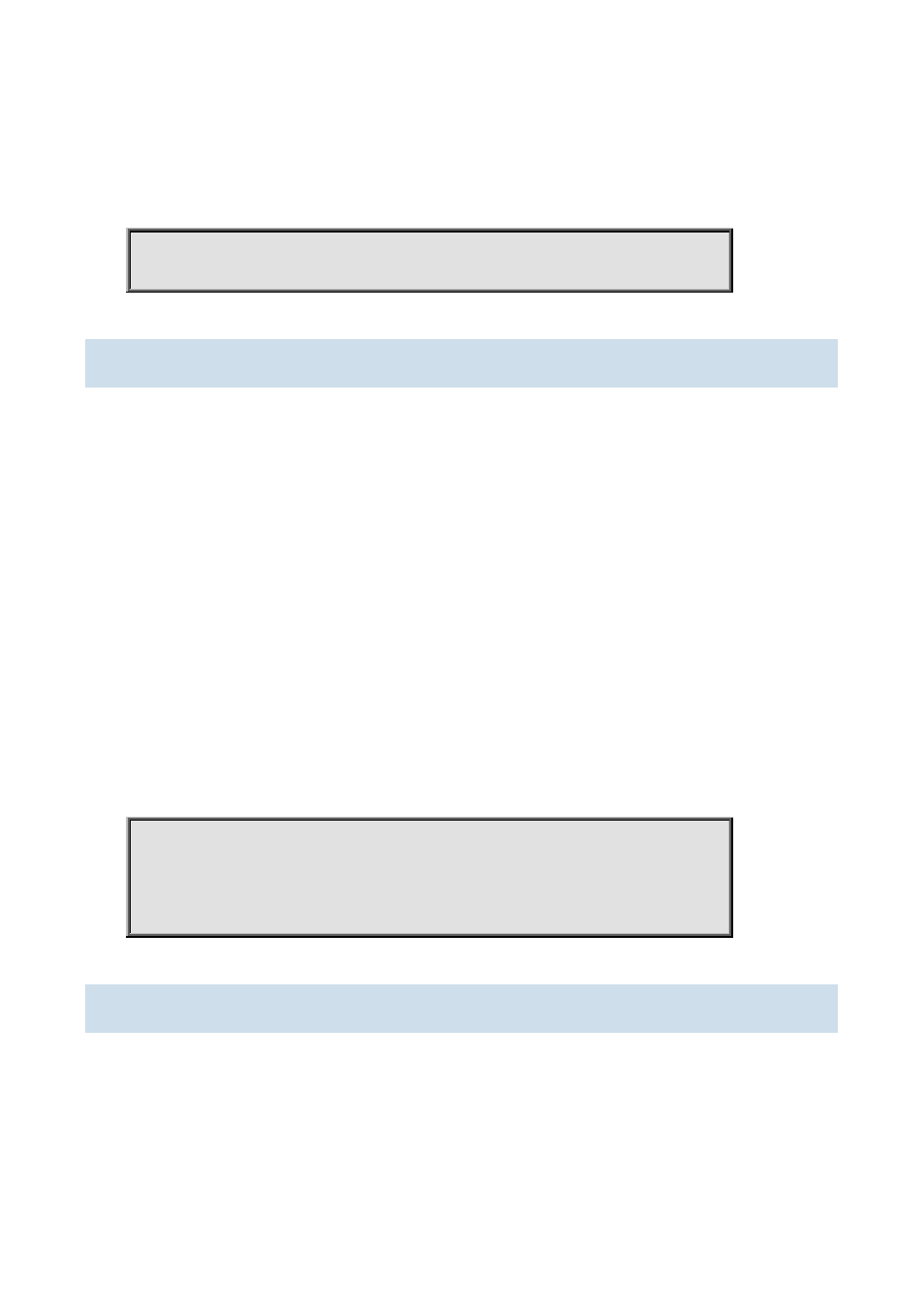
XGS3 Command Guide
1-101
Global Mode
Usage Guide:
When FTP data connection idle time exceeds this limit, the FTP management connection will be disconnected.
Example:
Modify the idle threshold to 100 seconds.
Switch#config
Switch(config)#ftp-server timeout 100
1.5.6 ip ftp
Command:
ip ftp username <username> password [type {0 | 7}] <password>
no ip ftp username <username>
Function:
Configure the username and password for logging in to the FTP; the no operation of this command will delete the
configured username and password simultaneously.
Parameters:
<username> is the username of the FTP link, no longer than 16 characters; 0 | 7 represent displaying the password
in ciphertext or plaintext; <password> is the password of the FTP link, no longer than 16 characters.
Default Settings:
the system uses anonymous FTP links by default.
Command Mode:
Global Configuration Mode.
Examples:
Configure the username as Switch and the password as superuser.
Switch#
Switch#config
Switch(config)#ip ftp username Switch password 0 superuser
Switch(config)#
1.5.7 show ftp
Command:
show ftp
Function:
Display the parameter settings for the FTP server.
Command mode: