46 show ldp fec, Show ldp fec – PLANET XGS3-24042 User Manual
Page 1212
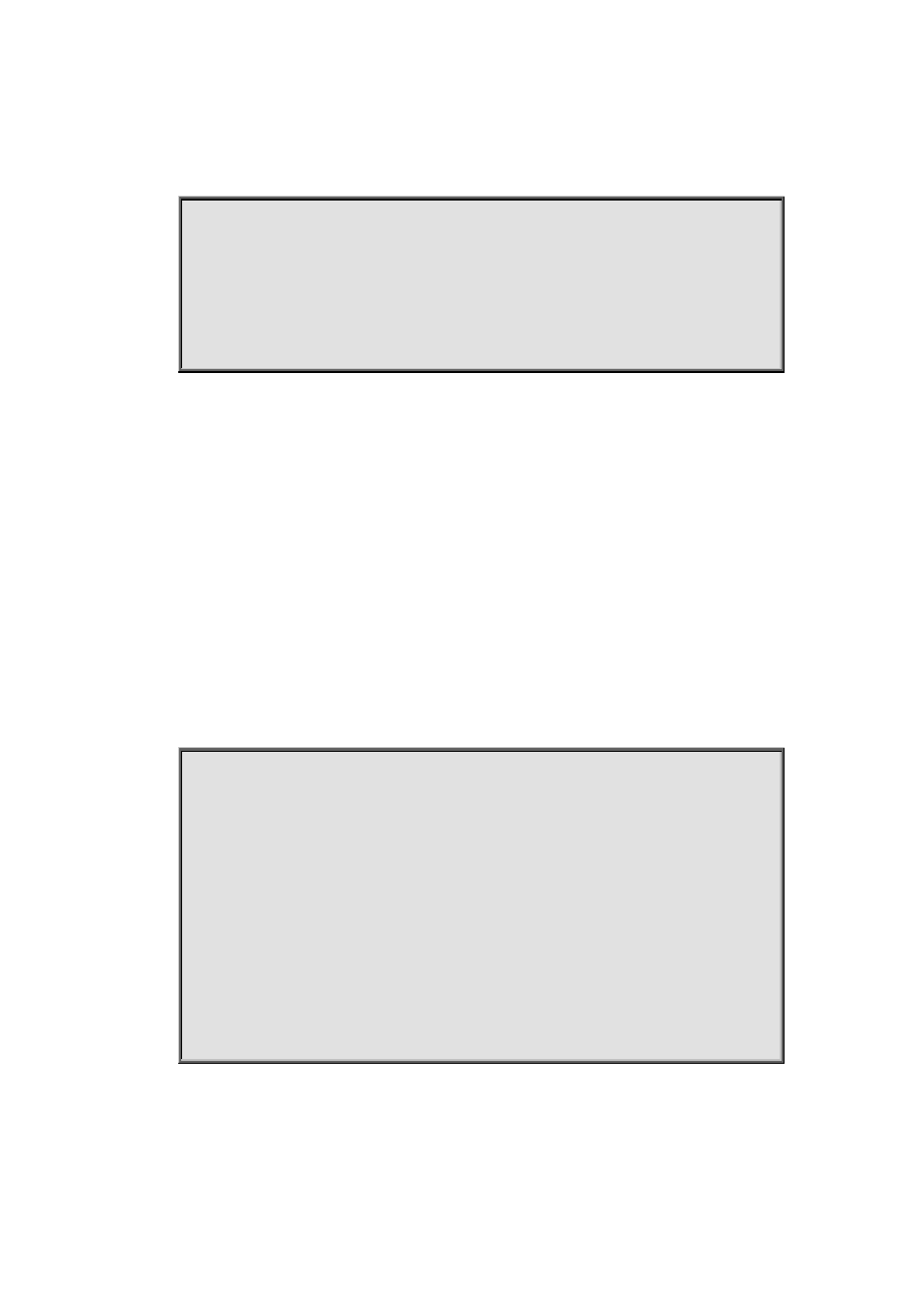
76-30
Implementing this command will display the information of downstreams maintained by the current
protocol.
Example:
Switch#show ldp downstream
Session peer 192.168.11.50:
Downstream state: Established Label: impl-null RequestID: 0 Peer: 192.168.11.50 Attr:
Downstream state: Established Label: impl-null RequestID: 0 Peer: 192.168.11.50 Attr:
Downstream state: Established Label: impl-null RequestID: 0 Peer: 192.168.11.50 Attr:
Downstream state: Established Label: 20 RequestID: 0 Peer: 192.168.11.50 Attr:
76.46 show ldp fec
Command:
show ldp fec
Function:
Display information about all FECs (Forwarding Equivalence Class) of this LSR.
Command Mode:
Admin and Config mode.
Usage Guide:
Display information about all FECs (Forwarding Equivalence Class) of this LSR.
Example:
Switch#show ldp fec
LSR codes : E/N - LSR is egress/non-egress for this FEC,
L - LSR received a label for this FEC,
> - LSR will use this route for the FEC
Code FEC Session Out Label Nexthop Addr
E > 3.3.3.1/32 Non-Existent None Connected
E > 4.4.4.1/32 Non-Existent None 80.80.90.2
E > 80.80.90.0/24 Non-Existent None Connected
E > 80.90.70.0/24 Non-Existent None 80.80.90.2
E > 80.90.70.10/32 Non-Existent None Connected
E > 80.90.70.78/32 Non-Existent None Connected