16 ip pim bsr-border, 17 show debugging igmp proxy, 16 ip pim bsr-border -127 – PLANET XGS3-24042 User Manual
Page 852: 17 show debugging igmp proxy -127
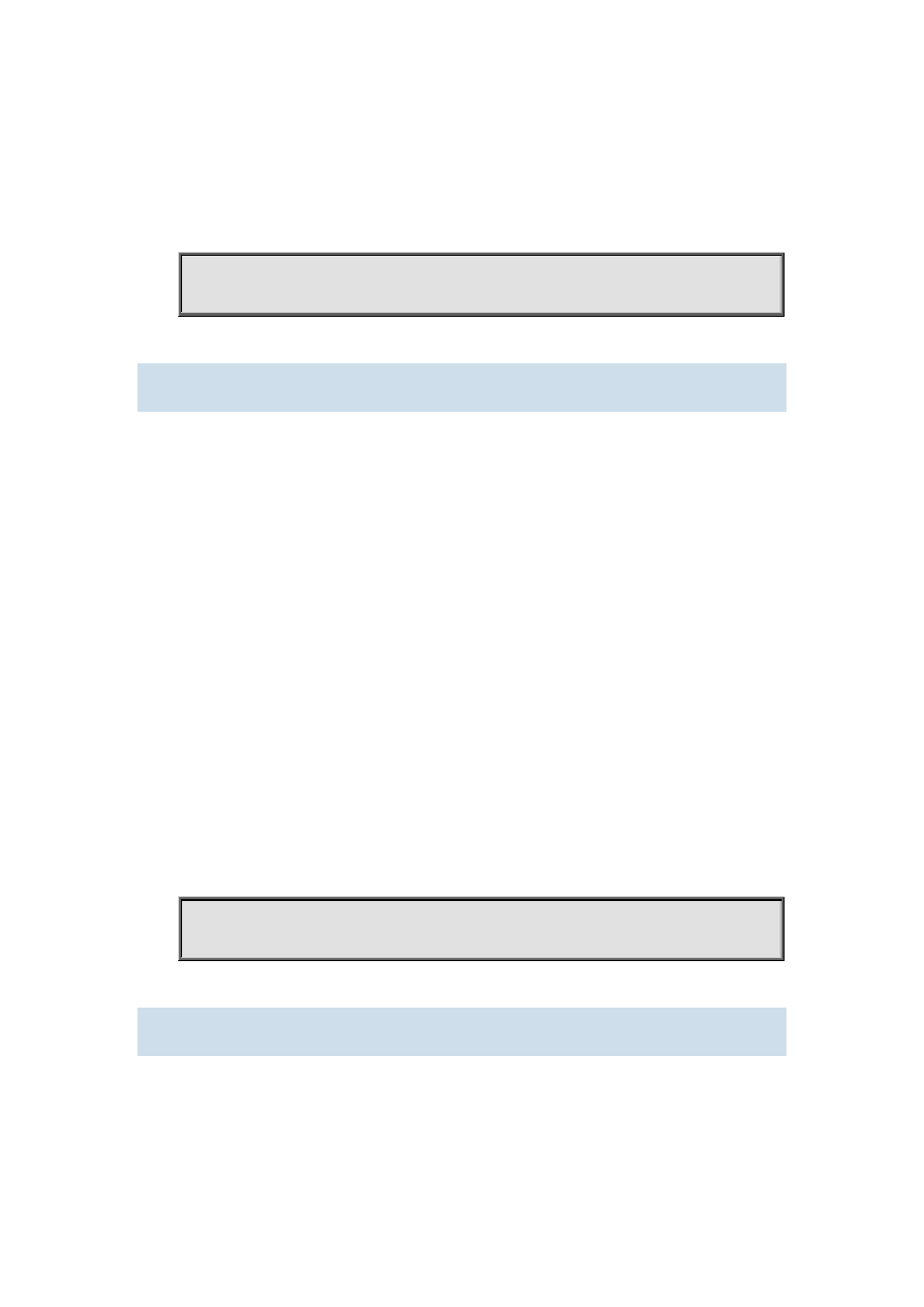
44-127
PROXY and PIM configuration. To be mentioned, this command cannot be applied with DVMRP
configuration.
Example:
To enable SSM configuration on the switch, and specify the address in access-list 23 as the filter
address for SSM.
Switch(config)# access-list 23 permit host-source 224.1.1.1
Switch(config)#ip multicast ssm range 23
44.11.16 ip pim bsr-border
Command:
ip pim bsr-border
no ip pim bsr-border
Function:
To configure the PIM enabled port to consider all multicast source is directly connected; the no form
of this command will remove the configuration.
Command Mode:
Interface Configuration Mode.
Default:
Disabled.
Usage Guide:
Configuring the multicast source to be considered as directly connected for the PIM enabled port is
used to determine the identity of DR and ORIGINATOR.
Example:
To configure PIM enabled VLAN 2 as the port for BSR BORDER. For all the multicast flow from
external network through VLAN 2, the switch will consider the multicast source is directly connected
to the switch.
Switch(config)#interface vlan 2
Switch(Config-if-Vlan2)#ip pim bsr-border
44.11.17 show debugging igmp proxy
Command:
show debugging igmp proxy
Function:
Display the status of debug switch of IGMP Proxy.