31 show msdp peer, 31 show msdp peer -62 – PLANET XGS3-24042 User Manual
Page 787
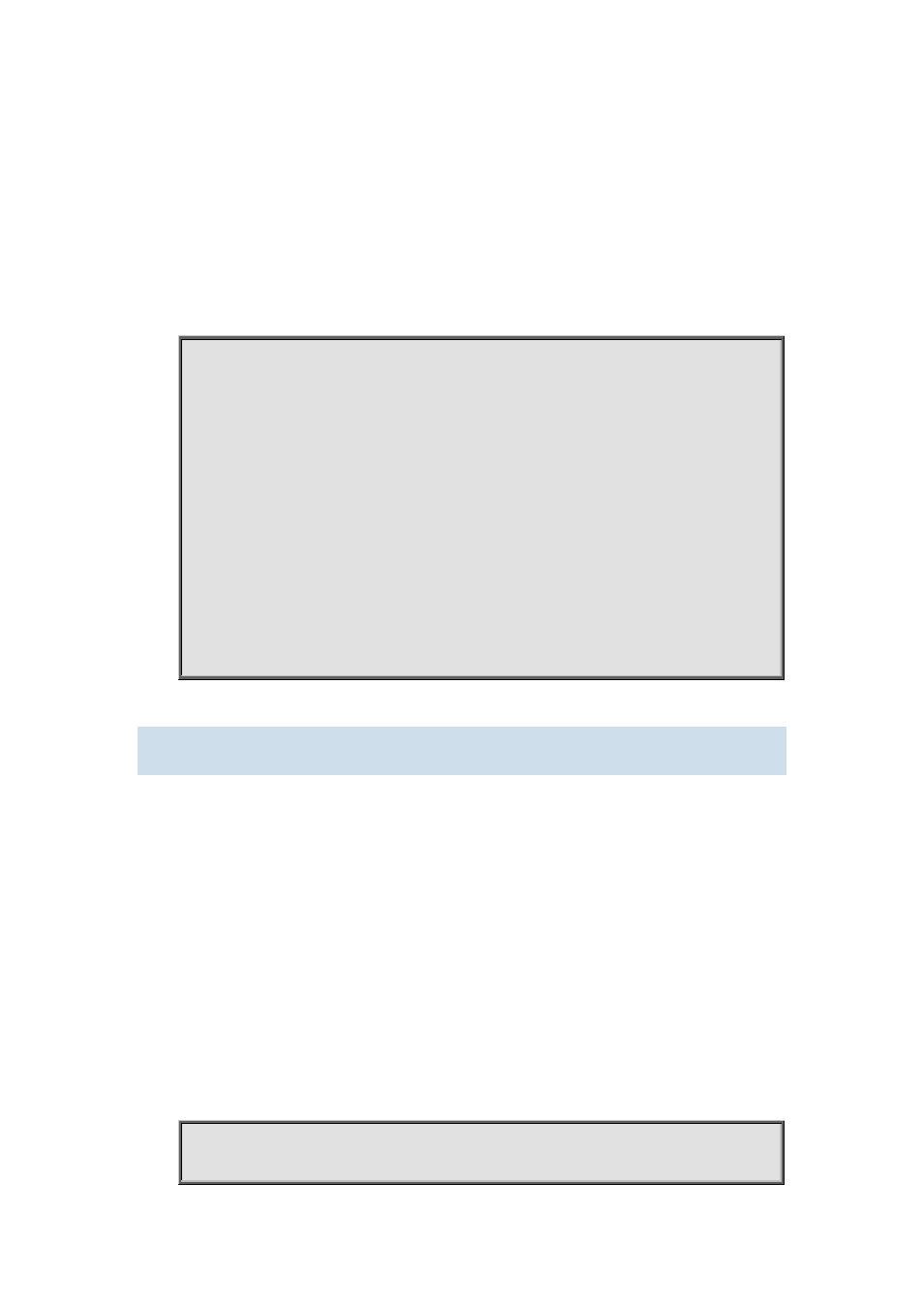
44-62
show msdp local-sa-cache
Function:
Display the information for local-sa-cache.
Command Mode:
Admin Mode and Configuration Mode.
Usage Guide:
Display the information for local-sa-cache.
Example:
Switch#show msdp local-sa-cache
MSDP Flags:
E - set MRIB E flag, L - domain local source is active,
EA - externally active source, PI - PIM is interested in the group,
DE - SAs have been denied.
Cache SA Entry:
Source Address Group Address RP Address TTL
5.5.5.9 225.0.0.1 11.1.1.1 64
5.5.5.9 225.0.0.2 11.1.1.1 64
5.5.5.9 225.0.0.3 11.1.1.1 64
5.5.5.9 225.0.0.4 11.1.1.1 64
44.4.31 show msdp peer
Command:
show msdp peer {A.B.C.D}
Function:
Show the configuration information in MSDP Mode.
Parameter:
A.B.C.D: MSDP Peer Address.
Command Mode:
Admin and Configuration Mode.
Usage Guide:
Show the configuration information in MSDP configuration mode.
Example:
Example:
Switch#show msdp peer 31.1.1.3
MSDP Peer 31.1.1.3, AS 0, Description: