39 show ipv6 pim rp mapping, 4 commands for anycast rp v6, 1 debug ipv6 pim anycast-rp – PLANET XGS3-24042 User Manual
Page 894: 39 show ipv6 pim rp mapping -39, Ommands for, Anycast, 1 debug ipv6 pim anycast-rp -39
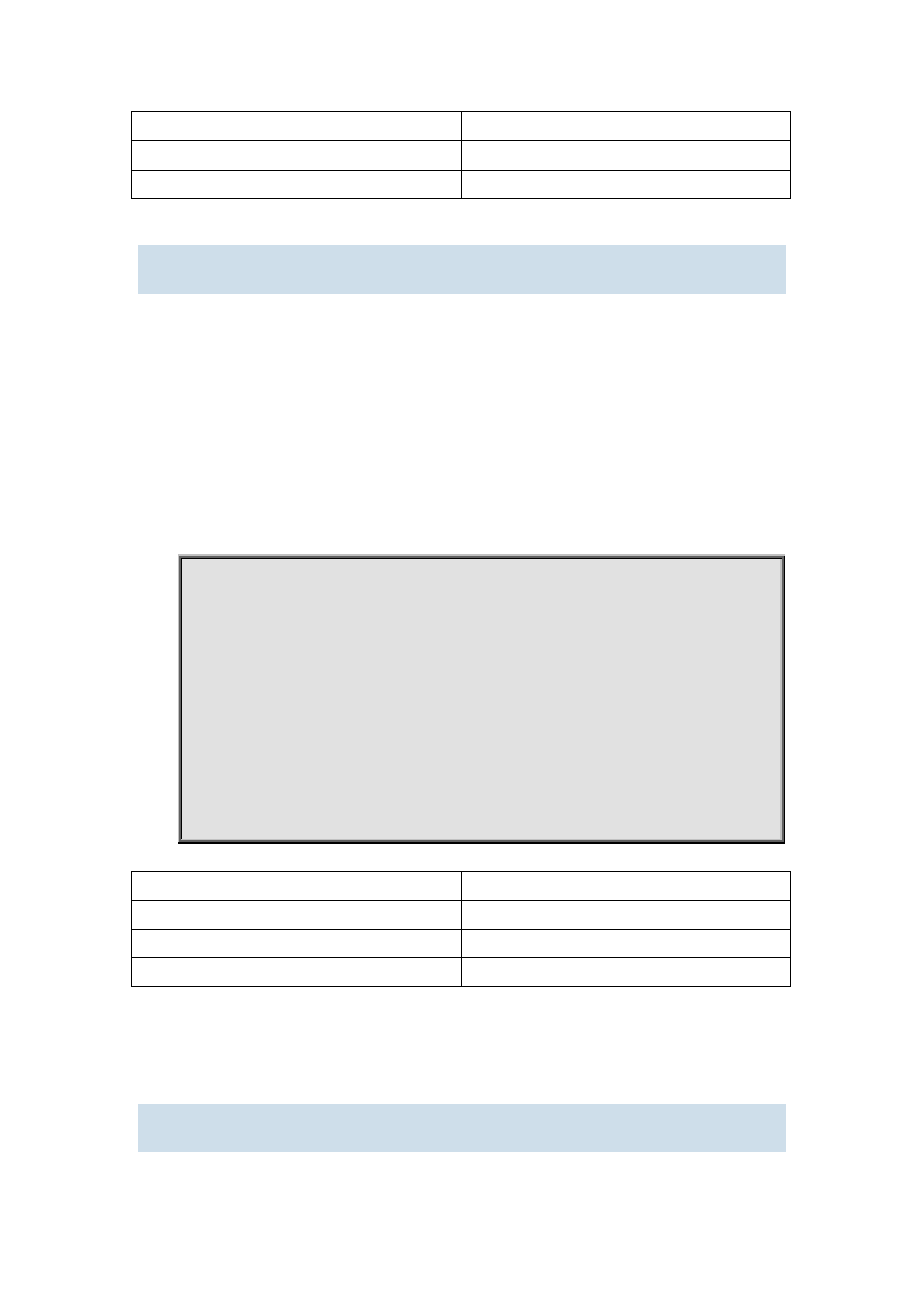
45-39
Displayed Information
Explanations
RP
Queried group’sRP
Info source
The source of Bootstrap information
45.3.39 show ipv6 pim rp mapping
Command:
show ipv6 pim rp mapping
Function:
Display Group-to-RP Mapping and RP.
Command Mode:
Any Mode
Usage Guide:
Display the current RP and mapping relationship.
Example:
Switch#show ipv6 pim rp mapping
PIM Group-to-RP Mappings
This system is the Bootstrap Router (v2)
Group(s): ff00::/8
RP: 2000:1:111::100
Info source: 2000:1:111::100, via bootstrap, priority 192
Uptime: 00:10:24, expires: 00:02:06
Group(s): ff00::/8, Static
RP: 2000:1:111::100
Uptime: 00:11:01
Displayed Information
Explanations
Group(s)
Group address range of RP
Info source
Source of Bootstrap messages
Priority
Priority of Bootstrap messages
45.4 Commands for ANYCAST RP v6
45.4.1 debug ipv6 pim anycast-rp
Command: