2 ipv6 access-list(multicast destination control), 3 ipv6 multicast destination-control access-group – PLANET XGS3-24042 User Manual
Page 903
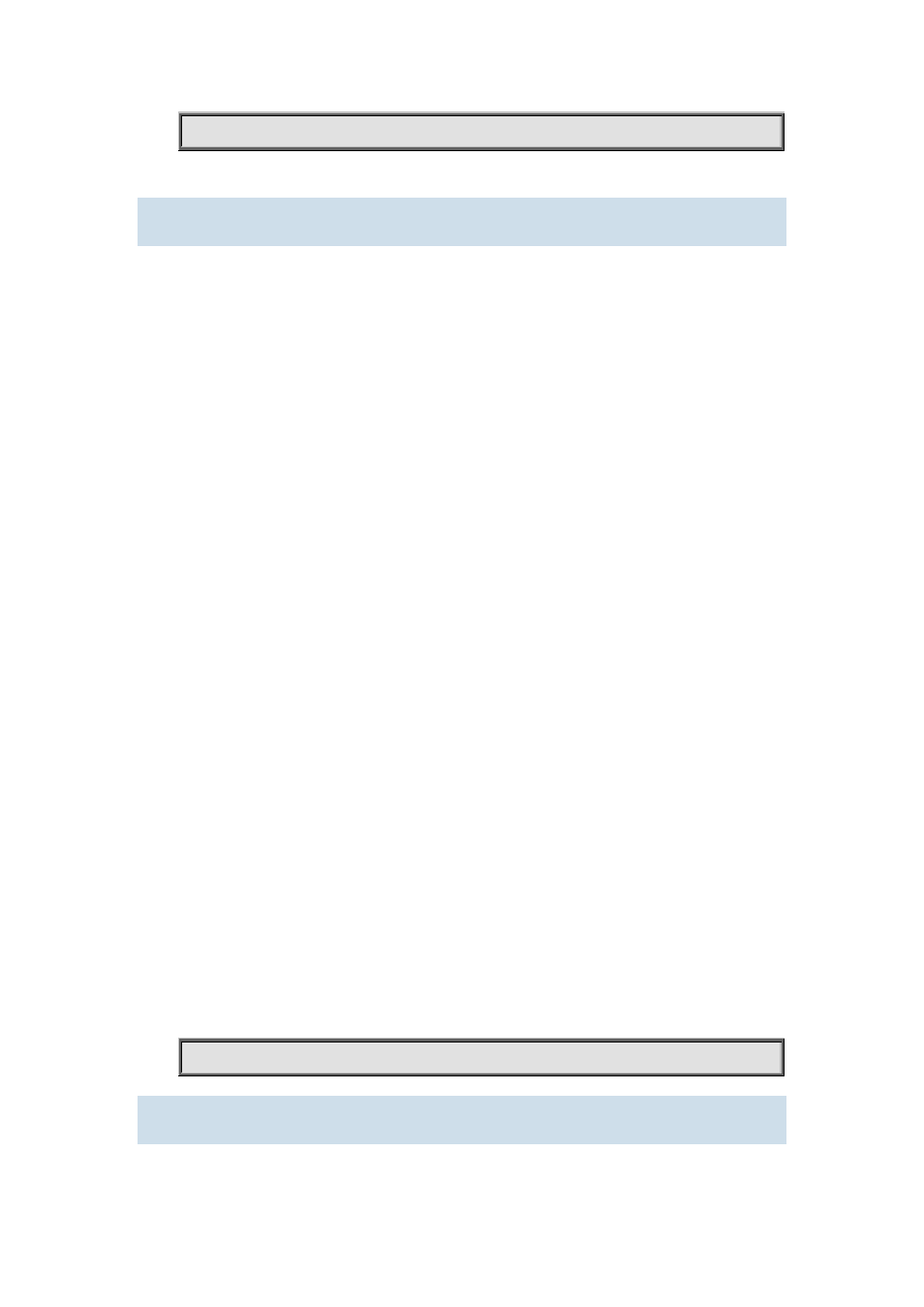
45-48
Switch(config)#ipv6 access-list 8000 permit fe80::203:228a/64 ff1e::1/64
45.6.2 ipv6 access-list(multicast destination control)
Command:
ipv6 access-list <9000-10999> {deny|permit} {{<source/M> }|{host-source
<source-host-ip>}|any-source} {{<destination/M> }|{host-destination
<destination-host-ip>}|any-destination}
no ipv6 access-list <9000-10999> {deny|permit} {{<source/M> }|{host-source
<source-host-ip>}|any-source} {{<destination/M> }|{host-destination
<destination-host-ip>}|any-destination}
Function:
Configure IPv6 destination control multicast access list, the no operation of this command is used to
delete the access list.
Parameters:
<9000-10999>: The source control access list number.
{deny|permit}: Deny or permit.
<source/M>: The multicast source address and the length of mask.
<source-host-ip>: Multicast source host address.
<destination/M>: Multicast destination address and the length of mask.
<destination-host-ip>: Multicast destination host address.
Command Mode:
Global Configuration Mode.
Usage Guide:
IPv6 multicast destination control entries control the ACL it uses with ACL number 9000-10999, this
command is used to configure such ACL. IPv6 multicast source control ACL only needs to configure
the source IPv6 address and destination IPv6 address (that is the group IPV6 addresses) , the
configuration adopts a method similar to other ACLs, which can either be a address range
configured by the length of mask, or a specified host address or all addresses Which are to be
controlled. Pay attention to that, for group IPV6 addresses, the “all addresses” mentioned here is
ff:/8.
Example:
Switch(config)#ipv6 access-list 9000 permit fe80::203:228a/64 ff1e::1/64
45.6.3 ipv6 multicast destination-control access-group
Command: