16 show gvrp fsm information, 17 show gvrp leaveall fsm information, 16 show gvrp fsm information -56 – PLANET XGS3-24042 User Manual
Page 210: 17 show gvrp leaveall fsm information -56
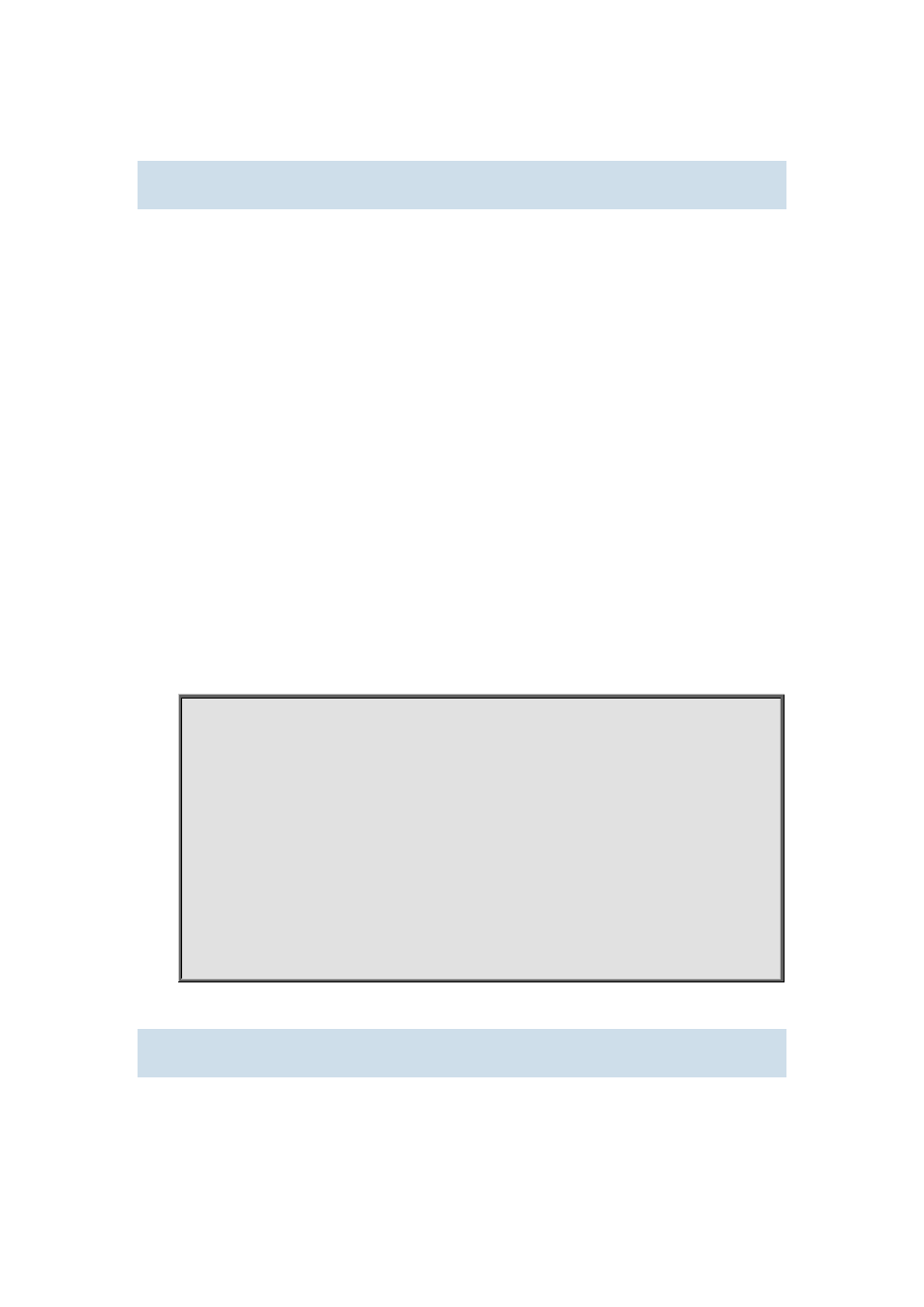
12-56
12.1.16 show gvrp fsm information
Command:
show gvrp fsm information interface (ethernet | port-channel) IFNAME
Function:
Show the current state of all registered machines and request state machines on specified or all
ports.
Parameter:
ethernet, physical port
port-channel, aggregate port
IFNAME, port name
Command mode:
Admin Mode.
Default:
MT for registered machine and VO for request state machine.
Usage Guide:
Show the corresponding state of all registered machines and request state machines.
Example:
Show the state of all state machines.
Switch#show gvrp fsm information interface ethernet 1/0/1
VA:Very anxious Active member,AA:Anxious Active member,QA:Quiet Active member
VP:Very anxious Passive member,AP:Anxious Passive member,QP:Quiet Passive member
VO:Very anxious Observer,AO:Anxious Observer,QO:Quiet Observer
LA:Leaving Acitve member,LO:leaving Observer
Interface ethernet 1/0/1 gvrp fsm information:
Index VLANID Applicant Registrar
---- ------------ ---------- ---------
1 100 VO LV
2 300 VP IN
12.1.17 show gvrp leaveAll fsm information
Command:
show gvrp leaveall fsm information interface (ethernet | port-channel) IFNAME
Function: