43 max-concurrent-dd, 44 neighbor, Concurrent – PLANET XGS3-24042 User Manual
Page 575: Neighbor
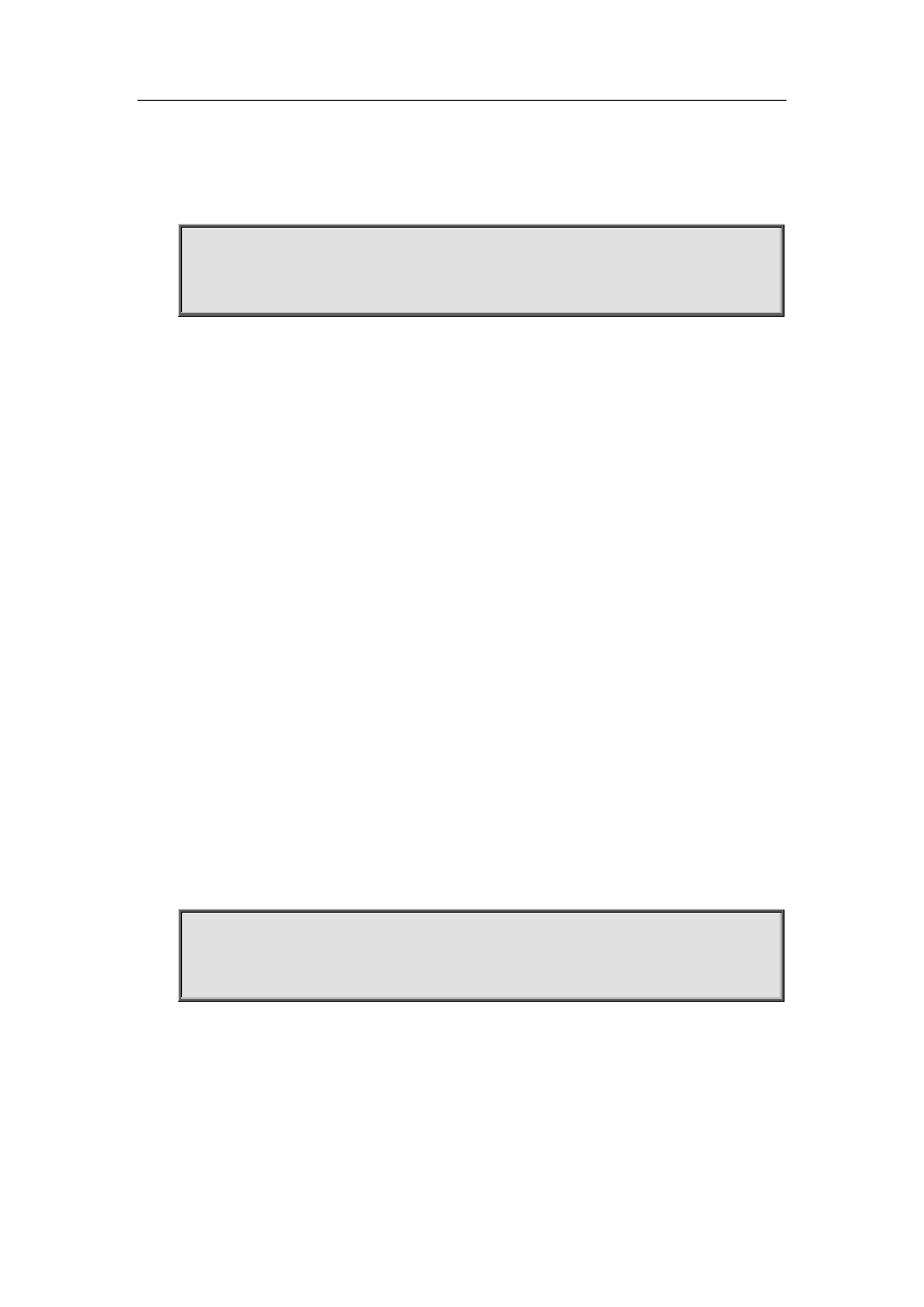
35-214
Usage Guide:
When this command is configured, the OSPF adjacency changes information will be recorded into a
log.
Example:
Switch#config terminal
Switch(config)#router ospf 100
Switch(config-router)#log-adjacency-changes detail
35.43 max-concurrent-dd
Command:
max-concurrent-dd <value>
no max-concurrent-dd
Function:
This command set the maximum concurrent number of dd in the OSPF process; the “no
max-concurrent-dd” command restores the default.
Parameter:
<value> ranges between <1-65535>, which is the capacity of processing the concurrent dd data
packet.
Default:
Not set, no concurrent dd limit.
Command Mode:
OSPF protocol mode
Usage Guide:
Specify the max concurrent number of dd in the OSPF process.
Example:
Set the max concurrent dd to 20.
Switch#config terminal
Switch(config)#router ospf 100
Switch(config-router)#max-concurrent-dd 20
35.44 neighbor
Command:
neighbor A.B.C.D [<cost>| priority <value> | poll-interval <value>]