57 show mpls ldp session, 58 targeted-hello-accept, Show mpls ldp session – PLANET XGS3-24042 User Manual
Page 1220: Targeted, Hello, Accept
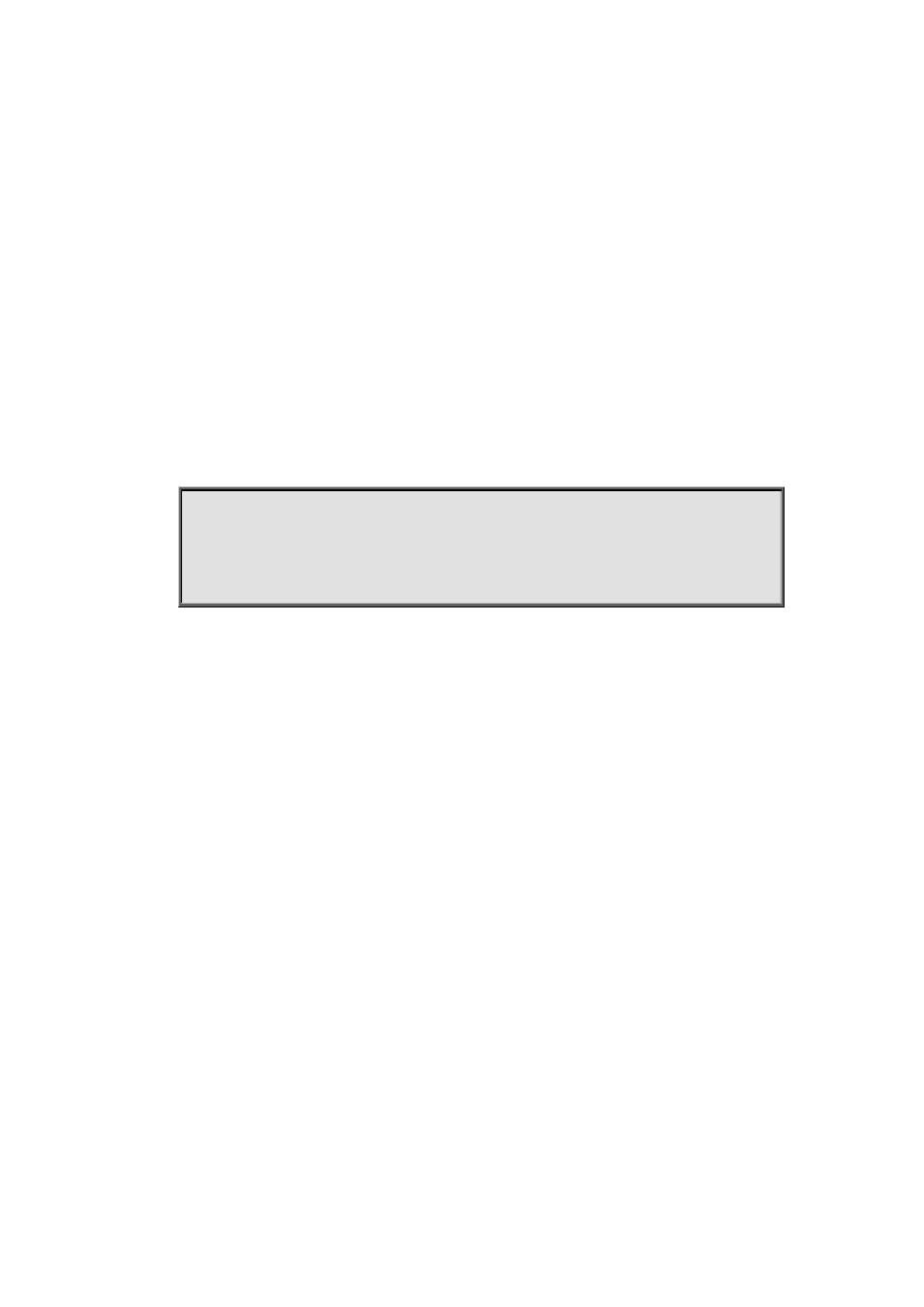
76-38
76.57 show mpls ldp session
Command:
show mpls ldp session [<ip-addr>]
Function:
Display all or specified LDP sessions of this LSR.
Parameters:
<ip-addr> is the IP address of the neighbors to be displayed, in dotted decimal format.
Command Mode:
Admin and Config mode.
Usage Guide:
Display information about current LDP sessions of this switch.
Example:
Switch#show mpls ldp session
Peer IP Address IF Name My Role State KeepAlive
192.168.11.50 vlan1 Passive OPERATIONAL 30
192.168.13.60 vlan2 Passive OPERATIONAL 30
76.58 targeted-hello-accept
Command:
targeted-hello-accept [filter <1-99>]
no targeted-hello-accept
Function:
Configure the LDP to receive Hello messages from the specified target, applied in the extended
mode.
Parameters:
<1-99>: the access list ID that will be used.
Default:
Don’t accept target-Hello messages.
Command Mode:
LDP Protocol Configuration Mode
Usage Guide:
By implementing this command, users can specify targets, from which the LDP will accept Hello
messages, via access list commands.
Example: