59 targeted-peer, 60 targeted-peer-hello-interval, Targeted – PLANET XGS3-24042 User Manual
Page 1221: Peer, Hello, Interval
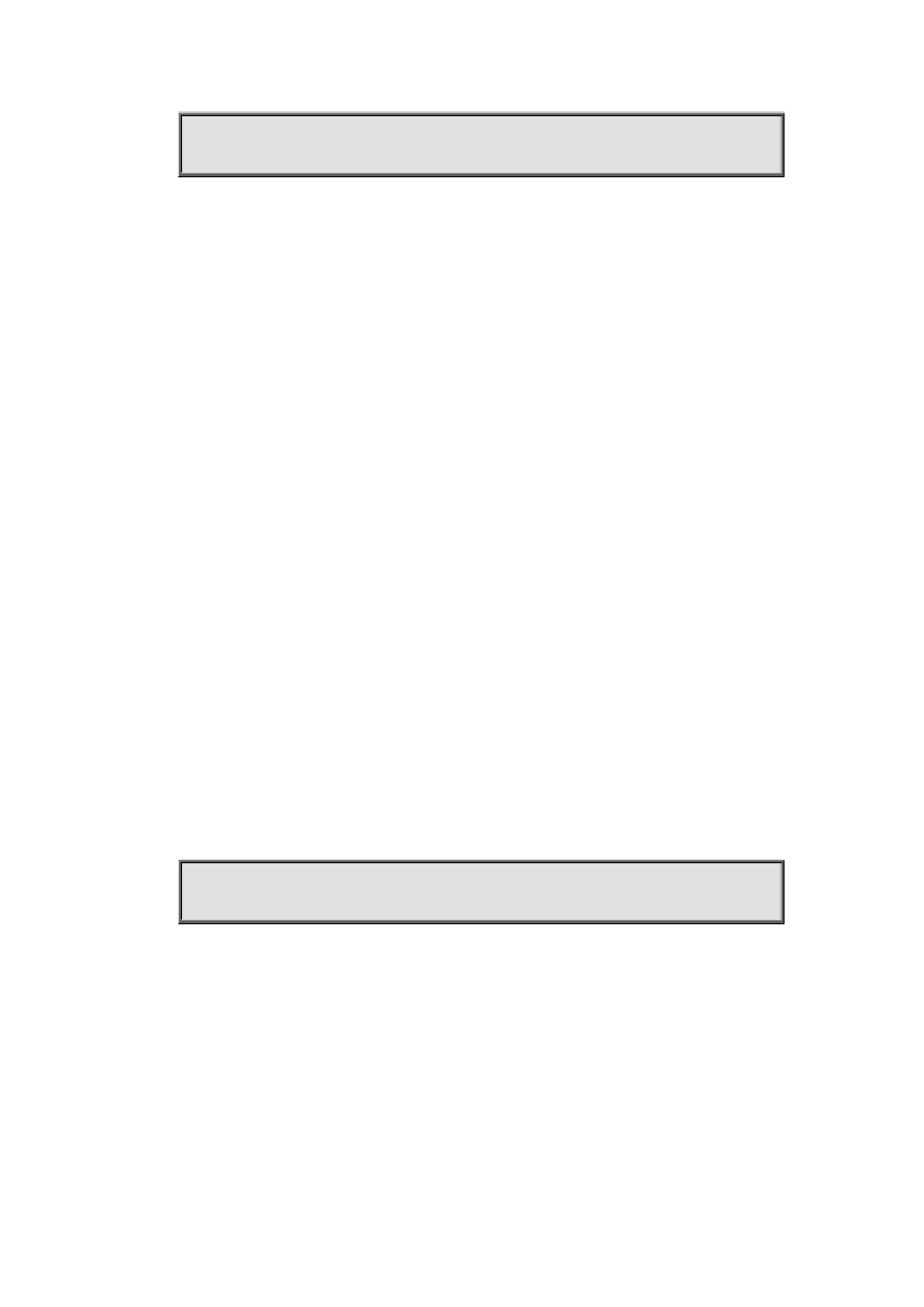
76-39
Switch(config)#router ldp
Switch(config-router)#targeted-hello-accept filter 1
76.59 targeted-peer
Command:
targeted-peer <ip-addr>
no targeted-peer <ip-addr>
Function:
Configure the LDP neighbor of the specified target; the no operation will delete the configuration.
Parameters:
<ip-adddr> is the IP address of the neighbor, in dotted decimal format.
Default:
No targeted-peer.
Command Mode:
LDP Protocol Configuration Mode.
Usage Guide:
LDP can discover a neighbor via multicast Hello messages or manual configurations. This
command enables the latter method by adding a targeted-peer and establishing the adjacency with
it. The no operation will delete the configuration. Configuring a targeted-peer neighbor means to
establish an extended session.
Example:
Configure the LDP neighbor of the specified target is 10.10.10.10
Switch(config)#router ldp
Switch(config-router)#targeted-peer 10.10.10.10
76.60 targeted-peer-hello-interval
Command:
targeted-peer-hello-interval <hello-interva>
no targeted-peer-hello-interval
Function:
Configure the global interval between Hello messages to the specified target; the no operation will