4 dns lookup, 5 show dns name-server, Dns lookup – PLANET XGS3-24042 User Manual
Page 1139: Show dns name, Server
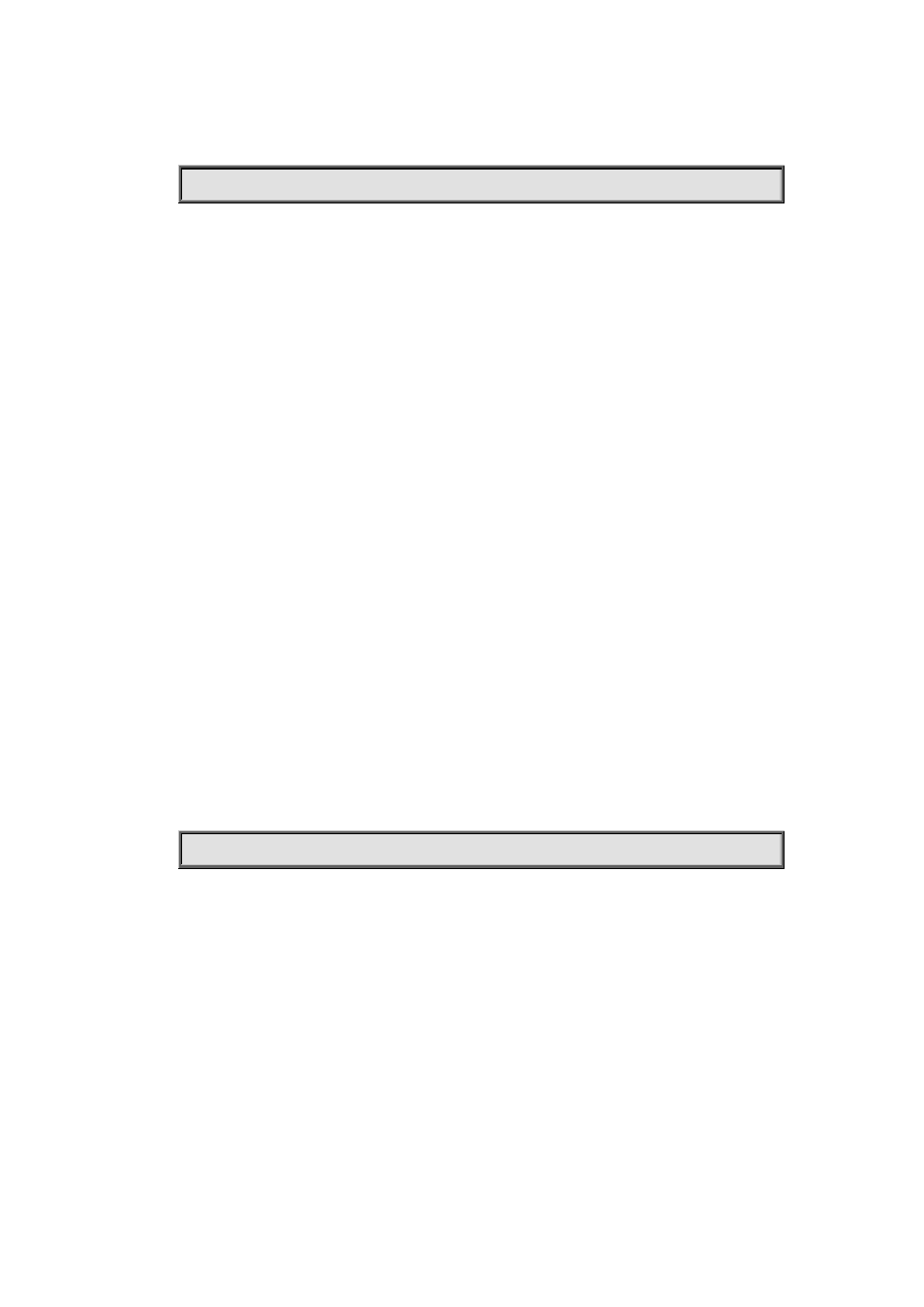
70-3
Example:
To configure the priority of DNS server as 200, the server’s address is 10.1.120.241.
Switch(config)# dns-server 10.1.120.241 priority 200
70.4 dns lookup
Command:
dns lookup {ipv4 | ipv6} <hostname>
Function:
To enable DNS dynamic domain name resolution.
Parameter:
{ipv4 | ipv6} means the IPv4 or IPv6 address look up, <hostname> is the resolute dynamic host
name, less than 63 characters.
Command Mode:
Global Mode.
Default:
Disabled.
Usage Guide:
This command is used to look up correspond address based on entered client name, it can look up
both IPv4 and IPv6 address. This command only used for domain name mapping, it have no other
application function. When command is running, interrupt is forbidding. If configured many servers
and domain name suffix, longer time will be required for domain name mapping.
Example:
To look up the IPv4 address
Switch(config)# dns lookup ipv4 www.sina.com
70.5 show dns name-server
Command:
show dns name-server
Function:
To display the information of configured DNS server.
Command Mode:
Admin and Configuration Mode.
Example: