17 dot1x privateclient protect enable, 18 dot1x re-authenticate, X privateclient protect enable – PLANET XGS3-24042 User Manual
Page 976: X re, Authenticate
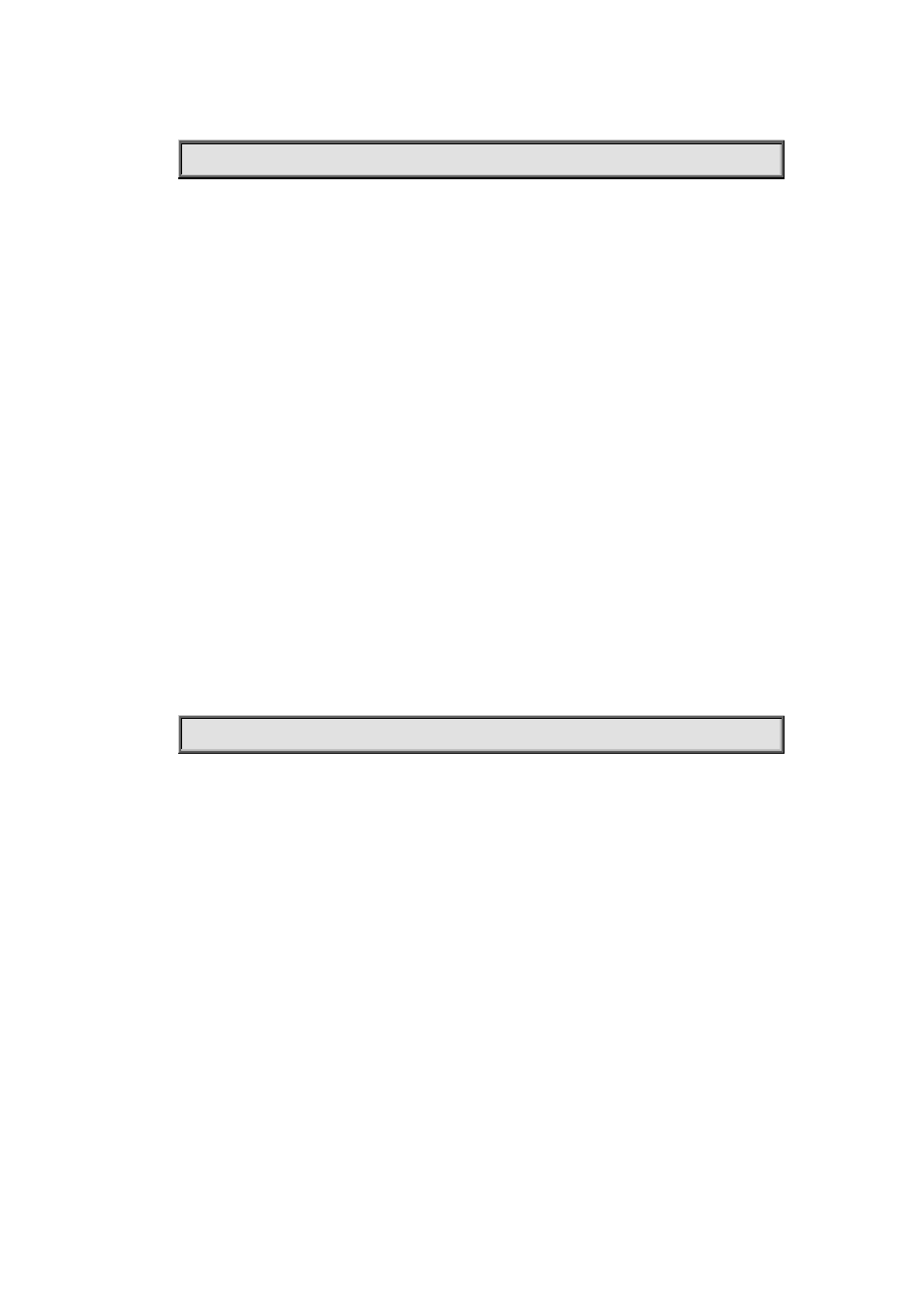
48-12
To force the authentication client to use private 802.1x authentication protocol.
Switch(config)#dot1x privateclient enable
48.17 dot1x privateclient protect enable
Command:
dot1x privateclient protect enable
no dot1x privateclient protect enable
Function:
Enable the privateclient protect function of the switch, the no command disables the protect
function.
Command mode:
Global Mode
Default:
Disable the privateclient protect function.
Usage Guide:
Support the partial encryption of the privateclient protocol to advance the security of the
privateclient.
Example:
Enable the privateclient protect function of the switch.
Switch(config)#dot1x privateclient protect enable
48.18 dot1x re-authenticate
Command:
dot1x re-authenticate [interface <interface-name>]
Function:
Enables real-time 802.1x re-authentication (no wait timeout requires) for all ports or a specified port.
Parameters:
<interface-name> stands for port number, omitting the parameter for all ports.
Command mode:
Global Mode.
Usage Guide:
This command is a Global Mode command. It makes the switch to re-authenticate the client at once
without waiting for re-authentication timer timeout. This command is no longer valid after