35 show version, 36 username, 35 show version -67 – PLANET XGS3-24042 User Manual
Page 67: 36 username -67
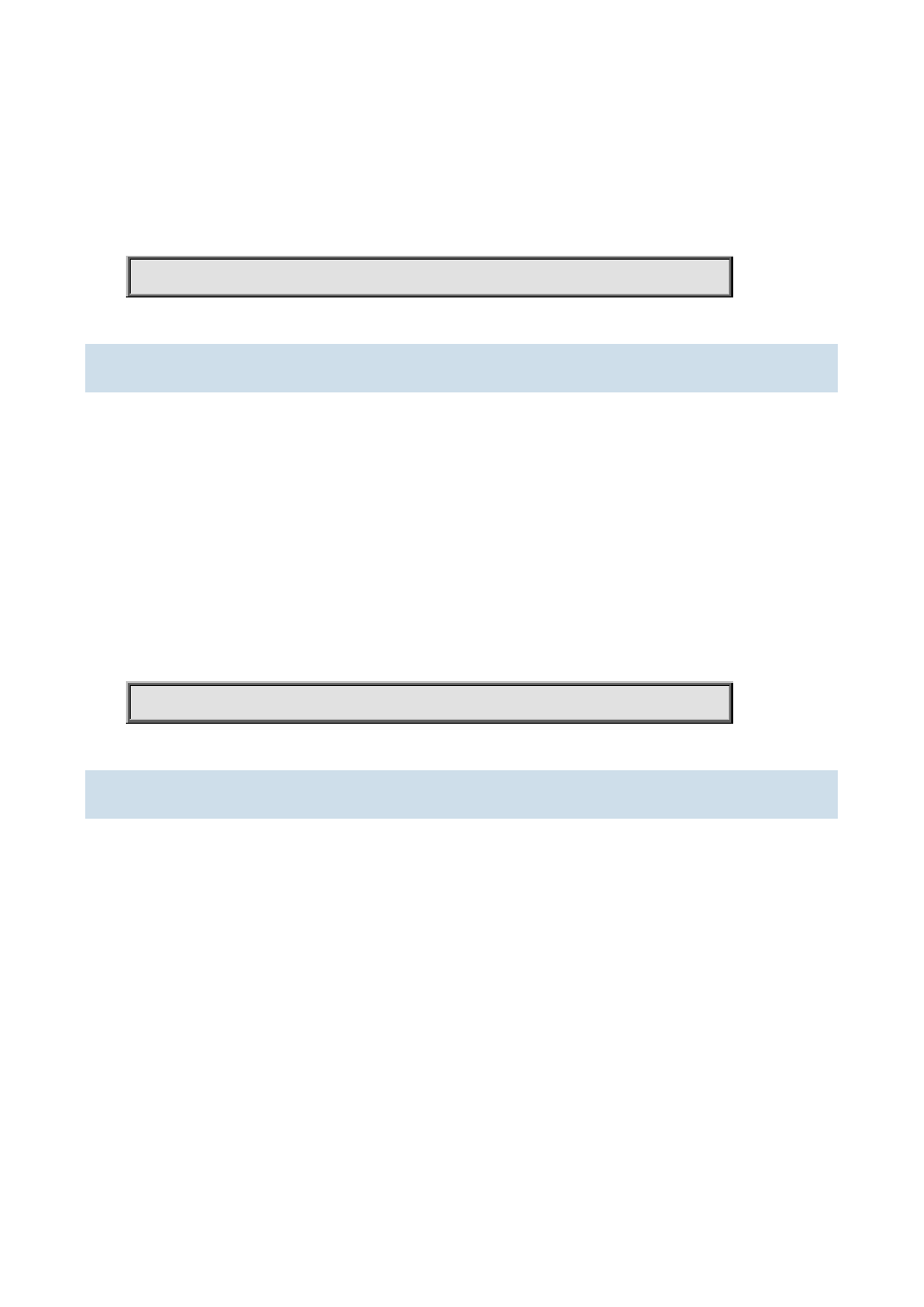
XGS3 Command Guide
1-67
“more”.
Command mode:
Admin and Configuration Mode.
Usage Guide:
This command is used to collect the relative information when the switch operation is malfunctioned.
Example:
Switch#show tech-support
1.1.35 show version
Command:
show version
Function:
Display the version information of the switch.
Command mode:
Admin and Configuration Mode.
Usage Guide:
this command is used to show the version information of the switch, including the hardware version and the software
version information.
Example:
Switch#show version
1.1.36 username
Command:
username <username> [privilege <privilege>] [password <0|7> <password>]
no username <username>
Function:
Configure local login username and password along with its privilege level.
Parameter:
<username> is the name of the user.
<privilege> is the maximum privilege level of the commands that the user is able to execute, its value is limited
between 1 and 15, and 1 by default.
<password> is the password for the user. If input option 7 on password setting, the password is encrypted; if input
option 0, the password is not processed.
Command Mode:
Global Mode.