2 interface port-channel, 3 lacp port-priority, Interface port – PLANET XGS3-24042 User Manual
Page 168: Channel, Lacp port, Priority
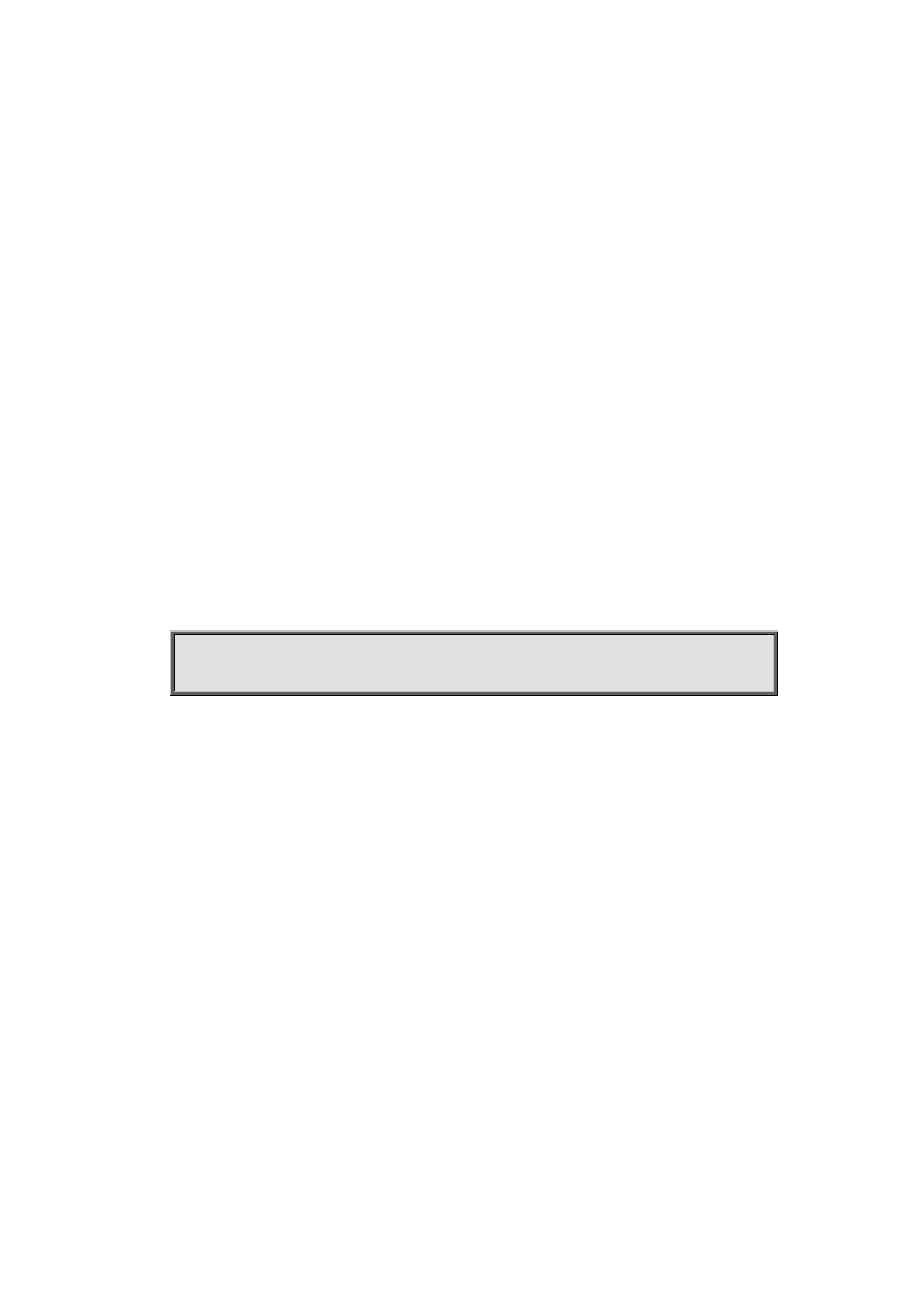
9-14
9.2 interface port-channel
Command:
interface port-channel <port-channel-number>
Function:
Enters the port channel configuration mode
Command mode:
Global Mode
Usage Guide:
On entering aggregated port mode, configuration to GVRP or spanning tree modules will apply to
aggregated ports; if the aggregated port does not exist (i.e., ports have not been aggregated), an
error message will be displayed and configuration will be saved and will be restored until the ports
are aggregated. Note such restoration will be performed only once, if an aggregated group is
ungrouped and aggregated again, the initial user configuration will not be restored. If it is
configuration for modules, such as shutdown configuration, then the configuration to current port will
apply to all member ports in the corresponding port group.
Example:
Entering configuration mode for port-channel 1.
Switch(config)#interface port-channel 1
Switch(Config-If-Port-Channel1)#
9.3 lacp port-priority
Command:
lacp port-priority <port-priority>
no lacp port-priority
Function:
Set the port priority of LACP protocol.
Parameters:
<port-priority>: the port priority of LACP protocol, the range from 0 to 65535.
Command mode:
Port Mode.
Default:
The default priority is 32768 by system.
Usage Guide:
Use this command to modify the port priority of LACP protocol, the no command restores the default