13 ipv6 mld static-group, 14 ipv6 mld version, 13 ipv6 mld static-group -64 – PLANET XGS3-24042 User Manual
Page 919: 14 ipv6 mld version -64
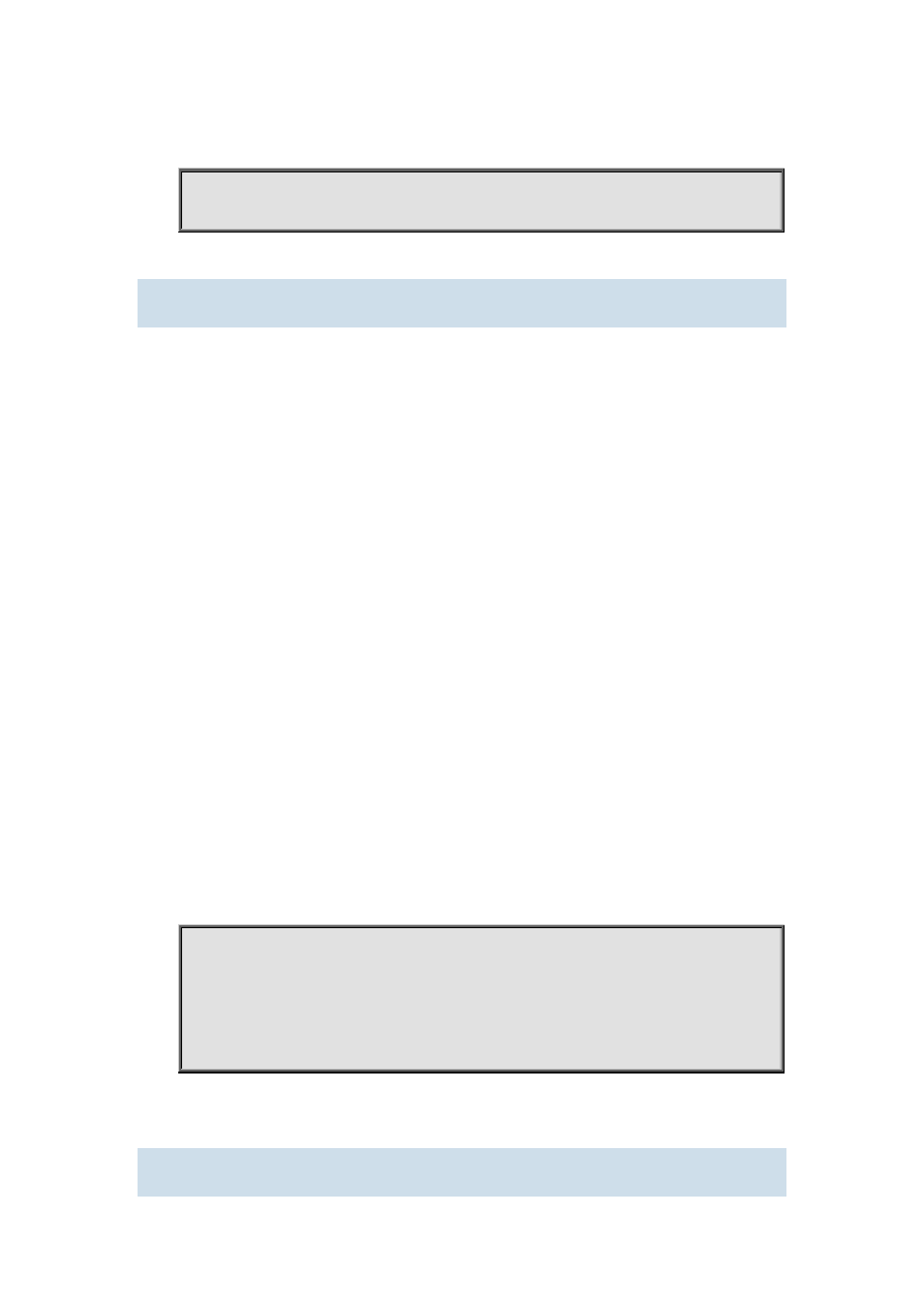
45-64
Example:
Configure the interface’s timeout of MLD queries to 100s.
Switch (config)#interface vlan 1
Switch(Config-if-Vlan1)#ipv6 mld query-timeout 100
45.7.13 ipv6 mld static-group
Command:
ipv6 mld static-group <group_address> [source <source_address>]
no ipv6 mld static-group <group_address> [source <source_address>]
Function:
Configure certain static group or static source on the interface. The “no” form of this command
cancels certain previously configured static group or static source.
Parameter:
<group_address> is a valid IPv6 multicast address;<source_address> is a valid IPv6 unicast
address.
Default:
No static group or static source is configured on the interface by factory default.
Command Mode:
Interface Configuration Mode
Usage Guide:
The valid range of the static group multicast address configured by the interface is the dynamic
multicast address specified by the IPv6 protocol. Once the interface configures static group or
static source for the multicast address, no matter whether there is membership qualification report
of this group or source in the subnet, MLD protocol will consider that the group or source exist. Note:
the configured static source is the source to be forwarded.
Example:
Configure an MLD static-group ff1e::1:3 on interface vlan2.
Switch(config)#interface vlan 2
Switch(Config-if-Vlan2)#ipv6 mld static-group ff1e::1:3
Configure a static source 2001::1 of the group ff1e::1:3 on interface vlan2
Switch(config)#int vlan2
Switch(Config-if-Vlan2)#ipv6 mld static-group ff1e::1:3 source 2001::1
45.7.14 ipv6 mld version