5 match community, 6 match interface, Match community – PLANET XGS3-24042 User Manual
Page 477: Match interface
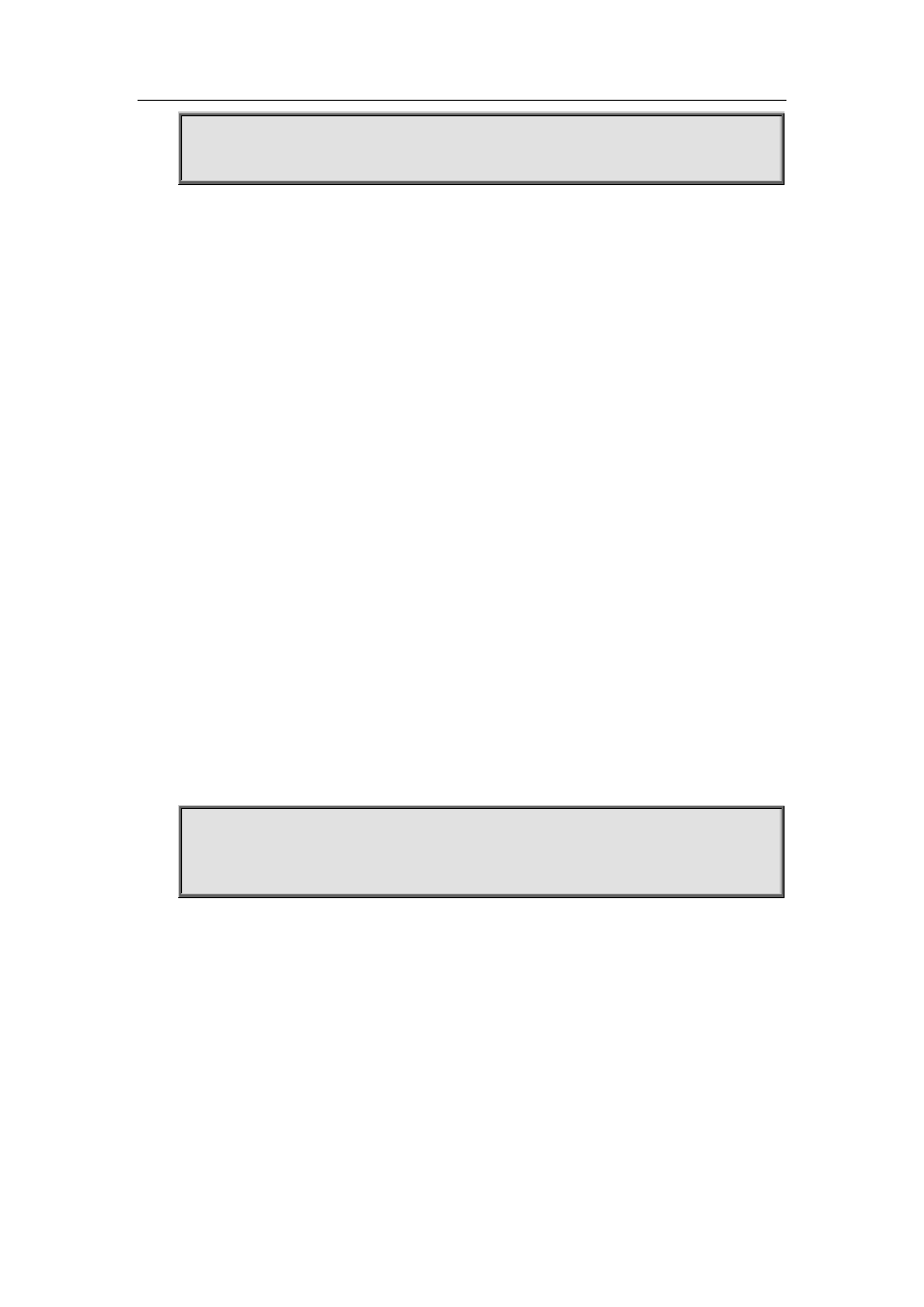
31-116
Switch(config-route-map)#match as-path 60
31.5 match community
Command:
match community <community-list-name | community-list-num> [exact-match]
no match community [<community-list-name | community-list-num> [exact-match]]
Function:
Configure the community attributes of BGP routing messages. The “no match community
[<community-list-name | community-list-num > [exact-match]]” command deletes this
configuration.
Parameter:
<community-list-name > is the name of the community-list, <community-list-num > is the
community-list sequence number, ranging between 1~99 (Standard ACL) or 100~199 (Extended
ACL), [exact-match] means precise matching.
Command Mode:
route-map mode
Usage Guide:
This command matches the community attributes of the BGP routing message following the rules
specified in the community list. If the matching succeeded, then the “permit” or “deny” action in the
route-map is performed.
Example:
Switch#config terminal
Switch(config)#route-map r1 permit 5
Switch(config-route-map)#match community 100 exact-match
31.6 match interface
Command:
match interface <interface-name >
no match interface [<interface-name >]
Function:
Configure to match the interfaces. The “no match interface [<interface-name >]“deletes this
configuration.