30 switchport mode, 30 switchport mode -66 – PLANET XGS3-24042 User Manual
Page 220
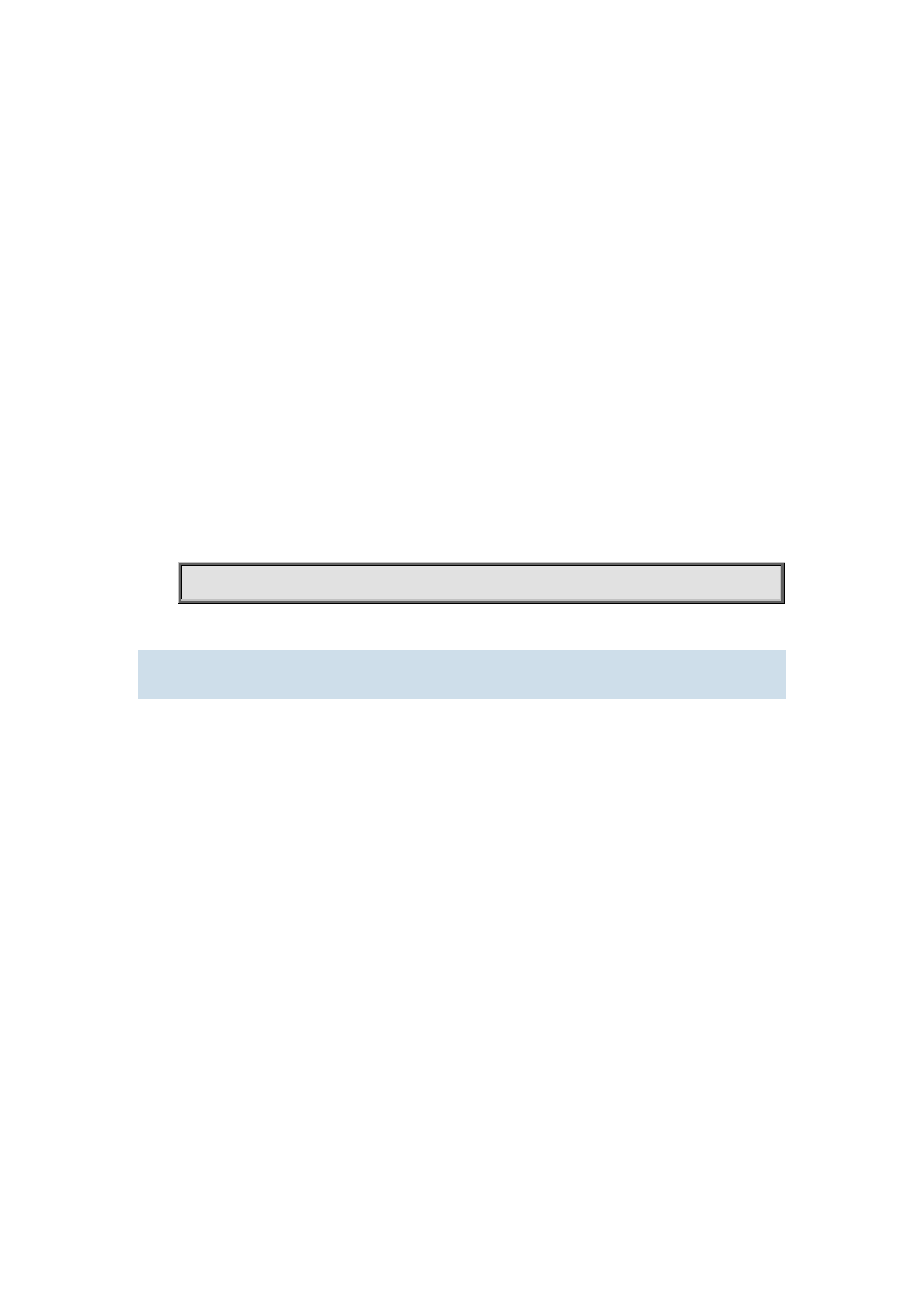
12-66
Function:
Specify Ethernet port to VLAN; the no command deletes one or one set of ports from the specified
VLAN.
Parameter:
ethernet is the Ethernet port to be added. portchannel means that the port to be added is a
link-aggregation port. interface-name port name, such as e1/0/1. If this option is selected, ethernet
or portchannel should not be. interface-list is the port list to be added or deleted, “;” and “-” are
supported, for example: ethernet1/0/1;3;4-7;8.
Command mode:
VLAN Mode.
Default:
A newly created VLAN contains no port by default.
Usage Guide:
Access ports are normal ports and can join a VLAN, but a port can only join one VLAN for a time.
Example:
Assign Ethernet port 1, 3, 4-7, 8 of VLAN100.
Switch(Config-Vlan100)#switchport interface ethernet 1/0/1;3;4-7;8
12.1.30 switchport mode
Command:
switchport mode {trunk | access | hybrid}
Function:
Set the port in access mode, trunk mode or hybrid mode.
Parameter:
trunk means the port allows traffic of multiple VLAN; access indicates the port belongs to one
VLAN only; hybrid means the port allows the traffic of multi-VLANs to pass with tag or untag mode.
Command mode:
Port Mode.
Default:
The port is in Access mode by default.
Usage Guide:
Ports in trunk mode is called Trunk ports. Trunk ports can allow traffic of multiple VLANs to pass
through. VLAN in different switches can be interconnected with the Trunk ports. Ports under access
mode are called Access ports. An access port can be assigned to one and only one VLAN at a time.
Hybrid ports can allow traffic of multiple VLANs to pass through, receive and send the packets of
multiple VLANs, used to connect switch, or user’s computer. When Hybrid ports and Trunk ports