8 commands for mld snooping configuration, 1 clear ipv6 mld snooping vlan, Ommands for – PLANET XGS3-24042 User Manual
Page 922: Nooping, Onfiguration, 1 clear ipv6 mld snooping vlan -67
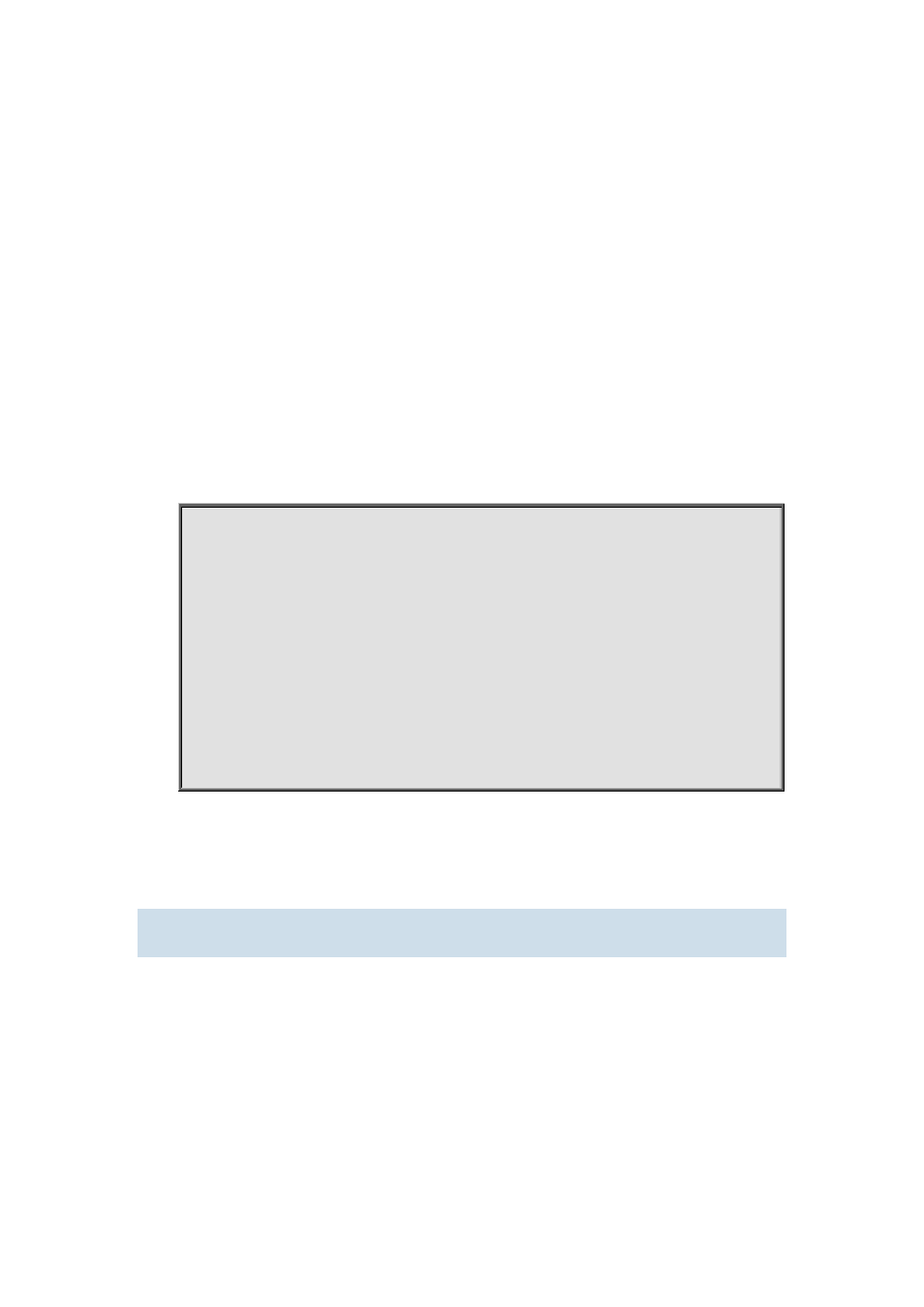
45-67
Command:
show ipv6 mld join-group
show ipv6 mld join-group interface {vlan <vlan_id>|<ifname>}
Function:
Display the join-group messages on the interfaces.
Parameters:
<ifname> is the name of the interface, which means to display MLD information on the specified
interface.
Default:
Do not display
Command Mode:
Admin and Configuration Mode.
Example:
Display the MLD information on Ethernet interfaces in vlan2.
Switch#show ipv6 mld join-groups interface Vlan2
Mld join group information:
INTERFACE: Vlan2
HOST VERSION: 2
MULTICAST ADDRESS: ff1e:: 1:3
GROUP STATE: EXCLUDE
SOURCE ADDRESS: 2003::1 mode: EXCLUDE
SOURCE ADDRESS: 2003::2 mode: EXCLUDE
SOURCE ADDRESS: 2003::6 mode: EXCLUDE
SOURCE ADDRESS: 2003::9 mode: EXCLUDE
45.8 Commands for MLD Snooping Configuration
45.8.1 clear ipv6 mld snooping vlan
Command:
clear ipv6 mld snooping vlan <1-4094> groups [X:X::X:X]
Function:
Delete the group record of the specific VLAN.
Parameters:
<1-4094> the specific VLAN ID; X:X::X:X the specific group address.
Command Mode:
Admin Configuration Mode