25 label-switching, Label, Switching – PLANET XGS3-24042 User Manual
Page 1197
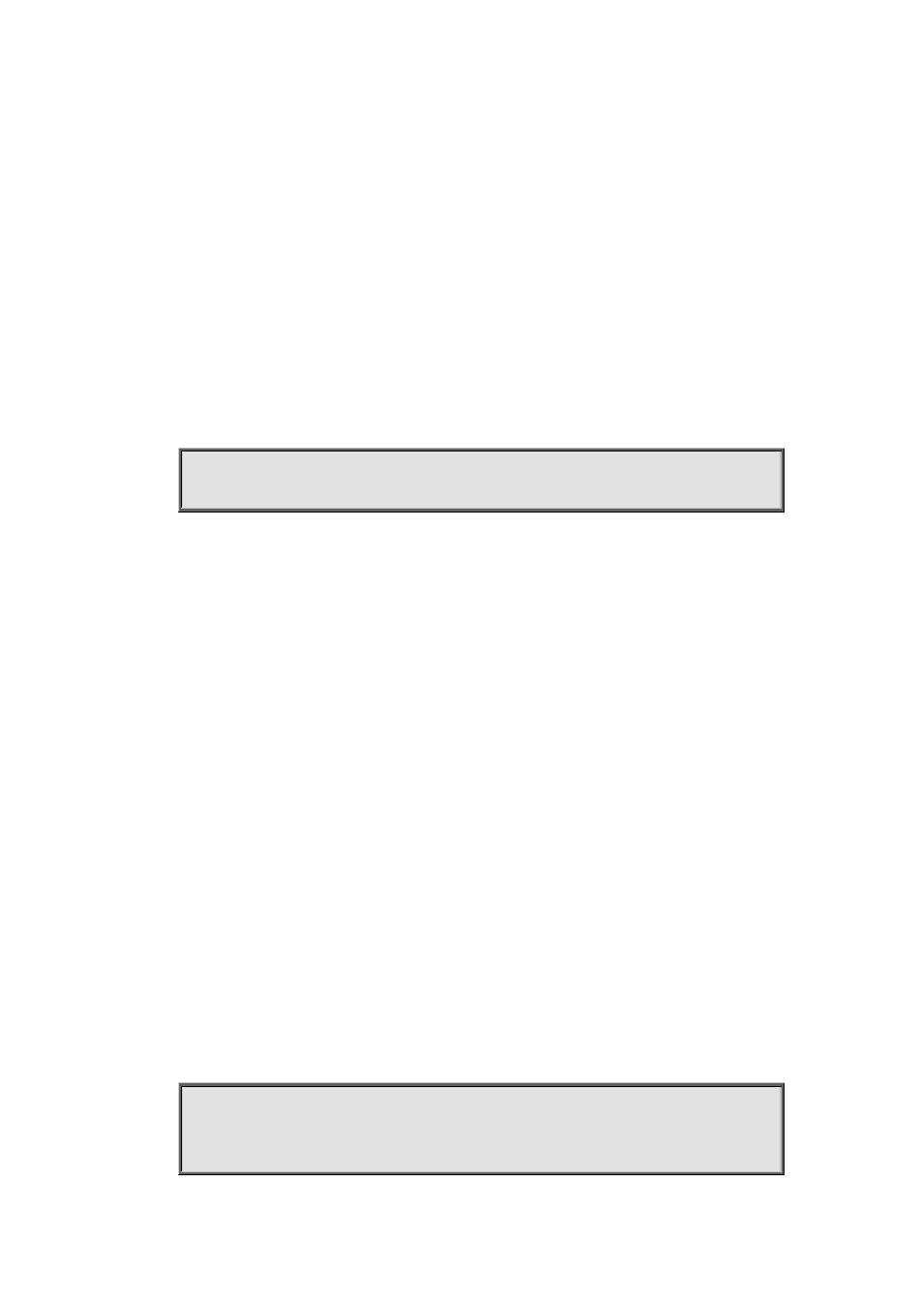
76-15
advertisement mode, with liberal working with the “downstream unsolicited” advertisement mode,
and conservative with the “downstream-on-demand” mode. Please notice that the manually
configured liberal mode and the default one are different. When the liberal mode is set manually, the
conservative mode of the interface will be the same as the global one if there is no configuration;
while in the default liberal mode, it will be adjusted according to the label advertisement mode of the
interface. In common cases, it is not recommended to configure this attributes, for it is in
accordance with the label advertisement mode, and will be changed automatically when the label
advertisement mode changes. Configuring this attribute separately may cause unmatched
attributes. If the label retention mode changes when the label retention modes of all sessions on the
interface are already configured, the session will be reconnected.
Example:
Set the global label retention mode as liberal.
Switch(config)#router ldp
Switch(config-router)#label-retention-mode liberal
Related Commands:
advertisement-mode, ldp advertisement-mode
76.25 label-switching
Command:
label-switching
no label-switching
Function:
Enable the label-switching function; the no operation will disable the function.
Command Mode:
Interface Configuration Mode
Default:
The label-switching function is disabled.
Usage Guide:
Implementing this command to enable the label-switching function. This is a necessity to ensure the
normal operation of the LDP protocol.
Example:
Enable the label-switching function of the interface vlan1:
Switch#config terminal
Switch(config)#interface vlan 1
Switch(Config-if-Vlan1)#label-switching