3 ftp-dir, 3 ftp-dir -99 – PLANET XGS3-24042 User Manual
Page 99
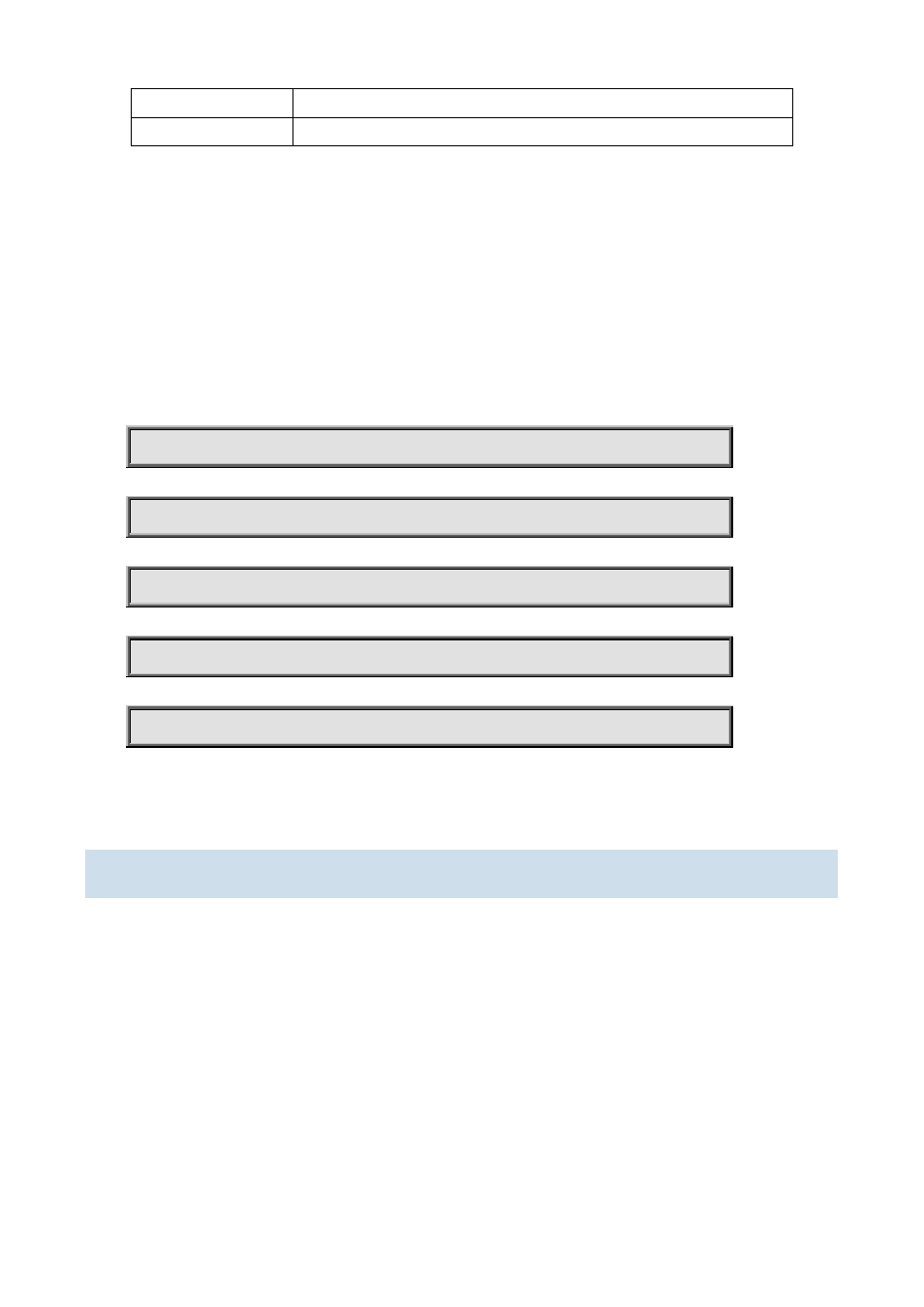
XGS3 Command Guide
1-99
nos.img
System files
nos.rom
System startup files
Command Mode:
Admin Mode.
Usage Guide:
This command supports command line hints, namely if the user can enter commands in following forms: copy
<filename> tftp:// or copy tftp:// <filename> and press Enter, following hints will be provided by the system:
tftp server ip/ipv6 address[x.x.x.x]/[x:x::x:x]>
tftp filename>
Requesting for TFTP server address, file name
Example:
(1) Save images in the FLASH to the TFTP server of 10.1.1.1
Switch#copy nos.img tftp://10.1.1.1/nos.img
(2) Obtain system file nos.img from the TFTP server 10.1.1.1
Switch#copy tftp://10.1.1.1/nos.img nos.img
(3) Save images in the FLASH to the TFTP server of 2004:1:2:3::6
Switch#copy nos.img tftp:// 2004:1:2:3::6/ nos.img
(4) Obtain system file nos.img from the TFTP server 2004:1:2:3::6
Switch#copy tftp:// 2004:1:2:3::6/nos.img nos.img
(5) Save the running configuration files
Switch#copy running-config startup-config
Relevant Command:
Write
1.5.3 ftp-dir
Command:
ftp-dir <ftp-server-url>
Function:
Browse the file list on the FTP server.
Parameter:
The form of <ftp-server-url> is: ftp://<username>:<password>@{ <ipv4address> | <ipv6address> }, amongst
<username> is the FTP user name, <password> is the FTP user password, { <ipv4address> | <ipv6address> } is the
IPv4 or IPv6 address of the FTP server.
Command Mode:
Admin Mode