30 show ip interface, 31 show ip traffic, 30 show ip interface -189 – PLANET XGS3-24042 User Manual
Page 343: 31 show ip traffic -189
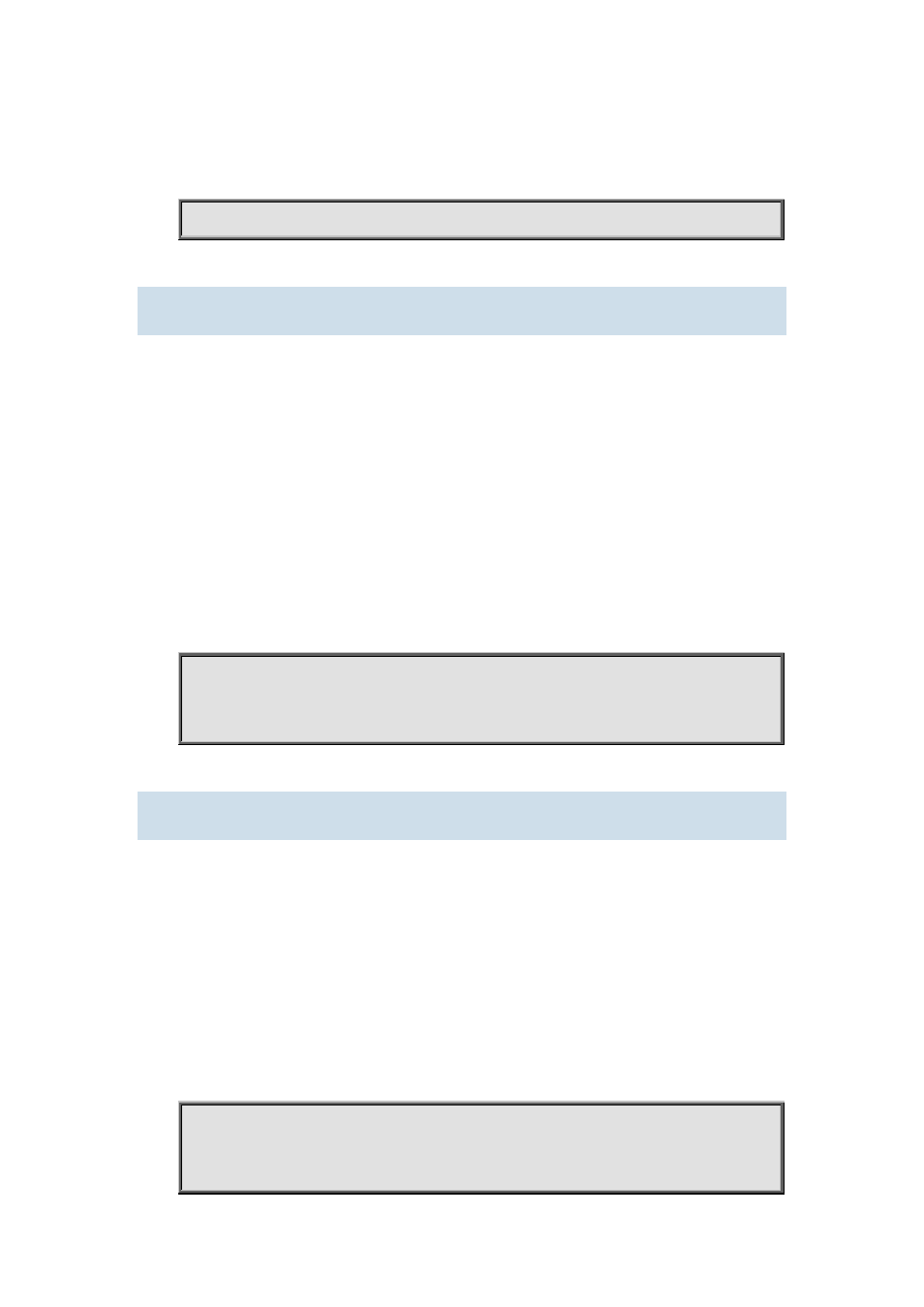
19-189
No command is to delete a tunnel.
Example:
Create tunnel 1.
Switch(Config)#interface tunnel 1
19.2.30 show ip interface
Command:
show ip interface [<ifname> | vlan <vlan-id>] brief
Function:
Show the brief information of the configured layer 3 interface.
Parameter:
<ifname> Interface name; <vlan-id> VLAN ID.
Parameter:
<ifname> Interface name; <vlan-id> VLAN ID.
Default:
Show all brief information of the configured layer 3 interface when no parameter is specified.
Example:
Restarter#show ip interface vlan1 brief
Index Interface IP-Address Protocol
3001 Vlan1 192.168.2.11 up
19.2.31 show ip traffic
Command:
show ip traffic
Function:
Display statistics for IP packets.
Command mode:
Admin Mode
Usage Guide:
Display statistics for IP, ICMP, TCP, UDP packets received/sent.
Example:
Switch#show ip traffic
IP statistics:
Rcvd: 3249810 total, 3180 local destination