37 show ipv6 tunnel, 37 show ipv6 tunnel -197 – PLANET XGS3-24042 User Manual
Page 351
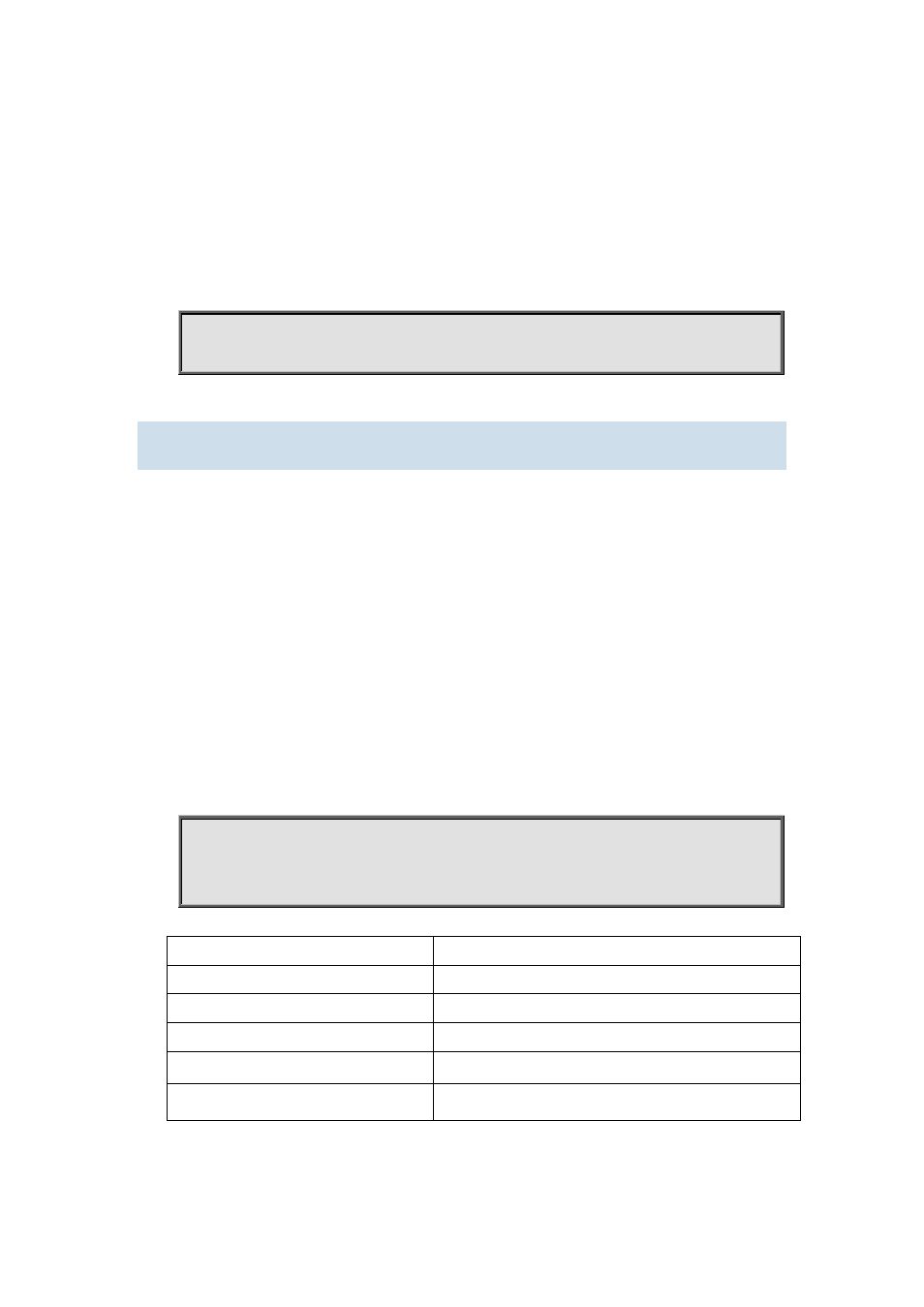
19-197
Function:
Display the state IPv6 redirect switch.
Command Mode:
Admin Mode.
Usage Guide:
This command can be used to check whether the IPv6 redirect function in the system is enabled.
Examples:
Switch# show ipv6 redirect
ipv6 redirect is disabled
19.2.37 show ipv6 tunnel
Command:
show ipv6 tunnel [<tnl-id>]
Function:
Display tunnel information.
Parameter:
Parameter <tnl-id> is tunnel No.
Command Mode:
Admin Mode.
Usage Guide:
If there is not tunnel number, then information of all tunnels are shown. If there is tunnel number,
then the detailed information of specified tunnel is shown.
Example:
Switch#show ipv6 tunnel
name mode source destination nexthop
tunnel3
6to4 178.1.1.1
Displayed information
Explanation
Name
Tunnel name
Mode
Tunnel type
Source
Tunnel source ipv4 address
Destination
Tunnel destination ipv4 address
Nexthop
Tunnel next hop (only applies to ISATAP tunnel)