Energy, Analog inputs and outputs – Basler Electric BE1-11t User Manual
Page 152
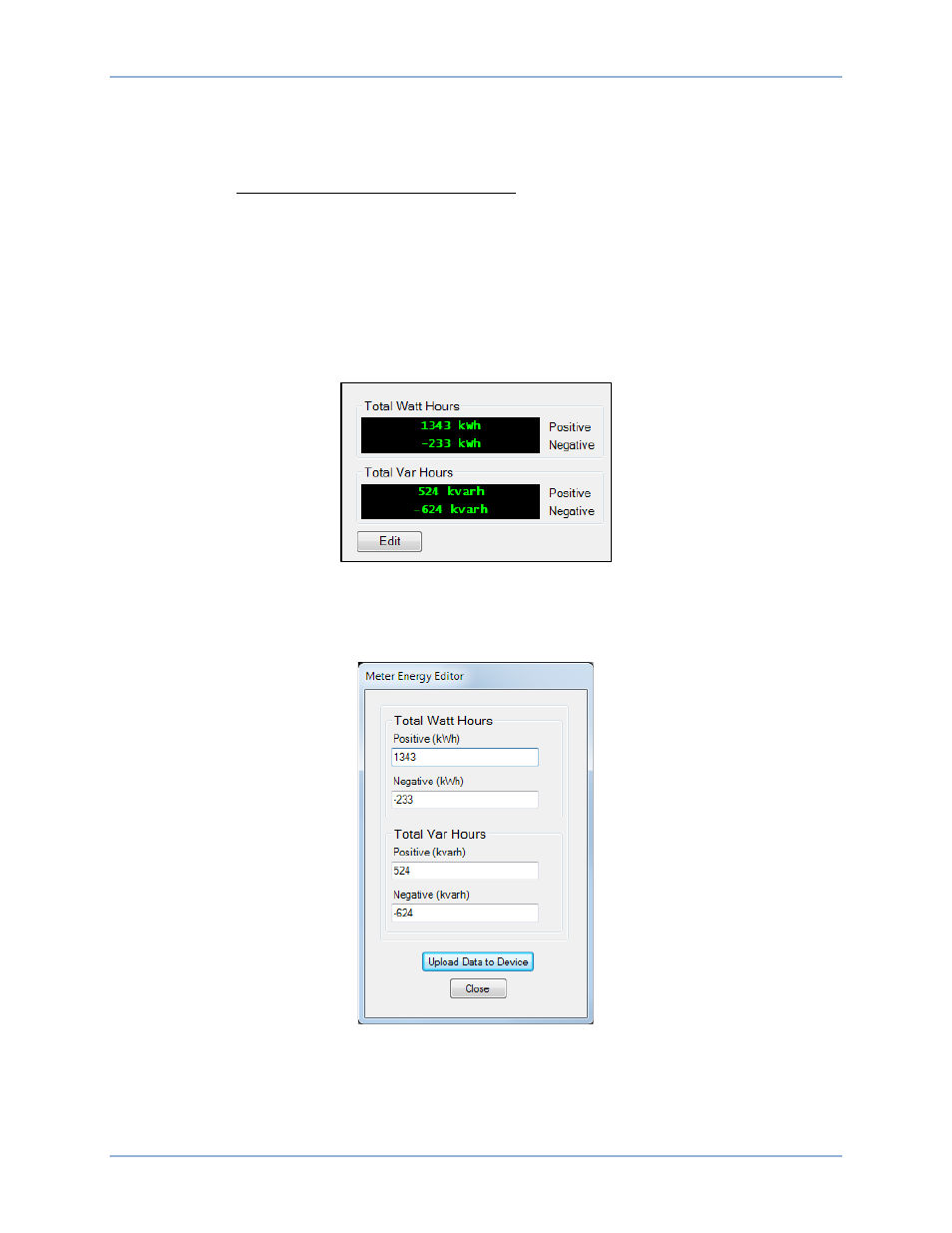
140
9424200995 Rev H
Energy
Energy is metered for positive and negative watthours and varhours. Watthour and varhour values are
calculated per minute as shown in Equation 22.
Primary VT Ratio × Primary CT Ratio
60 minutes
× Secondary Watts or Vars
Equation 22. Energy Data Equation
Watt and var values are updated every 250 milliseconds and watthour and varhour values are logged
once every minute. Energy registers are stored in nonvolatile memory at 15-minute intervals.
Watthour values and varhour values can be read, reset, or changed through the front panel or
communication ports. A lagging power factor load will report positive watts and positive vars.
Energy metering data is found in BESTCOMSPlus (Figure 101) and on the Metering > Analog Metering >
Energy screen of the front-panel display.
Figure 101. Analog Metering, Energy Screen
Click the Edit button to change the values. The Meter Energy Editor screen appears as shown in Figure
102. Make the desired changes and then click Upload Data to Device. A username and password are
required to upload data. Click Close when finished.
Figure 102. Meter Energy Editor Screen
Analog Inputs and Outputs
The following screens are used when an optional RTD module is connected to the BE1-11t. For more
information, refer to the
chapter.
Metering
BE1-11t