Basler Electric BE1-11t User Manual
Page 196
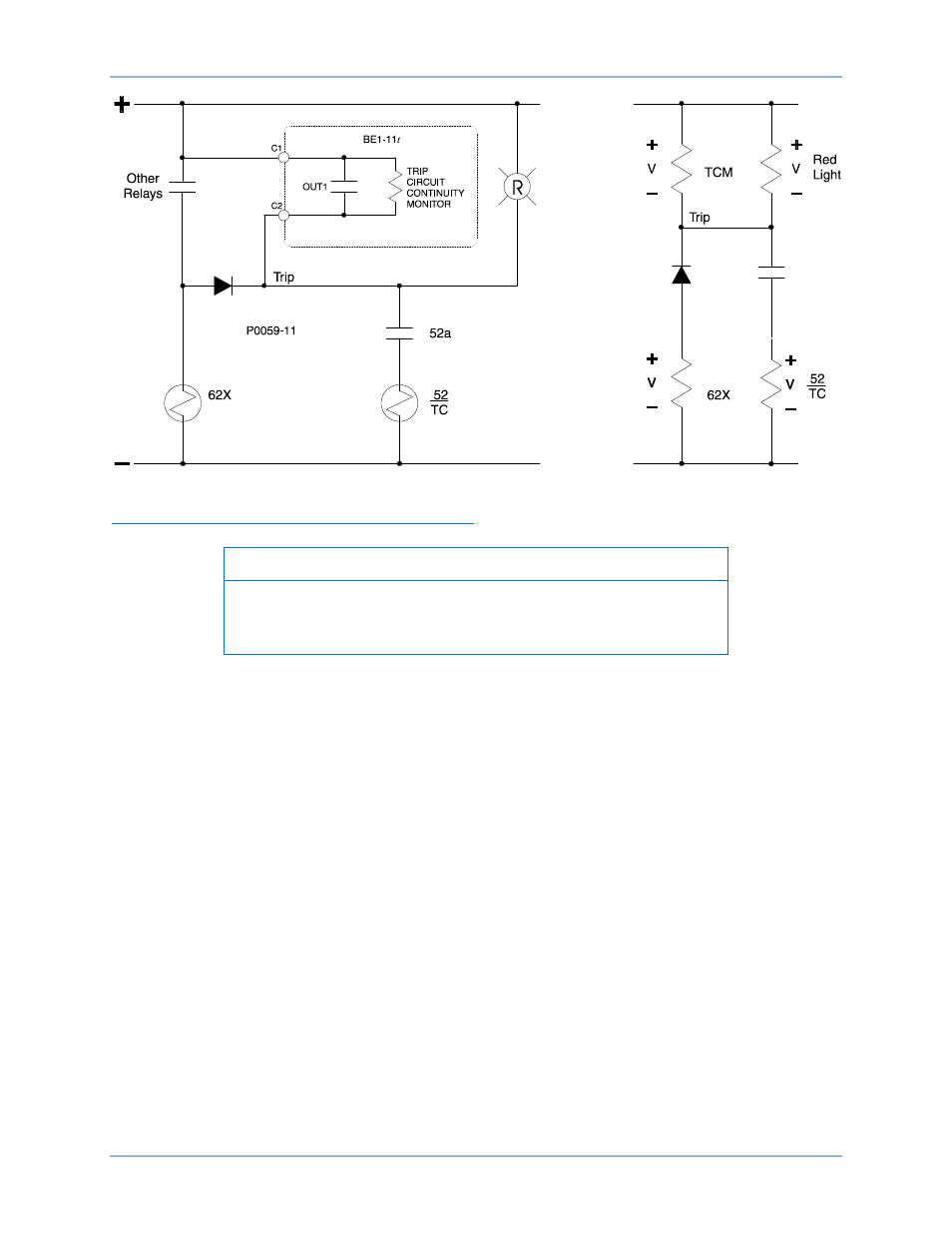
184
9424200995 Rev H
Figure 137. TCM with Other Devices
Trip Circuit Monitor (52TCM) Enable/Disable Jumper
Note
A BE1-11t in a J type case is delivered with the trip circuit monitor
enabled (TCM jumper connected). Read the following paragraphs
before placing the BE1-11t in service.
The trip circuit monitor draws a small amount of current, even when the contact is open. See Table 69 for
actual values. If the output is connected to light loads or digital inputs, it may be necessary to remove the
jumper to prevent the trip circuit monitor from activating those inputs.
The following paragraphs describe how to locate and connect/remove the trip circuit monitor jumper:
1.
The trip circuit monitor jumper is located behind the rear terminal block that is used for OUT1
through OUTA and voltage sensing input connections. Using a 7/64” hex tool, remove the rear
terminal block. Observe all electrostatic discharge (ESD) precautions when handling the BE1-11t.
2.
Locate the jumper terminal block that is mounted on the left side of the circuit board. The terminal
block has four pins. With the jumper as installed at the factory, the jumper should be connected
across pins 1 and 2 (left side) when viewed from the back of the unit. This jumper configuration
enables the trip circuit monitor. Figure 138 illustrates the location of the jumper terminal block as
well as the position of the jumper connected.
3.
To disable the trip circuit monitor, remove the jumper from the two pins using needle-nose pliers.
Use care when removing the jumper so that no components are damaged. Retain the jumper for
enabling the trip circuit monitor in the future.
4.
After removing the jumper to disable the trip circuit monitor, reinstall the rear terminal block.
5.
Tighten the screws using a 7/64” hex tool. A torque of 10 in-lbs (1.12 N
•m) is recommended.
Trip Circuit Monitor (52TCM)
BE1-11t