Power reading verification, Auxiliary voltage input verification - vx and vx 3, Fundamental and third harmonic) – Basler Electric BE1-11t User Manual
Page 319
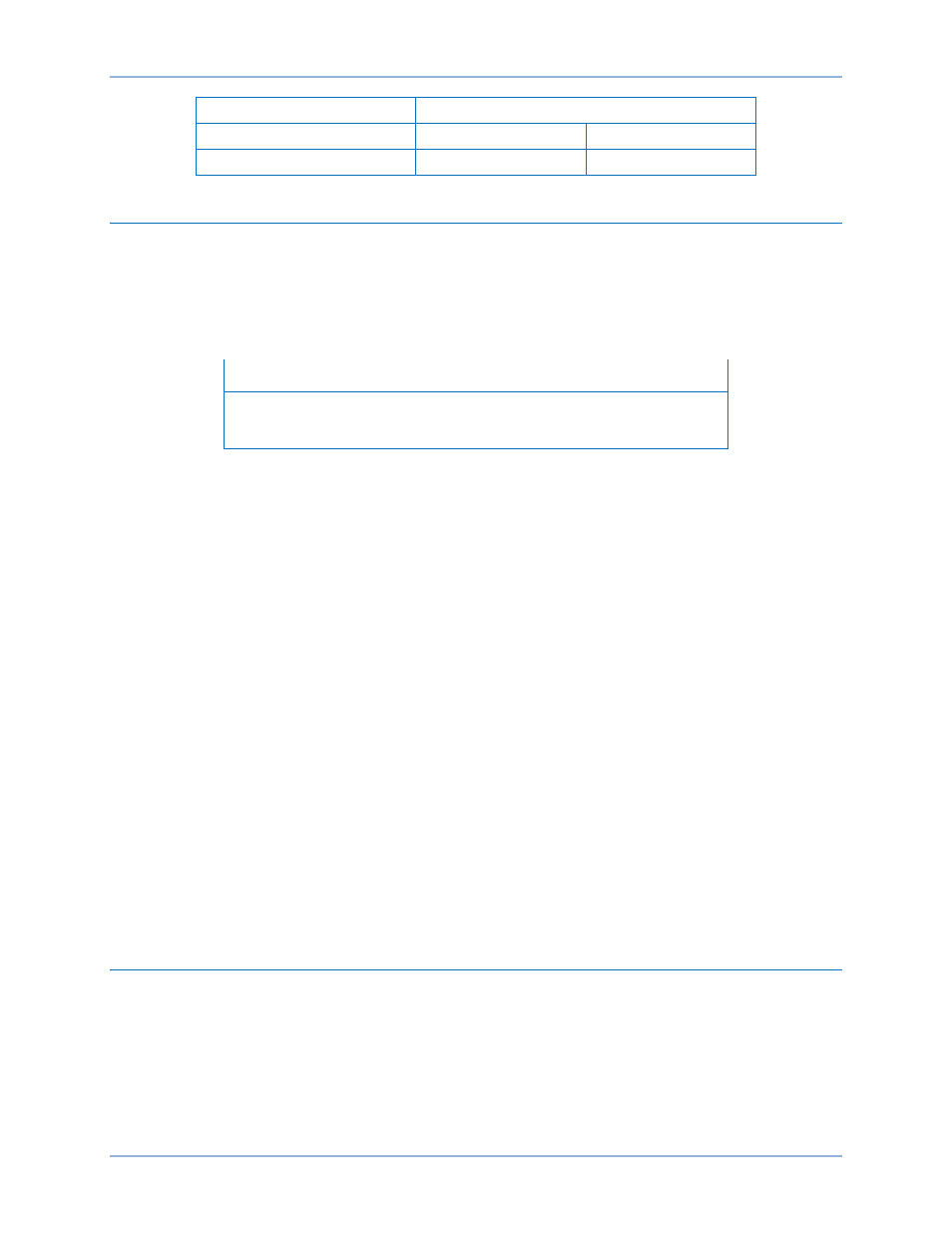
9424200995 Rev H
307
Applied Voltage
Measured Voltage
140 volts
139.3 V
140.7 V
160 volts
159.2 V
160.8 V
Power Reading Verification
Step 1: Use the same voltage connections as in the previous test, polarity voltage jumpered to C13, 14,
and 15, neutral tied to C16. Use the same current connection as in Steps 3 and 4 of Current
Circuit Verification, CT Circuit 1; that is, polarity current in D1 out D8 with D2 and D3, D4 and
D5, D6 and D7 jumpered together. Note: Be sure that CT1 is selected for the Bus CT Selection
setting found on the System Parameters, Sensing Transformers screen in BESTCOMSPlus.
Note
Power readings in this procedure are based on a 5 amp BE1-11t; for 1
amp values, divide by 5.
Step 2: Apply 100 volts at angle 0 degrees and 5 amps to the BE1-11t. Verify the accuracy of the power
reading by using the Metering Explorer in BESTCOMSPlus to open the Analog Metering, Power
screen. Power should be 1.5 kW
±1.0% and reactive should read near 0 vars. The Metering >
Analog Metering > Power/Watts > Vars screen of the front-panel display can also be monitored
to verify power and reactive readings. The apparent power should be 1.5 kVA
±1.0% at unity
power factor. The Metering > Analog Metering > Power > VA/PF screen of the front-panel
display can also be monitored to verify apparent power.
Step 3: Reverse the current polarity and apply the same values as in Step 2. Note that the power
reading is –1.5 kW, which indicates “power in” to the zone being protected.
Step 4: Return the current polarity back to Step 1 position. Apply 100 volts at angle 0 degrees and 5
amps at angle –90 degrees (I lags E by 90
°) to the BE1-11t, and verify reactive power accuracy
by using the Metering Explorer in BESTCOMSPlus to open the Analog Metering, Power screen.
Power should be nearly 0 kW, and reactive should read 1.5 kvar
±1.0%. The Metering > Analog
Metering > Power screen of the front-panel display can also be monitored to verify power and
reactive values. Note power factor reads near 0 with a negative sign indicating a lagging power
factor angle.
Step 5: Reverse the current polarity and apply the same values as in Step 4. Note that the reactive
power reading is –1.5 kvar, which indicates reactive power in to the device being protected.
Also note that the power factor angle is a positive value near zero. A positive power factor angle
indicates leading power factor.
Step 6: Repeat Steps 2 and 4 for current values of 10 and 20 amps. Corresponding power reading
should be 3 kW/kvar and 6 kW/kvar
±1.0%.
Auxiliary Voltage Input Verification - VX and VX 3
rd
(Fundamental and Third Harmonic)
Step 1: Connect BE1-11t terminals C17 (polarity) and C18 to a 60 hertz ac voltage source.
Step 2: Apply the voltage values listed in Table 104 and verify voltage-measuring accuracy by using the
Metering Explorer in BESTCOMSPlus to open the Analog Metering, Voltage, Secondary
Voltage screen. The Metering > Analog Metering > Voltage > Secondary Voltage screen of the
front-panel display can also be monitored to verify voltage measurements. Accuracy is
±0.5%.
Step 3: Connect BE1-11t Terminals C17 (polarity) and C18 to a 180 Hz (third harmonic) ac voltage
source.
BE1-11t
Acceptance Testing