Logic timers (62) test, Functional test procedure, Pickup/dropout mode – Basler Electric BE1-11t User Manual
Page 435
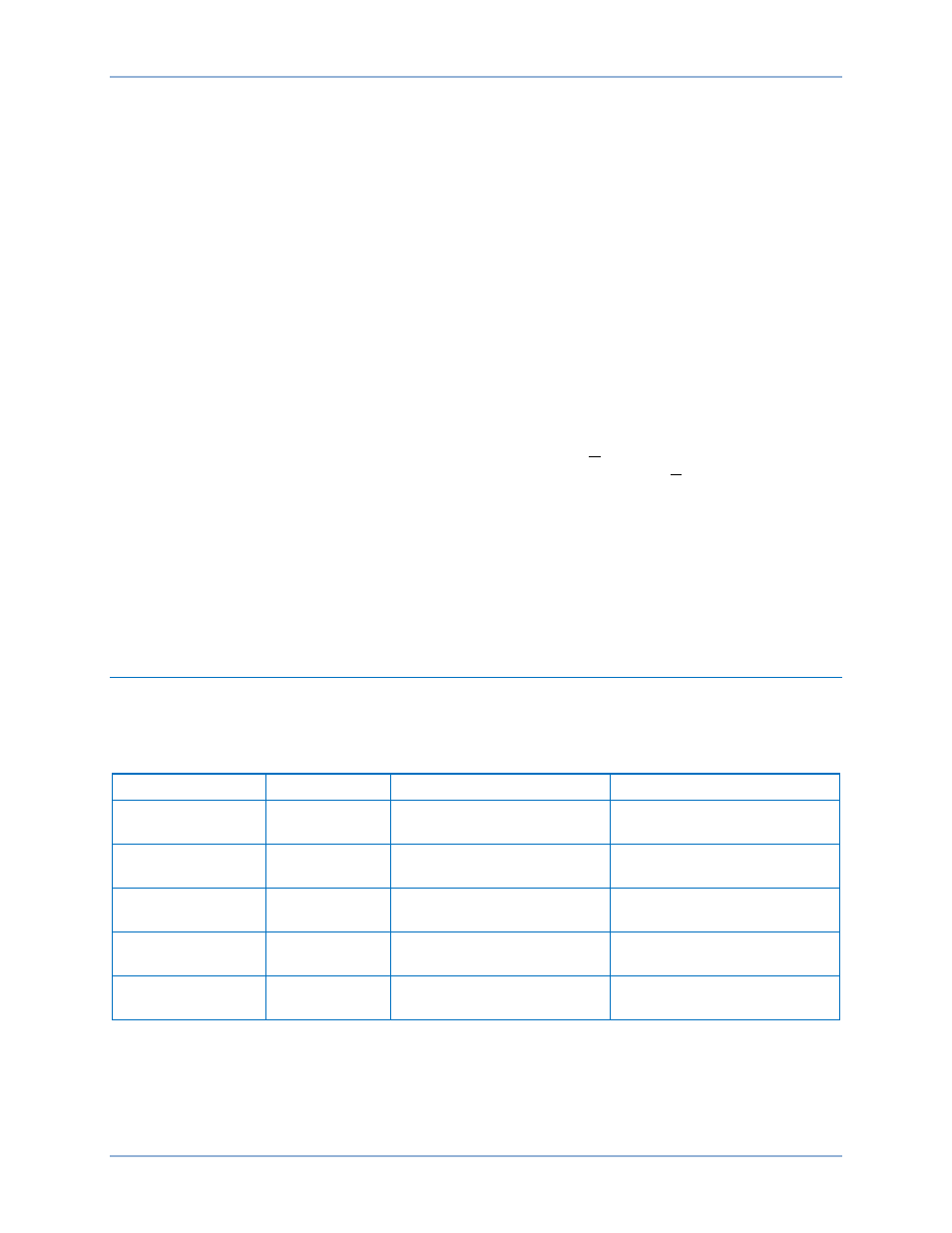
9424200995 Rev H
423
Logic Timers (62) Test
Functional testing is a way to assess this protection system’s suitability for your application. Functional
testing goes beyond the more basic tests found in acceptance testing, but lacks the detailed function
testing that is part of the commissioning process.
Test each of the following functions to verify that this BE1-11t measures accurately, is within specified
tolerances, and operates correctly. These tests are also suitable for assisting in systematic
troubleshooting in the event that an operation is questioned. Revisiting the test of a specific function can
help verify whether the BE1-11t is operating within specified tolerances. For further assistance, contact
Basler Electric, Technical Sales Support.
Refer to the
chapter for terminal locations and connections.
Reset all targets prior to each test by navigating to the Metering > Status > Targets screen and pressing
the front-panel Reset key. Enter the appropriate username and password if prompted. Clear all logic prior
to each test by using the Settings Explorer in BESTCOMSPlus
® to open the BESTlogic™Plus
Programmable Logic screen and click the Clear button located on the toolbar. After new BESTlogicPlus
settings are made, click the Save button located on the toolbar to compile BESTlogicPlus. Upload
BESTlogicPlus settings by selecting Upload Logic to Device from the Communication pull-down menu.
Operational settings can be sent by selecting Upload Settings to Device from the Communication pull-
down menu or by clicking the Send Settings button on the toolbar.
The actual operating time of an output contact is equal to the recognition time plus the time delay setting
(accuracy) plus 6 milliseconds. Output contact operating time depends upon the type of test set used and
its operating characteristics.
A Functional Test Report is included at the end of this chapter. It should be used to record the results and
verify pickup and timing accuracy.
Refer to the
chapter for more information on this function.
Functional Test Procedure
Pickup/Dropout Mode
Step 1: Use BESTCOMSPlus to send the operational settings in Table 197 to the BE1-11t.
Table 197. Operational Settings (Pickup/Dropout Mode)
Setting
Value
BESTCOMSPlus Screen
Description
62-1 Mode
Pickup/Dropout Control, Logic Timers (62)
Sets 62-1 to Pickup/Dropout
mode
62-1 Time Delay 1
(T1)
400 ms
Control, Logic Timers (62)
Sets 62-1 pickup time delay to
400 ms
62-1 Time Delay 2
(T2)
2,000 ms
Control, Logic Timers (62)
Sets 62-1 dropout time delay
to 2,000 ms
43-1 Mode
Switch
Control, Virtual Control
Switches (43)
Sets 43-1 to Switch mode
62-1 Target
Enabled
Target Configuration,
Targets screen.
Enables 62-1 target
Step 2: Use BESTCOMSPlus to configure the BESTlogicPlus programmable logic shown in Figure 270.
•
Blocking is disabled.
•
62-1 initiates when 43-1 output is true.
•
OUT1 closes when 62-1 output is true.
BE1-11t
Logic Timers (62) Test