Load profile, Setting the load profile recording function, Retrieving load profile recorded data – Basler Electric BE1-11t User Manual
Page 187
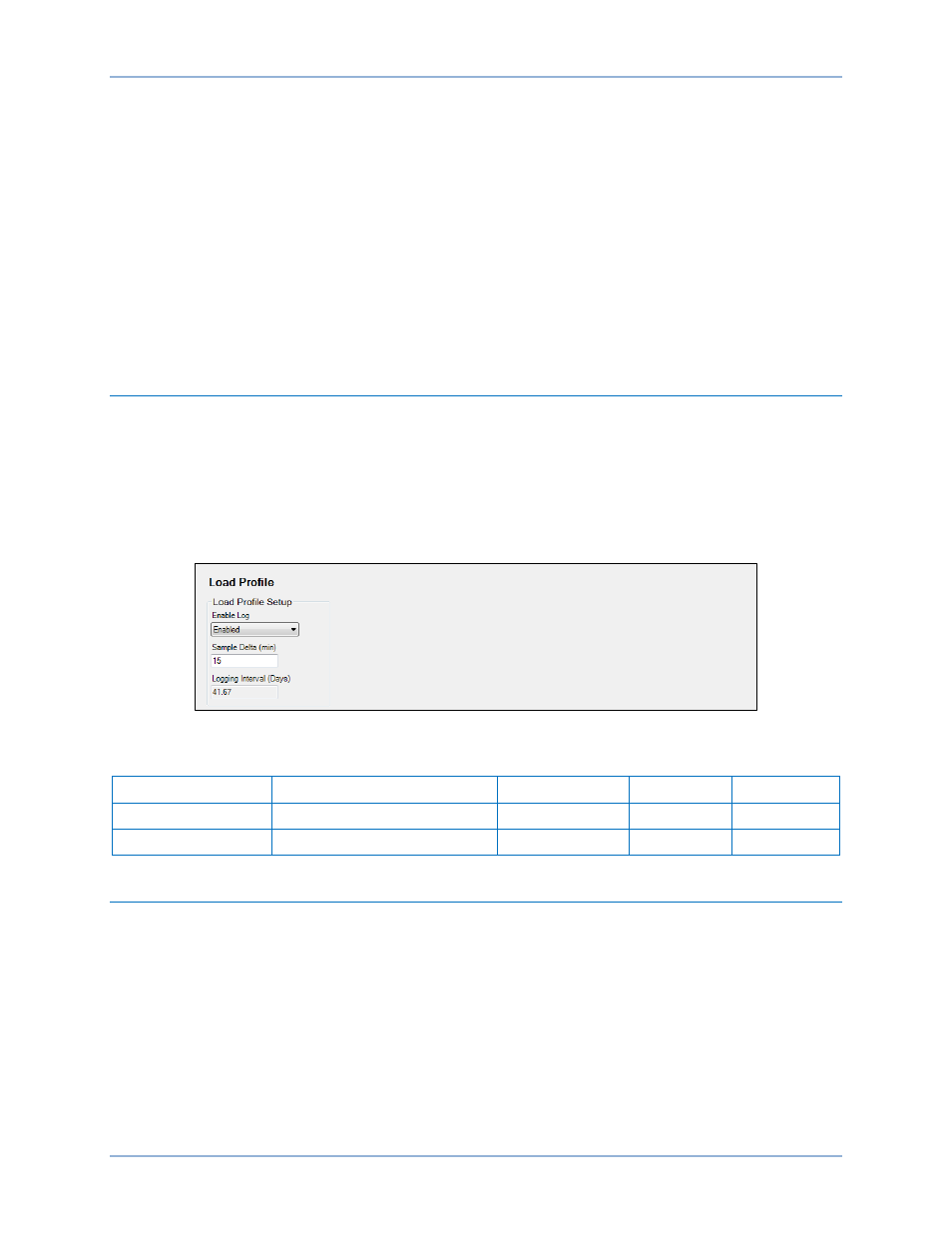
9424200995 Rev H
175
Load Profile
The load profile recording function provides a running average of the demand and helps a customer
determine when power factor is poor during certain times of the day, week, or month and they are paying
a penalty. The load profile recording function uses a 4,000-point data array for data storage of three-
phase watt, three-phase var, and phase current demand readings.
At the specified (programmed) interval, the load profile function takes the data from the demand
calculation register and places it in a data array. If the programmed interval is set to 15 minutes, it will
take 41 days and 16 hours to generate 4,000 entries. Load profile data is smoothed by the demand
calculation function. If a step change is made in primary current, with the demand interval set for fifteen
minutes, and the load profile recording interval set for one minute, it would take approximately 15 minutes
for the load (step change) to reach 90% of the final level.
Setting the Load Profile Recording Function
BESTCOMSPlus Navigation Path: Settings Explorer, Metering Configuration, Load Profile
HMI Navigation Path: Settings Explorer, Metering Configuration, Data Log Settings
For load profile recording to log data, you must enable the function and set the demand logging interval.
This can be done through BESTCOMSPlus
®. Use the Settings Explorer to open the Load Profile screen
under Metering Configuration.
The BESTCOMSPlus Load Profile screen is illustrated in Figure 129. Settings are listed in Table 67.
Figure 129. Load Profile Screen
Table 67. Settings for Load Profile
Setting
Range
Increment
Unit
Default
Enable Log
Disabled or Enabled
n/a
n/a
Enabled
Sample Delta
1 to 60
1
minutes
15
Retrieving Load Profile Recorded Data
BESTCOMSPlus Navigation Path: Metering Explorer, Reports, Load Profile
HMI Navigation Path: Not available through the front panel
Recorded load profile data can be downloaded through BESTCOMSPlus on the Load Profile screen
under Reports of the Metering Explorer.
BE1-11t
Load Profile