Fast current detector, Ct source, Programmable alarm – Basler Electric BE1-11t User Manual
Page 86: Element blocking, Logic connections
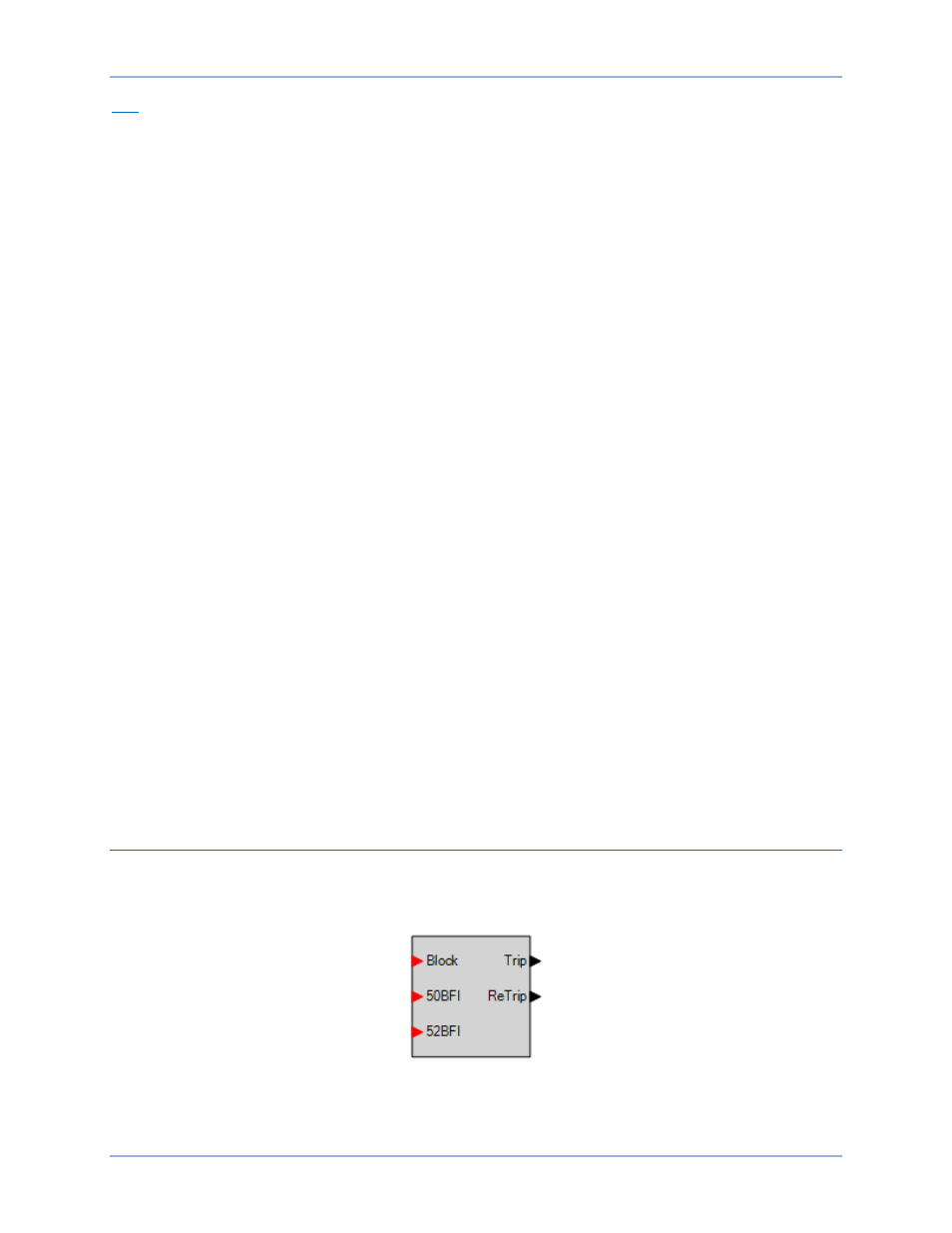
74
9424200995 Rev H
Trip
The Trip output becomes true if sensed current exceeds the Phase or Ground Pickup setting and the
delay time expires in the window of opportunity (before the control timer expires). In BESTlogicPlus, the
Trip output can be connected to other logic elements and to a physical relay output to annunciate the
condition and to initiate corrective action. If a target is enabled for the element, the BE1-11t will record a
target when the Trip output becomes true. See the
chapter for more information about
target reporting.
Fast Current Detector
The fast current detector directly determines when the current in the poles of the breaker has been
interrupted without having to wait for the fault current samples to clear the one-cycle filter time used by
the normal current measurement function. This function has less than one cycle dropout time.
The fast current detector logic is true if the current has been interrupted and is used to stop the breaker
failure timer. The I=0 algorithm looks at the sample data directly and does not rely upon the 1 cycle
phasor estimation calculation. It rejects dc tail-off by looking for the characteristic exponential decay.
Current is deemed to be interrupted when the current in all three phases is below 5% nominal or if the
current is decaying exponentially. Only the three phase currents are monitored by this function.
CT Source
The CT Source setting configures the breaker failure element to monitor CT circuit 1 or CT circuit 2. CT
circuit 1 terminals are designated D1 (IA1) through D8 (IG1) and CT circuit 2 terminals are designated F1
(IA2) through F8 (IG2). For an illustration, refer to the
Programmable Alarm
A Breaker Failure alarm is provided to indicate an alarm condition when the 50BF element trips. The
alarm appears on the front-panel display, web page interface, and on the Alarms metering screen in
BESTCOMSPlus. Refer to the
chapter for information on how to program alarms.
Element Blocking
The Block input provides logic-supervision control of the element. Element blocking is a useful feature to
prevent inadvertent backup tripping during testing.
When true, the Block input disables the element by forcing the Trip and ReTrip outputs to logic 0 and
resetting the element timers. Connect the element Block input to the desired logic in BESTlogicPlus.
When the element is initially selected from the Elements view, the default condition of the Block input is a
logic 0.
Logic Connections
Breaker failure element logic connections are made on the BESTlogicPlus screen in BESTCOMSPlus.
The breaker failure element logic block is illustrated in Figure 52. Logic inputs and outputs are
summarized in Table 25.
Figure 52. Breaker Failure Element Logic Block
Breaker Failure (50BF) Protection
BE1-11t