Connect a usb cable – Basler Electric BE1-11t User Manual
Page 237
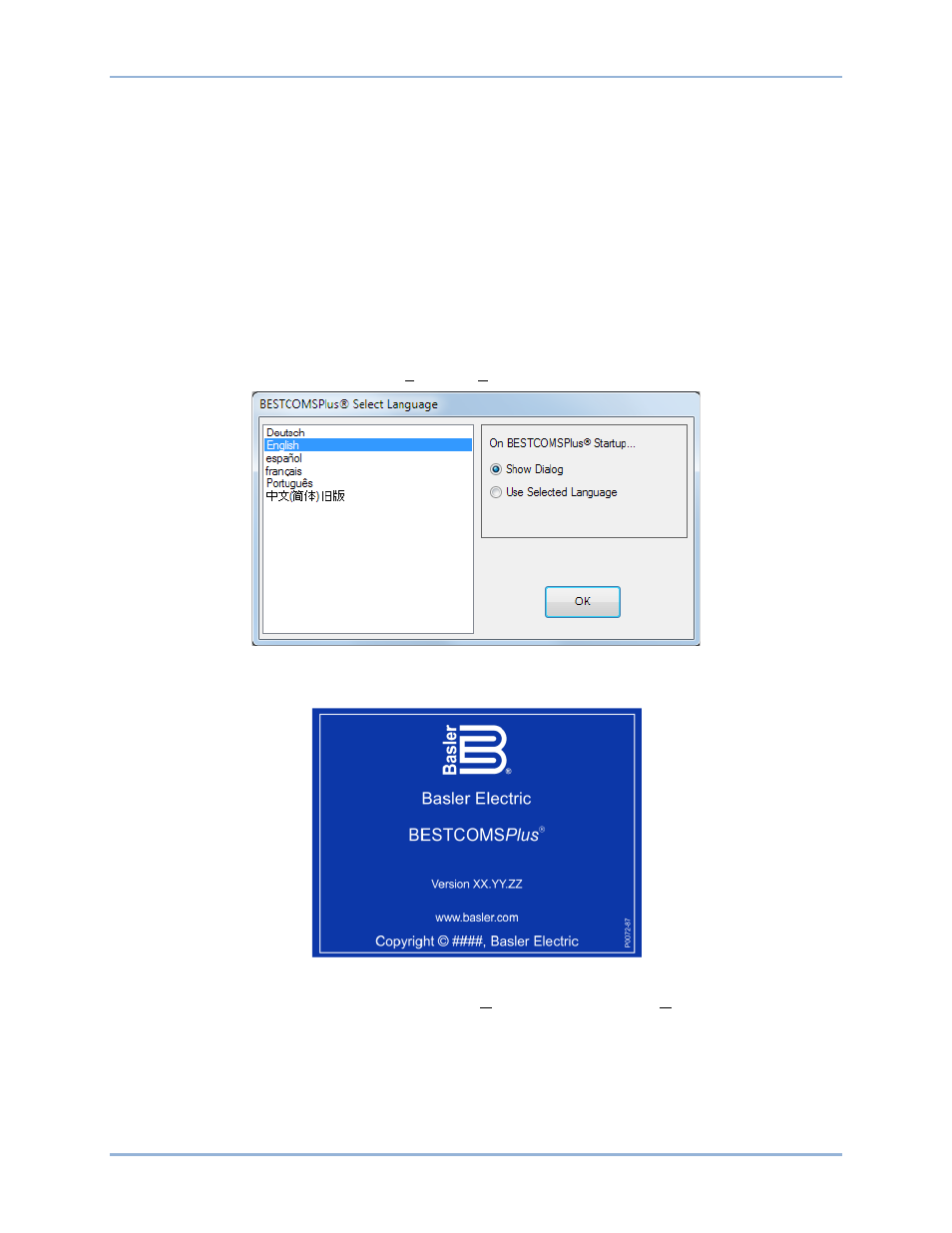
9424200995 Rev H
225
Connect a USB Cable
The USB driver was copied to your PC during BESTCOMSPlus installation and is installed automatically
after powering the BE1-11t. USB driver installation progress is shown in the Windows taskbar area.
Windows will notify you when installation is complete.
Connect a USB cable between the PC and your BE1-11t. Apply operating power (per style chart in the
chapter) to the BE1-11t at rear terminals A6 and A7. Wait until the boot sequence is
complete.
Start BESTCOMSPlus
® and Activate BE1-11 Plugin Automatically
To start BESTCOMSPlus, click the Start button, point to Programs, Basler Electric, and then click the
BESTCOMSPlus icon. During initial startup, the BESTCOMSPlus Select Language screen is displayed
(Figure 177). You can choose to have this screen displayed each time BESTCOMSPlus is started, or you
can select a preferred language and this screen will be bypassed in the future. Click OK to continue. This
screen can be accessed later by selecting Tools and Select Language from the menu bar.
Figure 177. BESTCOMSPlus Select Language Screen
The BESTCOMSPlus splash screen is shown for a brief time. See Figure 178.
Figure 178. BESTCOMSPlus Splash Screen
The BESTCOMSPlus platform window opens. Select New Connection from the Communication pull-down
menu and select BE1-11. See Figure 179. The BE1-11 plugin is activated automatically after connecting
to a BE1-11t.
BE1-11t
BESTCOMSPlus
® Software