Clck – call barring – Westermo GDW-11 User Manual
Page 117
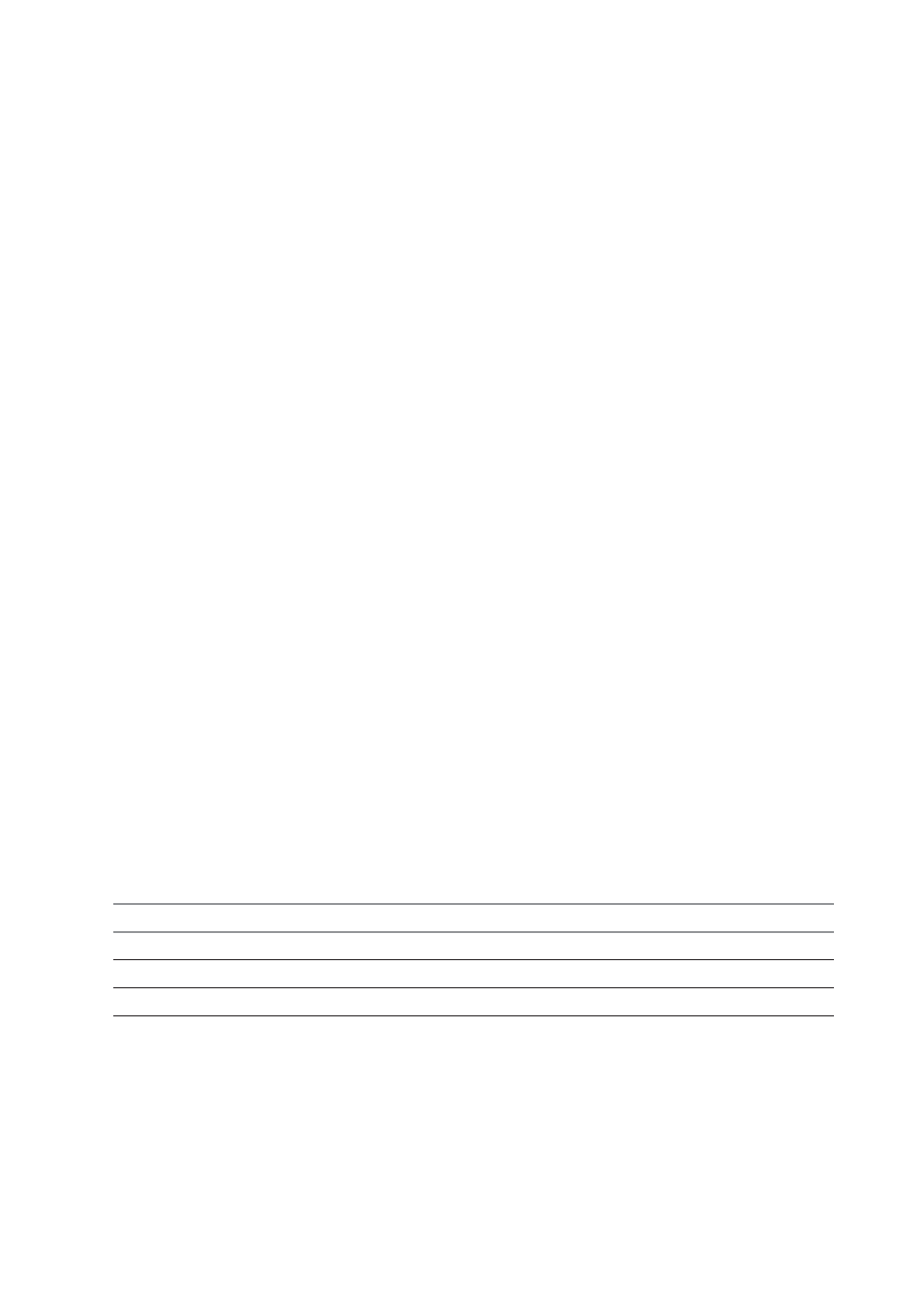
Supplementary Services commands 117
6615-2220
+CLCK – Call barring
Description:
This command allows control of the call barring supplementary service.
Locking, unlocking or querying the status of call barring is possible for all classes or for a
specific class, but not a combination of some.
Syntax:
AT+CLCK= <fac>, <mode> [, <password> [, <class> ] ]
Response Syntax: (for <mode>=2 and command successful)
+CLCK: <status> [, <class1> [ <CR><LF>+CLCK: <status>, <class2> [. . .] ]]
Parameters:
<fac>
“AO”, “OI”, “OX”
barring for outgoing calls
“AI”, “IR”
barring for incoming calls
“AG”, “AC”,”AB”
for all calls barring (<mode>=0 only)
<mode>
0: Unlocks the facility
1: Locks the facility
2: Query status
<class>
see description for +CLCK command (Facility lock) or +CCFC (Call forwarding).
NOTE:
A combination of different classes is not supported. It will only result in the activation /
deactivation / status request for all classes (7).
The password code is over 4 digits maximum.
<status>
0: not
active
1: active
Command example
Possible responses
Note
AT+CLCK=”AO”,1,1234 OK
Lock
the
AO
facility
AT+CLCK=”AO”,0,5555
+CME ERROR: 16
Wrong password
AT+CLCK=”AO”,0,1234 OK
Unlock
the
AO
facility