Westermo GDW-11 User Manual
Page 70
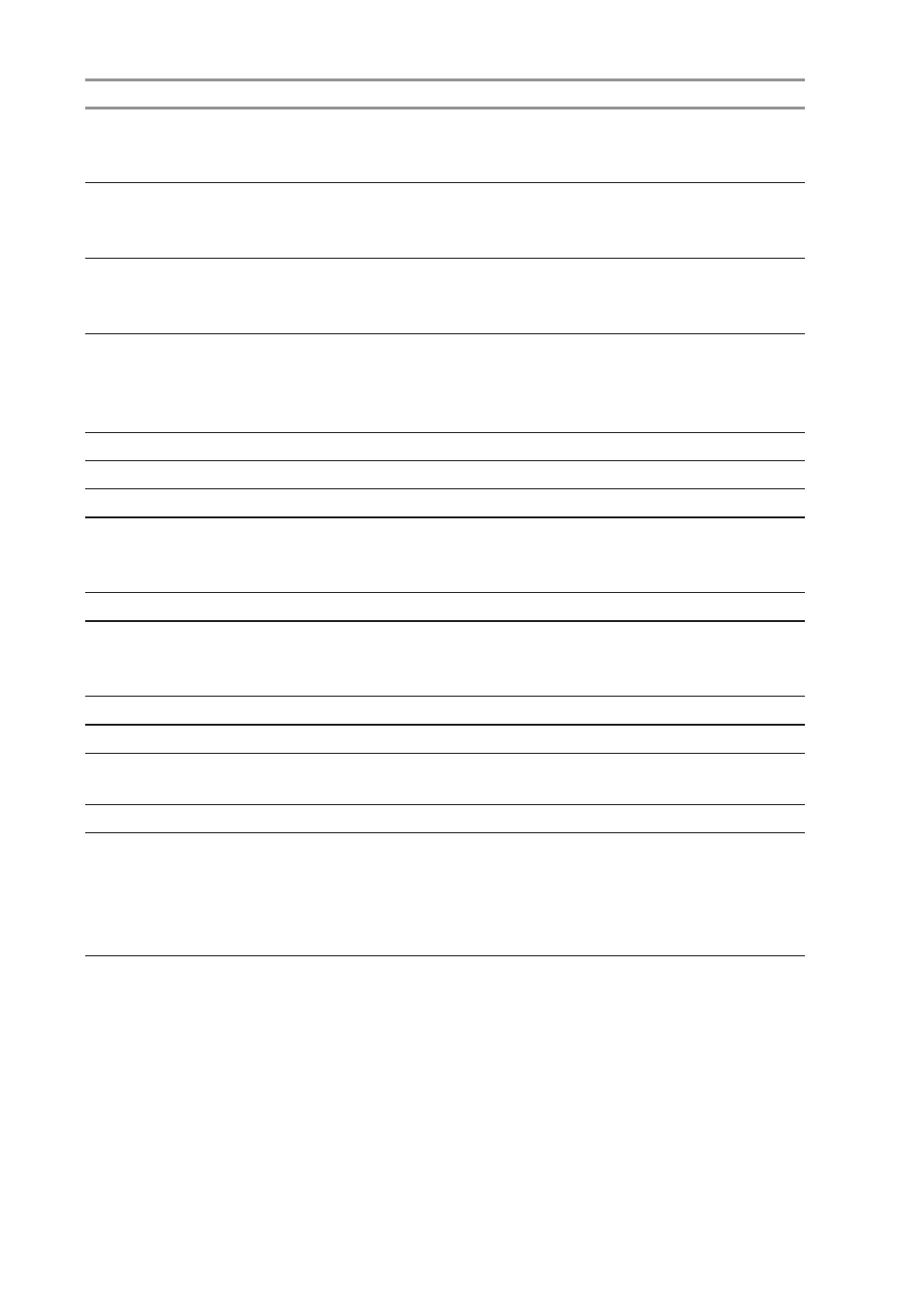
70 Phonebook commands
6615-2220
Command example
Possible responses
Note
AT+CPBP=”+331290101”
+CPBP: 15,”+331290101”,
Display the entry
145,”Eric”
corresponding to the
OK
specified phone number
AT+CPBP=”+331290101”
+CPBP: 15,”01290101”,129,
Display the entry
”Eric”
corresponding to the
OK
specified phone number
AT+CPBP=”01290202”
+CPBP: 15,”+331290202”,145,
Display the entry
”David”
corresponding to the
OK
specified phone number
AT+CPBP=”+331288575”
+CPBP: 15, ”+331290101”,
Display the entry
145, ”8045682344FFFF”
corresponding to the
OK
specified phone number
(UCS2
format)
AT+CPBP=”0129”
+CME ERROR: 22
Entry not found
AT+CPBS=”SM” OK
Select
ADN
phonebook
AT+WCOS=0
OK
Phonebook not extended
AT+CPBP=“0123456789”
+CPBF: 1,”0123456789”,129,
Display locations with text
”Test ADN”,0
field starting with “Test”,
extended
entry
AT+WCOS=1 OK
AT+CPBP=“0123456789”
+CPBF: 1,”0123456789”,129,
Display locations with text
”Test ADN”,0
field starting with “Test”,
extended
entry
AT+CPBS=”ME” OK
Select
ADN
phonebook
AT+WCOS=0
OK
Phonebook not extended
AT+CPBP=“0123456789”
+CPBF: 1,”0123456789”,129,
Display locations with text
”Test ME”
field starting with “Test”
AT+WCOS=1 OK
Phonebook
extended
AT+CPBP=“0123456789”
+CPBF: 1,”0123456789”,129,
Display locations with text
”Test ME”,”9876543210”,
field starting with “Test”,
129,””,,””,,””,,”
extended
entry
[email protected]”,
”postal
address”,0