D' – request gprs ip service – Westermo GDW-11 User Manual
Page 233
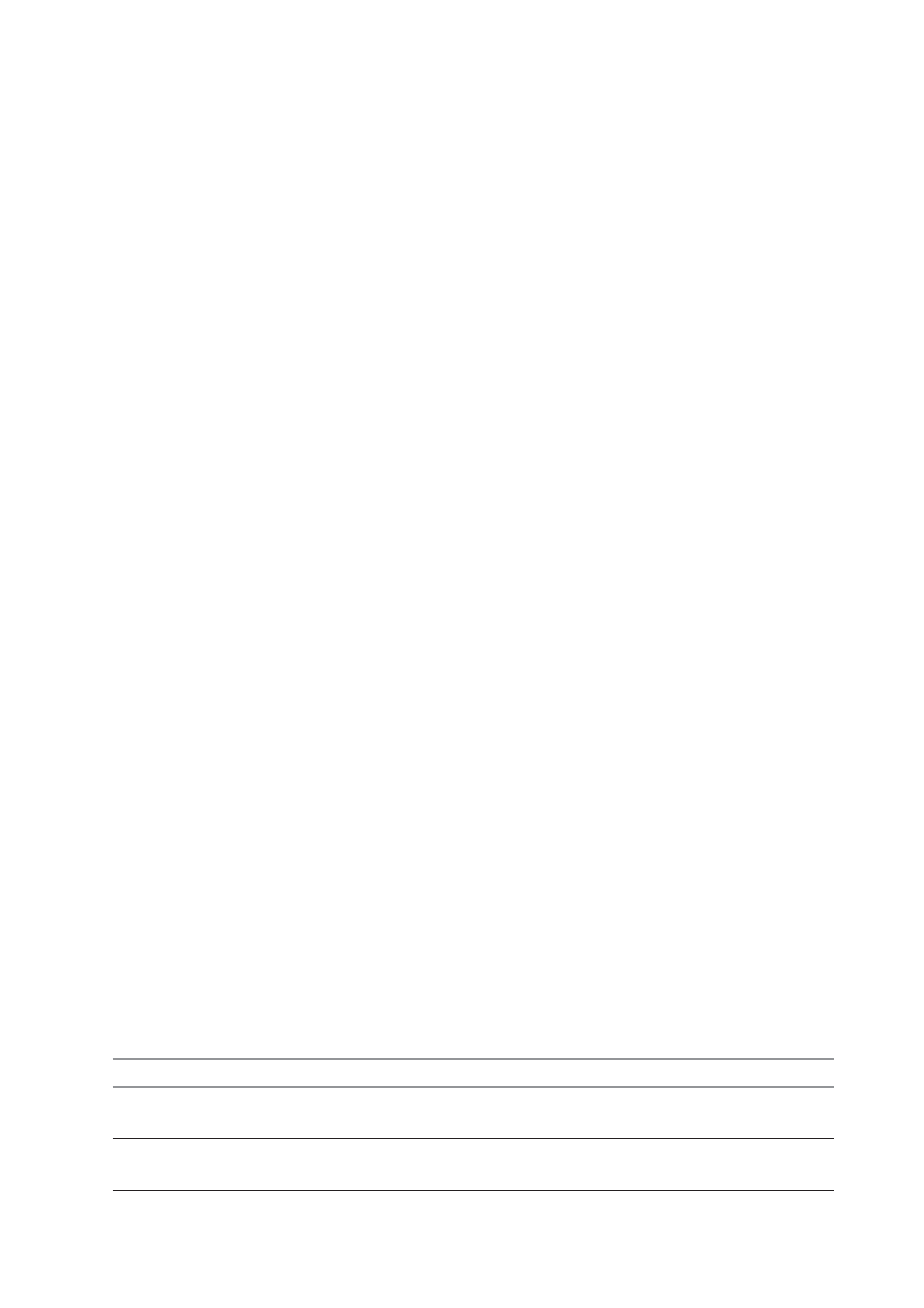
GPRS commands 233
6615-2220
'D' – Request GPRS IP service
Description:
This command causes the MT to perform whatever actions are necessary to establish
communication between the TE and the external PDN.
The V.25ter 'D' (Dial) command causes the MT to enter the V.25ter online data state
and, with the TE, to start the specified layer 2 protocol. The MT return CONNECT to
confirm acceptance of the command prior to entering the V.25ter online data state. No
further commands may follow on the AT command line.
The detailed behavior after the online data state has been entered is described briefly in
clause 9, for IP, of GSM 07.60. GPRS attachment and PDP context activation procedures
may take place prior to or during the PDP startup if they have not already been per-
formed using the +CGATT and +CGACT commands.
If <cid> is supported, its usage is the same as in the +CGDATA command. The
+CGDCONT, +CGQREQ, etc. commands may then be used in the modem initialization
AT command string to set values for PDP type, APN, QoS etc.
If <cid> is not supported or is supported but omitted, the MT attempt to activate the
context using the 'Empty PDP type' (GSM 04.08). (No PDP address or APN is sent in
this case and only one PDP context subscription record is present in the HLR for this
subscriber.)
Note: If a GPRS PPP session is already running, the setting of a CSD (GSM data call) is
not supported.
Syntax:
ATD*<GPRS_SC_IP>[***<cid>]#
Response Syntax:
+CGREG: stat>[,<lac>,<ci>]
AT+CGREG?
+CGREG: <n>,<stat>[,<lac>,<ci>]
AT+CGREG=?
+CGREG: (list of supported <n>s)
Parameters:
<GPRS_SC_IP>
(GPRS Service Code for IP) a digit string (value 99), which identifies a request to use the
GPRS with IP (PDP types IP and PPP)
<cid>
A digit string which specifies a particular PDP context definition.
Command example
Possible responses
Note
ATD*99***1# CONNECT
Make a GPRS connect with
context 1
ATD*99***2# ERROR
Make a GPRS connect with
context 2