Wccs – custom character set – Westermo GDW-11 User Manual
Page 189
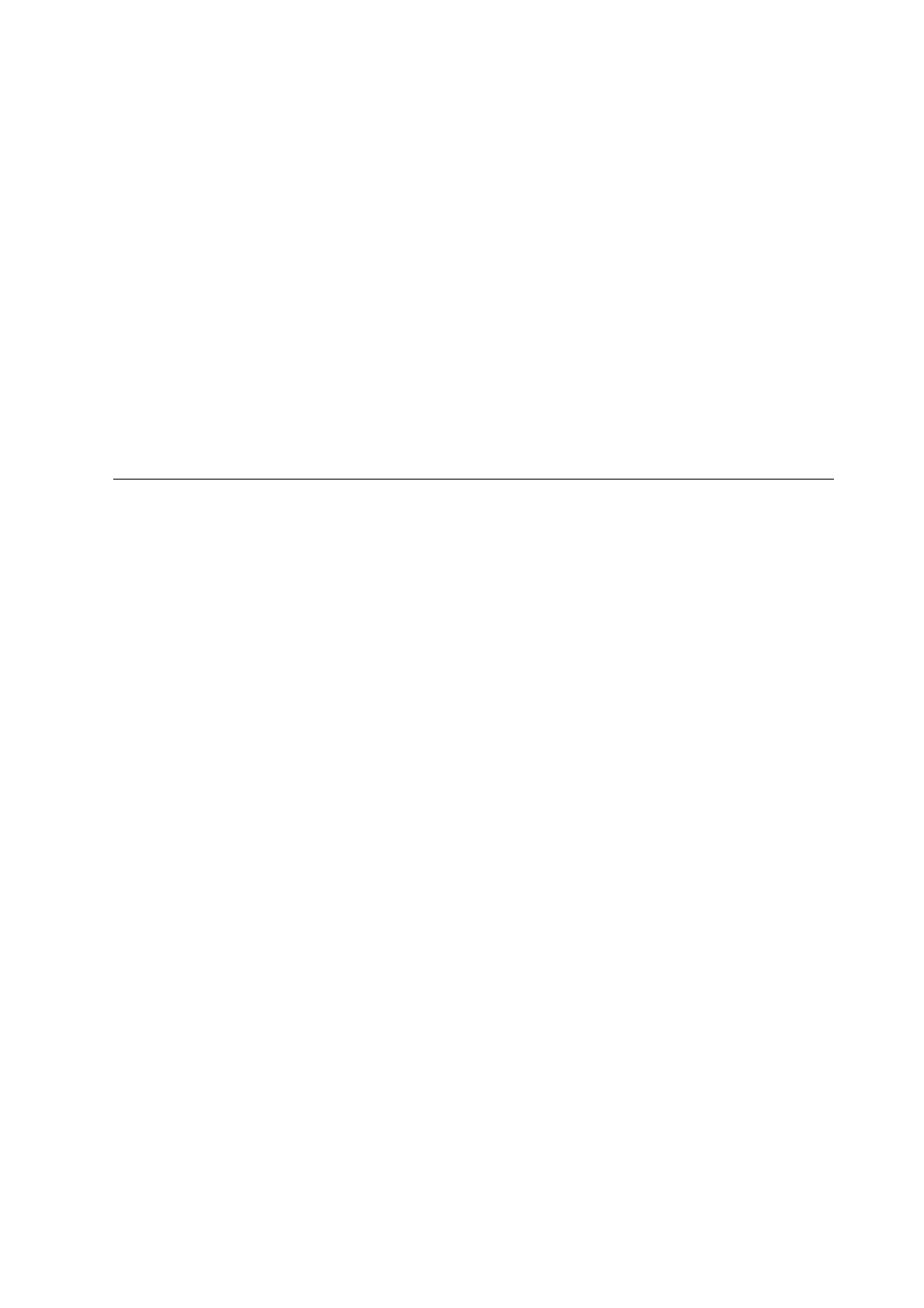
Specific AT commands 189
6615-2220
+WCCS – Custom Character Set
Description:
This command allows to edit and display the custom character set tables. These tables
are used by the “CUSTOM” mode of +CSCS and the +WPCS commands. In this
CUSTOM mode, when the user enters a string, it is converted into GSM alphabet using
the Custom to GSM table. In a similar way, when the user requests a string display, the
string is converted from GSM alphabet using the Custom alphabet and Custom alphabet
extension tables.
In edition mode, the session is terminated by <ctrl-Z>, or aborted by <ESC>. Only hexa-
decimal characters (‘0’. . .’9’, ‘A’. . .’F’) can be used. The number of characters entered must
be equal to the edition range requested, otherwise the command will return “+CME
ERROR: 24”.
The default Custom alphabet extension table contains the following extended characters:
|
^
_
{ } [ ] ~
\
Syntax:
AT+WCCS=<mode>,<table>,<char 1>[,<char 2>]
Parameters:
<mode>
0: Display
the
table
1:
Edit the table
<table>
0:
Custom To GSM conversion table (default table is PCCP437 to GSM table)
1:
Custom alphabet table (default table is GSM 7 bit default alphabet)
2:
Custom alphabet extension table (default table is GSM 7 bit default alphabet
extended)
<char 1>, <char 2>
Character range to display/edit.
0-127:
for table 1 and 2
0-255:
for Custom to GSM conversion table
NOTE:
… <char1> and <char2> are not ASCII codes, they stand for the range of a given
character in the tables.
… If only <char1> is provided, only this char is displayed/edited.
See section for informative examples about the use of these characters.