Westermo GDW-11 User Manual
Page 278
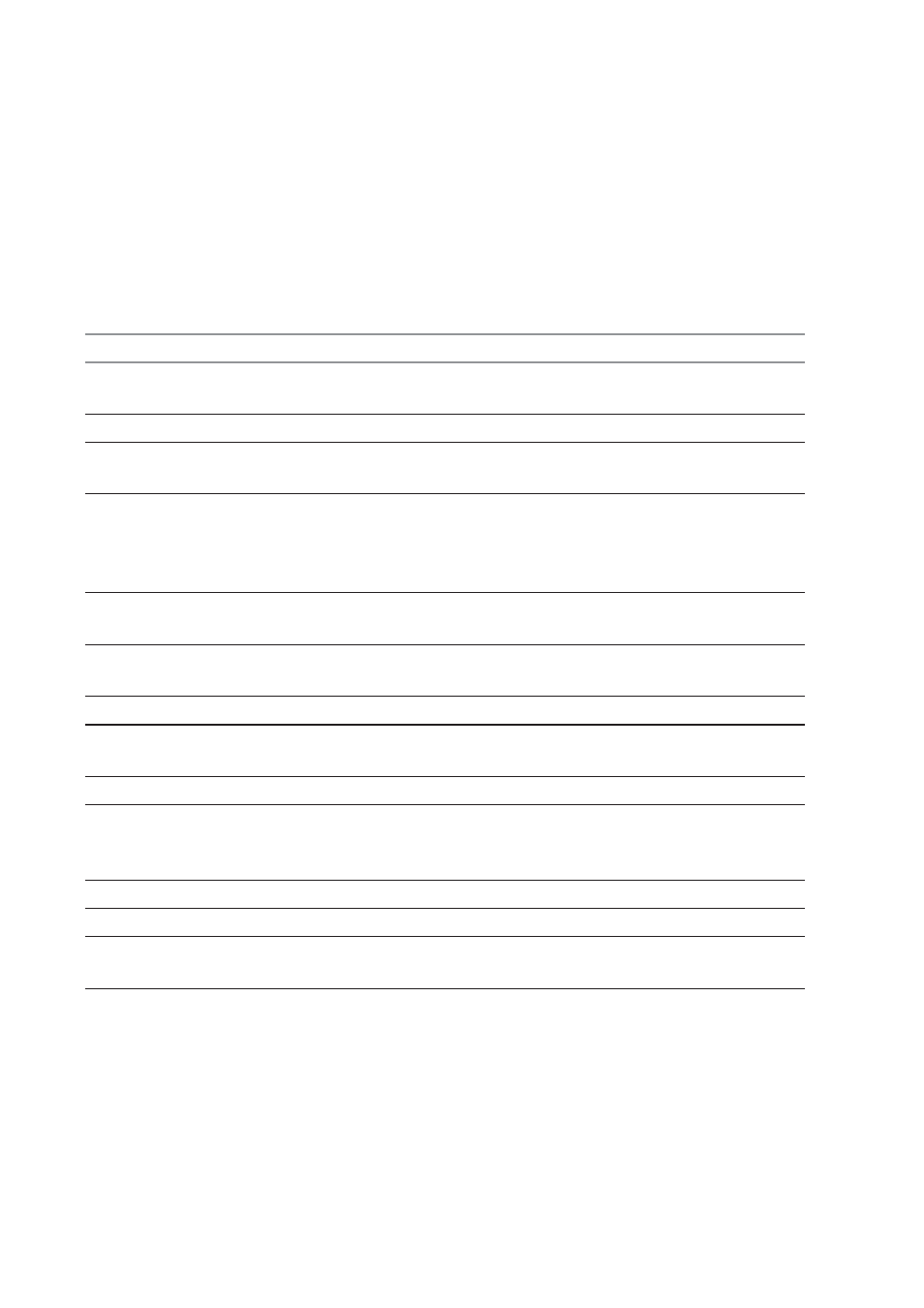
278 SIM TOOLKIT COMMANDS
6615-2220
NOTE:
Some bits are related to the product only and not to the customer application. The
product automatically sets these bits to either 0 or 1 whatever the user enters with the
+STSF command.
Each facility is coded on 1 bit:
… bit = 1: facility is supported by the customer application.
… bit = 0: facility is not supported by the customer application.
Only the first five bytes of the TERMINAL PROFILE (Class 2) can be configured, the
other are set to 0.
Command example
Possible responses
Note
AT+CMEE=1 OK
Enable the reporting of
mobile equipment errors
AT+WIND=15 OK
Set
indications
AT+CPAS
+CPAS: 0
Query ME Status
OK
ME is ready.
AT+STSF=?
+STSF: (0-2),
Test command SIM ToolKit
(160060C01F – 5FFFFFFF7F),
Set Facilities
(1-255)
OK
AT+STSF?
+STSF: 0,”160060C000”,3
No activation of SIM
OK ToolKit
functionality
AT+STSF=2,”5FFFFFFF7F” OK
Set all SIM ToolKit facilities
(class 3).
AT+STSF=3 +CME
ERROR:
3 Syntax
Error
AT+STSF=1 OK
Activation of SIM ToolKit
functionality
AT+CFUN=1 OK
Reboot
Software.
AT+CPIN?
+CPIN: SIM PIN
Is the ME requiring a
password?
Yes, SIM PIN required
AT+CPIN=0000 OK
PIN
Ok
+WIND: 4
Init phase is complete
AT+STSF?
+STSF: 1,”5FFFFFFF7F”,3
SIM ToolKit functionality
OK
activated with all facilities