Frs – receive silence, Setting up the pc fax application – Westermo GDW-11 User Manual
Page 149
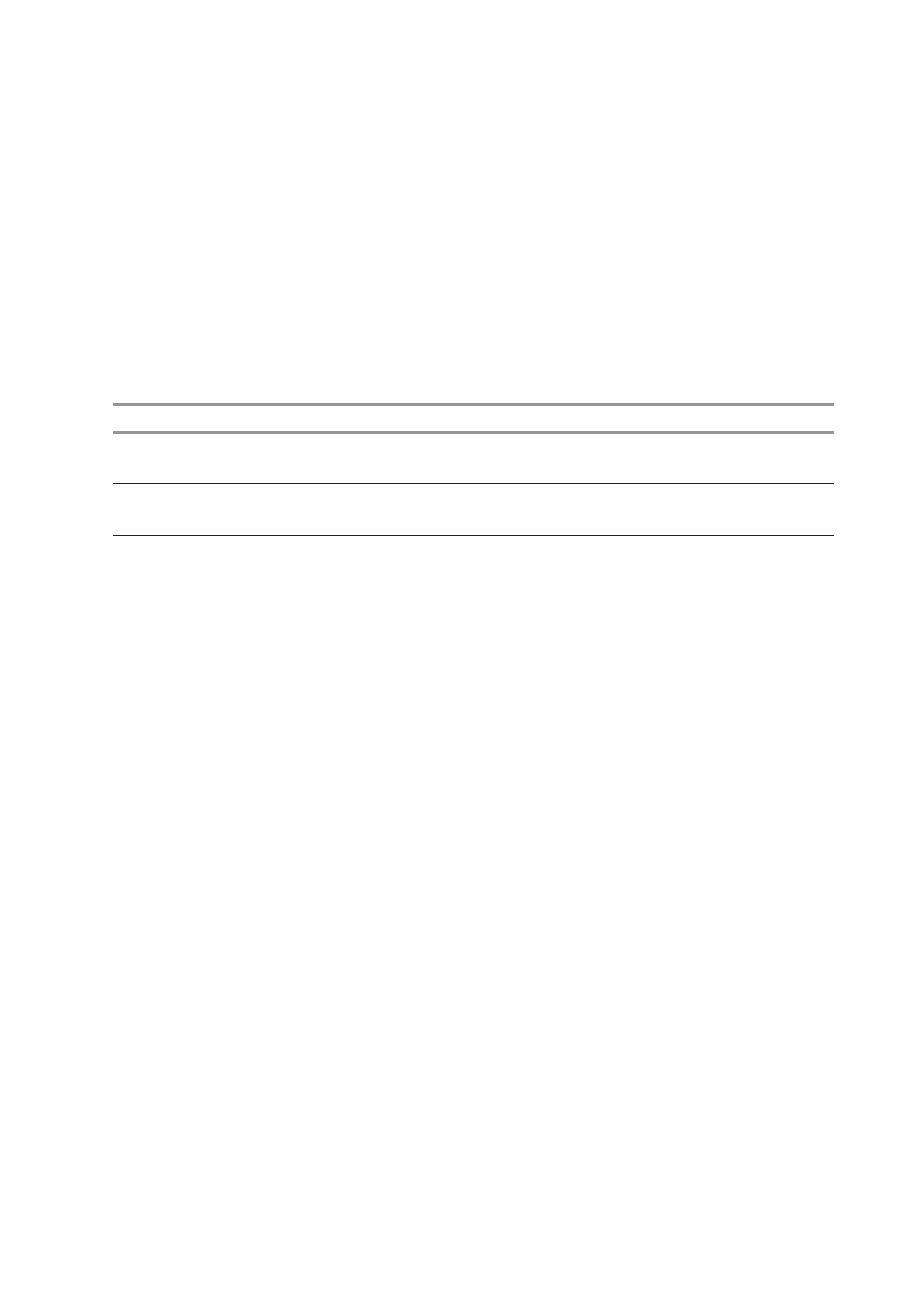
Fax commands 149
6615-2220
+FRS – Receive silence
Description:
This command causes the modem to stop listening to the network and report back to
the DTE after the specified period.
It is aborted if any character is received from the application.
Syntax:
AT+FRS=<n>
Parameters:
<n>
No-listening period (units is 10 ms).
Command example
Possible responses
Note
AT+FRS=? (0-255)
Test
command
OK
AT+FRS=50 OK
Stops transmission and
waits for 0.5s
Setting up the PC fax application:
The recommended fax application is Delrina WinFax v8.0.
It should be configured as follows (menu Setup/Fax Modem Setup):
•
Port: any com
•
Model: Generic Class 1 (hardware flow control). A generic class 1 with software
flow control can also be selected.
•
Init: default string is suitable for the product
•
Reset: default string is suitable for the product
•
Maximum Transmit Rate: 9600 baud (if higher, rate will be automatically cut back
to 9600 baud).
Other settings are of no relevance for the GSM unit: they can be modified.