Examples, Examples with the pin required, Example 1, when the me has to be powered on – Westermo GDW-11 User Manual
Page 339: Example 2, when the me has already been powered on
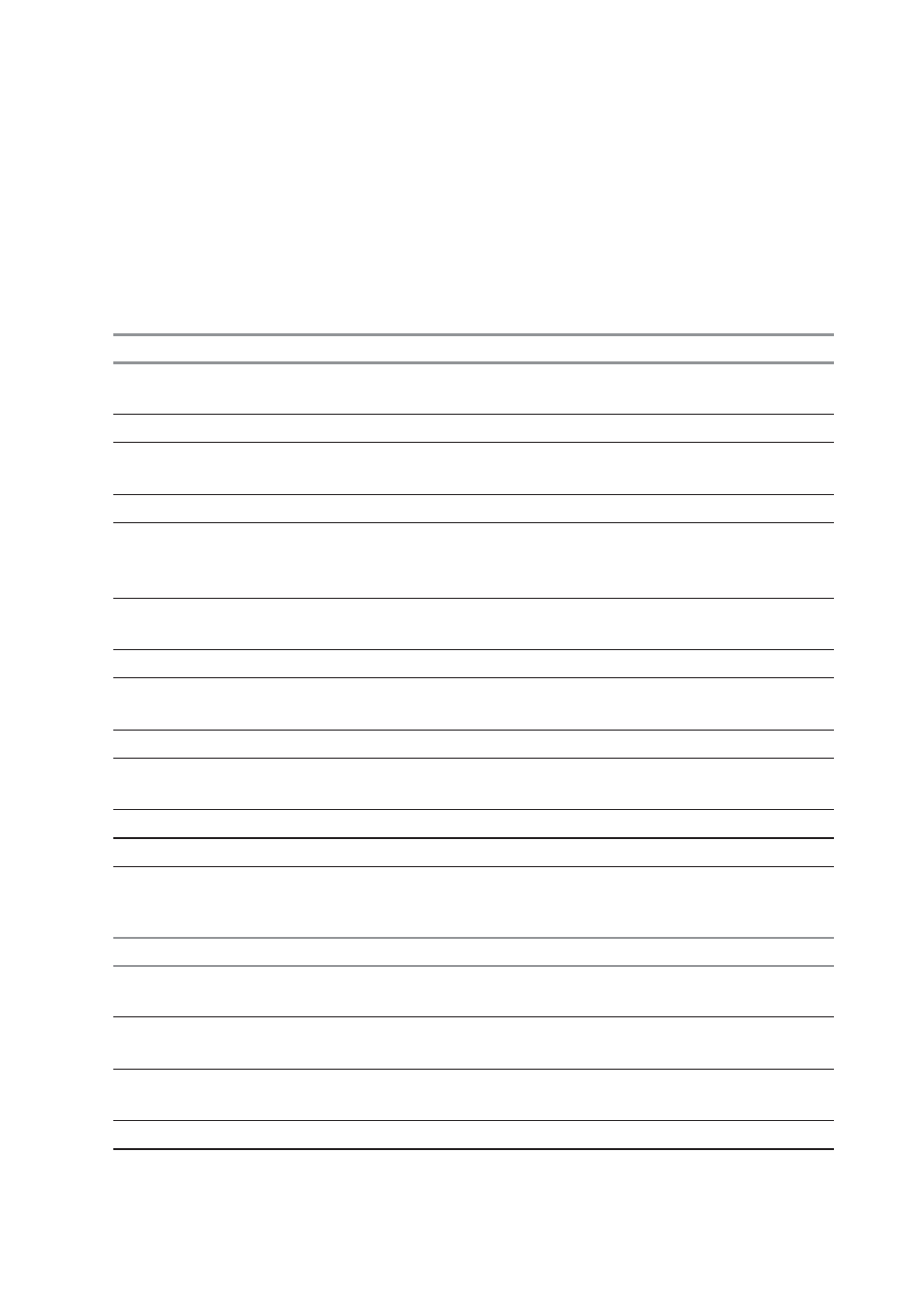
Examples
This chapter gives illustrative examples of the general AT commands used for a com-
munication. The presentation of commands and responses is as close as possible to what
a user can see on its test monitor. Blank lines have been intentionally removed. The
characters on the left margin are DTE generated. Middle column characters are modem
generated.
Examples with the PIN required
Example 1, When the ME has to be powered ON.
Command example
Possible responses
Note
AT+CMEE=1 OK
Enable the report mobile
equipment errors
AT+CREG=1 OK
Report
registration
AT+CPAS
+CPAS: 5
Query ME Status (ME is
OK asleep)
AT+CFUN=1
OK
Set ME to full functionality
AT+COPS=0 +CME
ERROR:
11
Ask for automatic operator
selection and registration,
SIM PIN required
AT+CPIN=1234 +CME
ERROR:
16
User entered a wrong PIN ,
Incorrect password)
AT+CPIN=0000 OK
PIN
Ok
AT+COPS=0
OK
Ask for automatic operator
selection and registration.
+CREG:1
Registered on the network
AT+COPS=3,0
OK
Select the long name
alphanumeric
format.
AT+COPS?
+COPS: 0,0,”I OMNITEL”
OK
Get the operator name
Example 2, When the ME has already been powered on.
Command example
Possible responses
Note
AT+CMEE=1 OK
Enable the report mobile
equipment errors
AT+CPAS
+CPAS: 0
Get the ME Status , ME is
OK
ready to receive commands
AT+CPIN?
+CPIN: SIM PIN
Is ME requiring a password?
Yes, SIM PIN required
AT+CPIN=0000 OK
PIN
Ok
Examples 339
6615-2220