Cclk – clock management – Westermo GDW-11 User Manual
Page 15
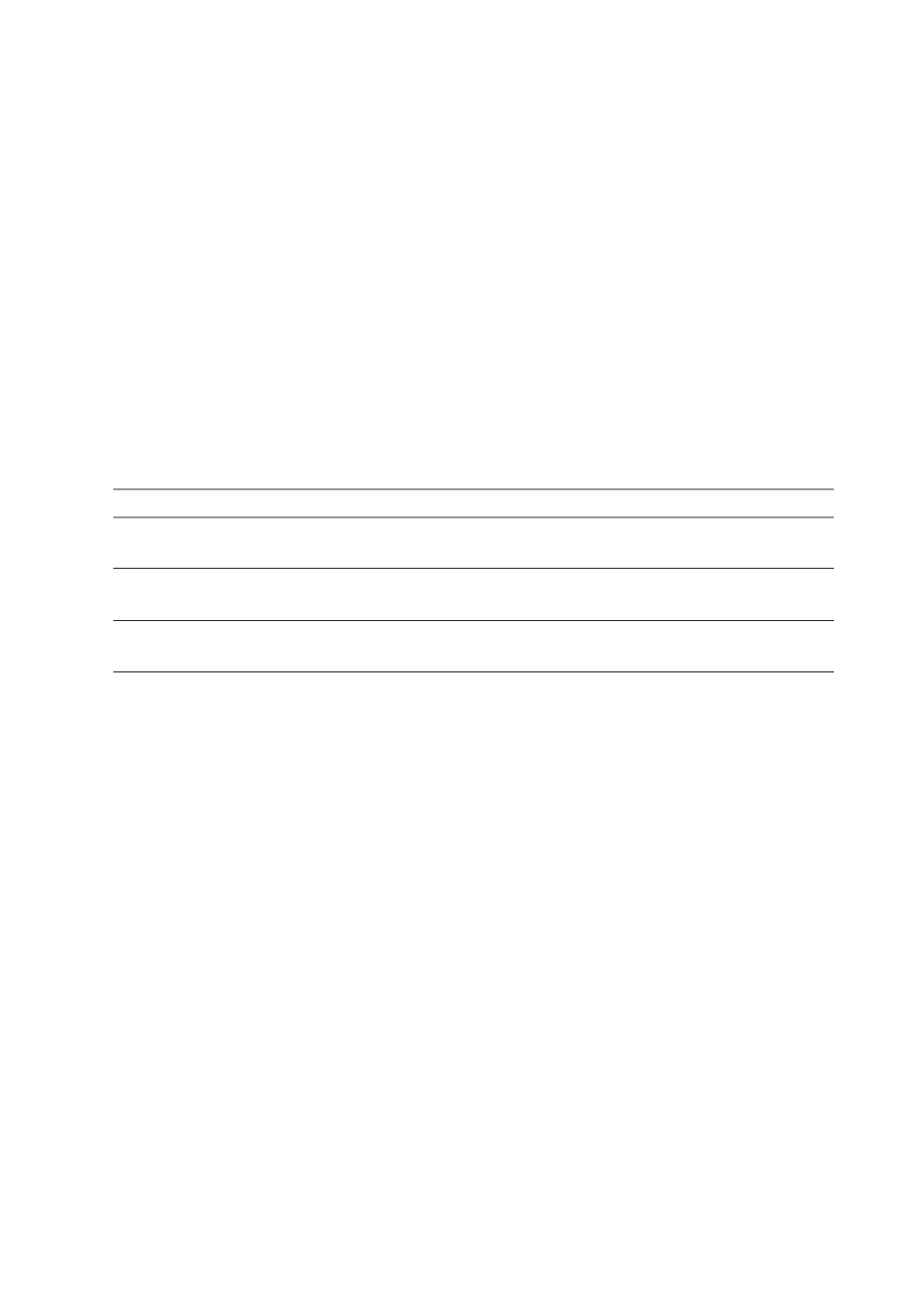
General commands 15
6615-2220
+CCLK – Clock Management
Description:
This command is used to set or get the current date and time of the ME real-time clock.
Default date/time is “00/01/01,00:00:00” (January 1st, 2000 / midnight).
NOTE:
The ME realtime clock does not have any battery backup, a ME power down means that
the real time clock will be stopped.
Syntax:
AT+CCLK=<date and time string>
Parameters:
<date and time string> is a string with the following format: “yy/MM/dd,hh:mm:ss”
Valid years are 00 (for 2000) to 99 (for 2099).
The seconds field is not mandatory.
Command example
Possible responses
Note
AT+CCLK=”00/06/09,
OK
Set date to June 9th, 2000,
17:33:00”
and time to 5:33pm
AT+CCLK=”00/13/13,
+CME ERROR 3
Incorrect month entered
12:00:00”
AT+CCLK?
+CCLK: “00/06/09, 17:34:23”
Current date is June 9th,
OK
2000, time is also reported