Wpin – auto pin code – Westermo GDW-11 User Manual
Page 57
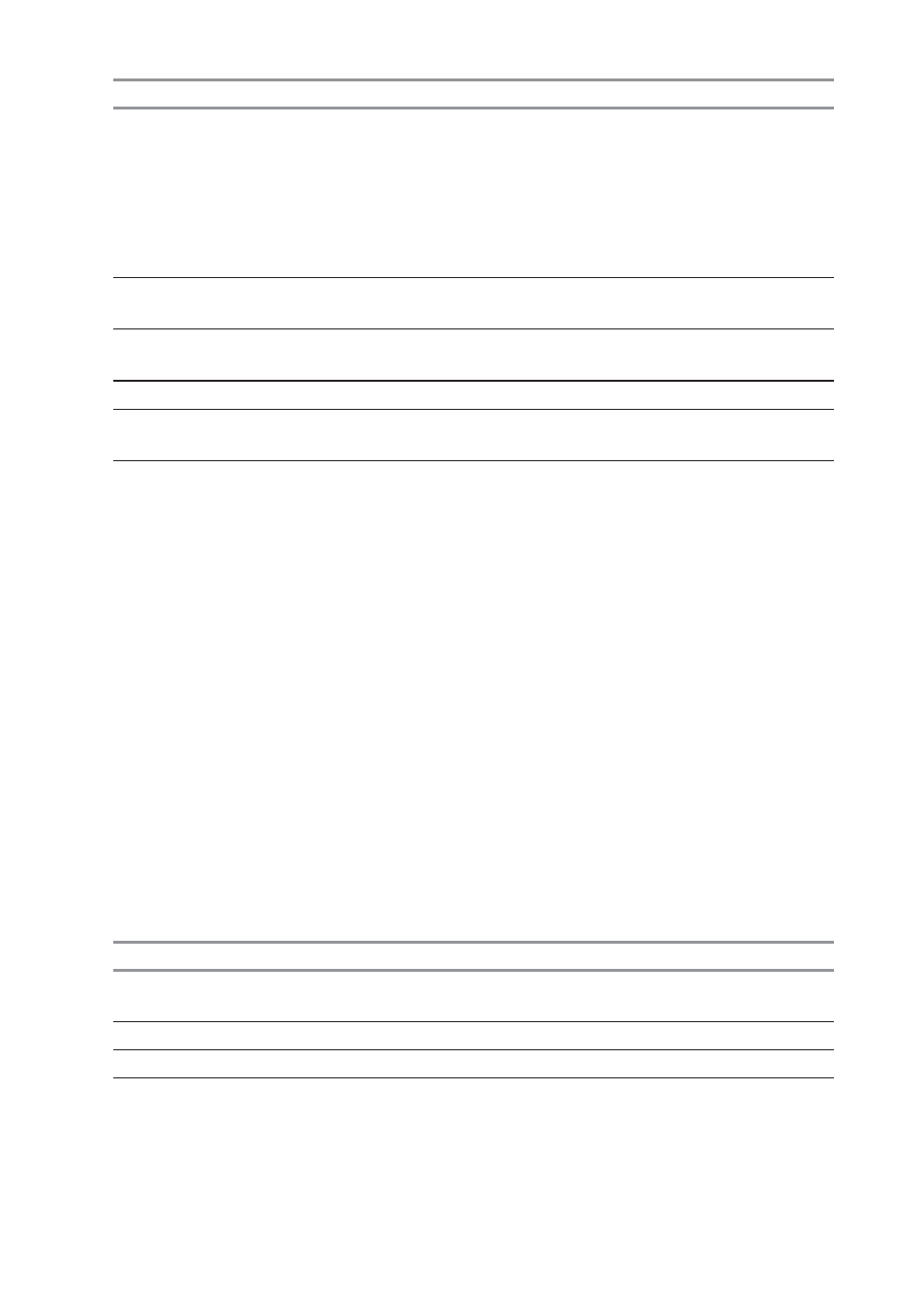
Security commands 57
6615-2220
Command example
Possible responses
Note
AT+CPWD=?
+CPWD: (“PS”,8),(“SC”,8),
Possible values,
(“AO”,4),(“OI”,4),(“OX”,4),
CHV1/CHV2 must be on
(“AI”,4),(“IR,4),(“AB”,4),
8 digits maximum (4 mn),
(“AG”,4),(“AC”,4),(“P2”,8),
For call barring, on 4 digits
(“FD”,8),("PN",8),("PU",8),
maximum
("PP",8), ("PC",8)
OK
AT+CPWD=”SC”,1234,5555 OK
Change PIN, PIN was
correct
AT+CPWD=”SC”,1234,5555 +CME ERROR: 16
Change PIN, PIN was
wrong
AT+CPIN=5555
OK
Enter PIN, PIN was correct
AT+CPWD=”PN”, OK
Change
NCK,
NCK
12345678, 00000000
changed for net lock
*WPIN – Auto PIN Code
Description:
This command configures the modem to automatically control the SIM PIN code. The
command can be used when it’s impossible to disable SIM PIN code check in the SIM
card or when the PIN check needs to be enabled for any other reason. Since the PIN
code is stored in flash memory, the modem will send the PIN code to the SIM automati-
cally when it is requested.
Syntax:
AT*WPIN=<mode>, <PIN_code>
Parameters:
<mode>
0:
Disable automatic PIN code control
1:
Enable automatic PIN code control
<PIN_code>
The SIM PIN code. A string of 4 numerical digits.
Command example
Possible responses
Note
AT*WPIN=1,”1234” OK
Enable the autopin mode
with the PIN code: 1234
AT*WPIN?
*WPIN: 1,”1234”
Current value
AT*WPIN =?
*WPIN: (mode, “PIN code”)
Test command
See also the +CPIN and +CLCK command for more information.