Wpcs – phonebook character set, Cimi – request imsi – Westermo GDW-11 User Manual
Page 9
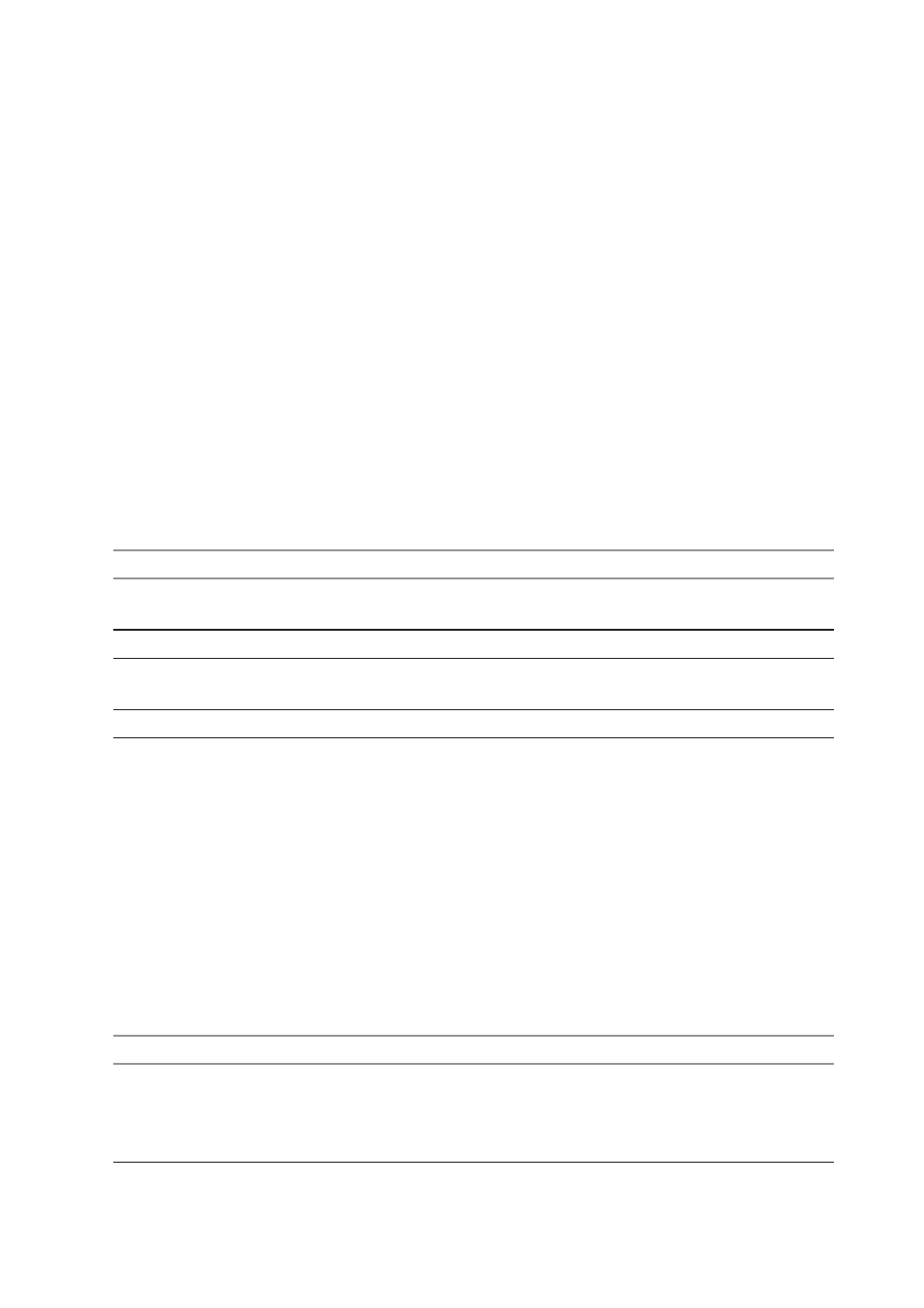
General commands 9
6615-2220
+WPCS – Phonebook Character Set
Description:
This specific command informs the ME which character set is used by the TE for the
phonebooks. The ME can convert each character of entered or displayed strings. This is
used to read or write phonebook entries (parameters <text>, <address> and <mail>)
and <description> parameter of agenda entries. See also +CSCS for the short messages
character sets.
Syntax:
AT+WPCS=<Character Set>
Parameters:
<Character Set>
“TRANSPARENT”
Transparent mode. The strings are displayed and entered as they are
stored in SIM or in ME.
“CUSTOM”
User defined character set (see also. +WCCS command).
“HEX”
Hexadecimal mode. No character set used; the user can read or
write hexadecimal values.
Command example
Possible responses
Note
AT+WPCS= OK
Command
valid
”TRANSPARENT”
AT+WPCS=”CUSTOM” OK
Command
valid
AT+WPCS=?
+WPCS:("TRANSPARENT”, Possible
values
”HEX”,”CUSTOM”)
OK
+CIMI – Request IMSI
Description:
This command is used to read and identify the IMSI (International Mobile Subscriber
Identity) of the SIM card. The PIN may need to be entered before reading the IMSI.
Syntax:
AT+CIMI
Parameters:
No parameters
Command example
Possible responses
Note
AT+CIMI 208200120320598
IMSI value (15 digits),
starting with MCC
(3 digits) / MNC
(2 digits, 3 for PCS 1900)