Cacm – accumulated call meter – Westermo GDW-11 User Manual
Page 124
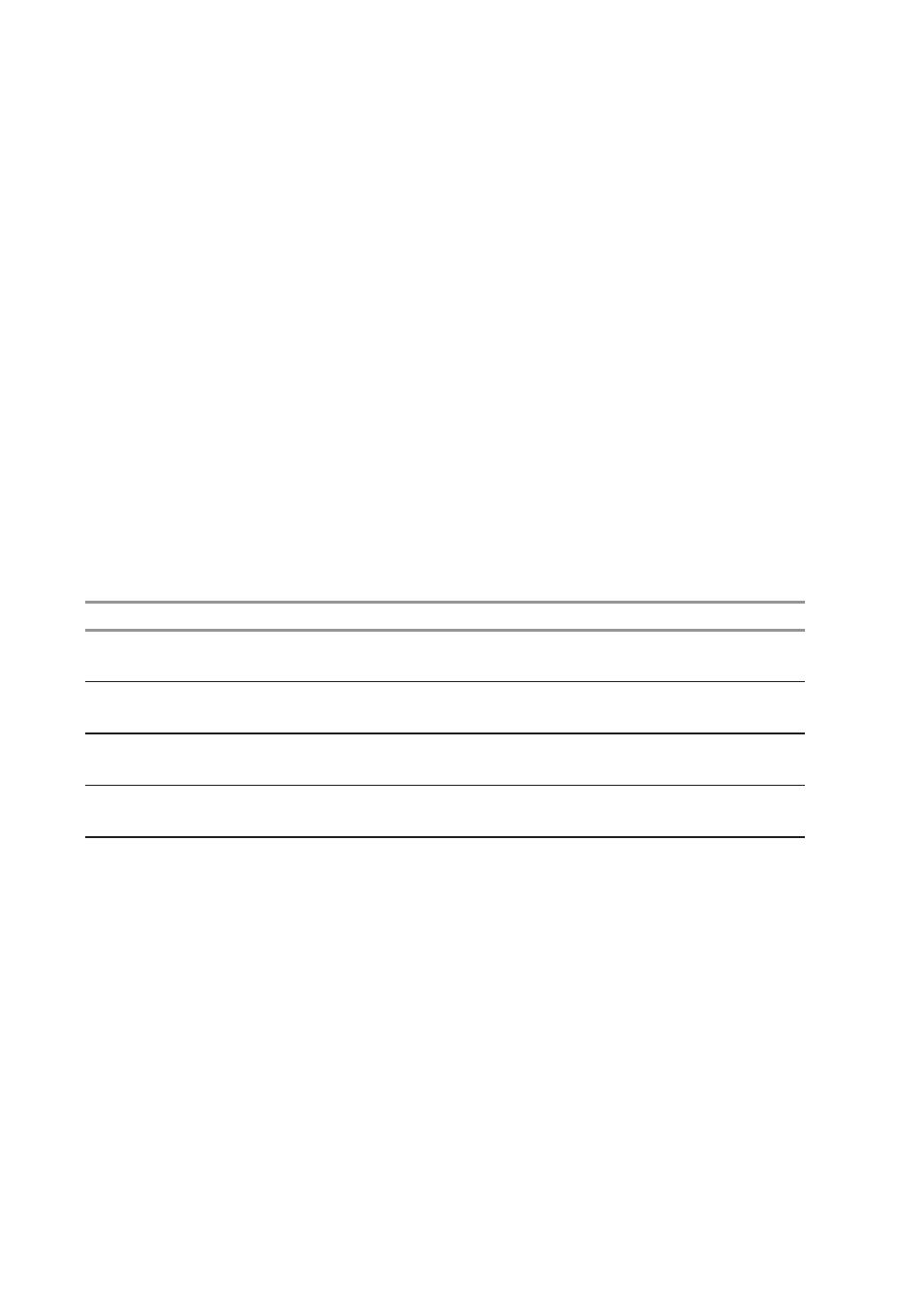
124 Supplementary Services commands
6615-2220
+CACM – Accumulated call meter
Description:
This command resets the Advice of Charge for accumulated call meter value in SIM file
EFACM. The ACM contains the total number of home units for both the current and pre-
ceding calls. SIM PIN2 is required to reset the value. If setting fails in an ME error, +CME
ERROR: <err> is returned.
The Read command returns the current value of the ACM.
The ACM value (entered or displayed) is in hexadecimal format with 6 digits.
Syntax:
AT+CACM:<pin2 passwd>
Possible response:
+CACM: <acm value>
Parameters::
<pin2 passwd>
String type
<acm value>
String type coded as <ccm> under +CAOC.
Command example
Possible responses
Note
AT+CACM?
+CACM: “000400”
Display ACM value
OK (ACM=1024)
AT+CACM= 1234
OK
Request ACM reset, real
PIN2 is “1234”
AT+CACM= 0000
+CME ERROR: 16
Request ACM reset with
wrong PIN2 value
AT+CACM-?
+CACM: “000000”
Display ACM value
OK
(ACM = 0)