Example 5: use the extended phonebook – Westermo GDW-11 User Manual
Page 346
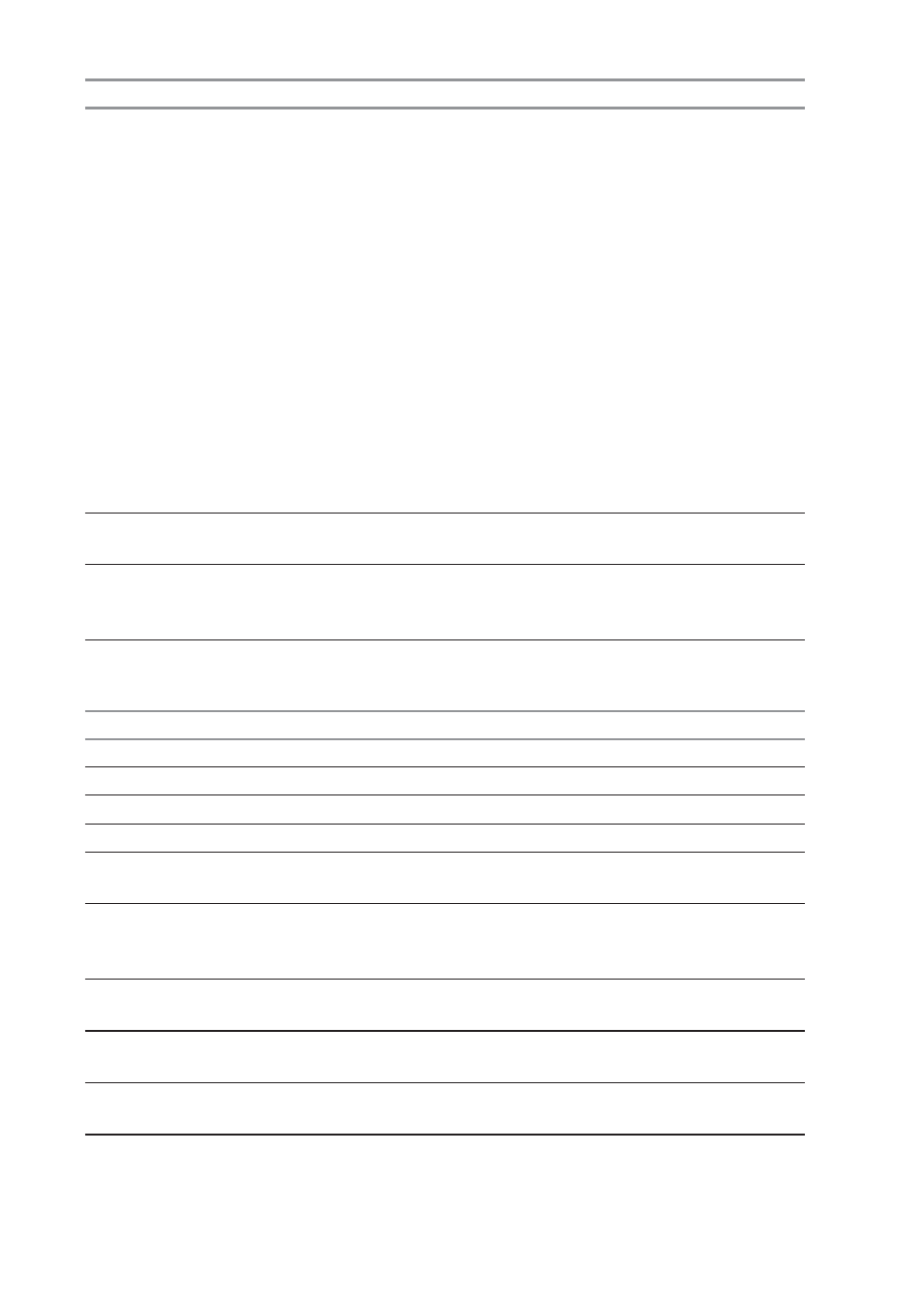
346 Examples
6615-2220
Command example
Possible responses
Note
AT+WCCS=1,1,0,127
OK
Set the custom character
>40A324A5E8E9F9ECF
set tables to enable a GSM
2C70AD8F80DC5E520
to default font conversion
5F20202020202020202
020C6E6DFC9202122
23A425262728292A2
B2C2D2E2F30313233
3435363738393A3B3
C3D3E3FA14142434
445464748494A4B4
C4D4E4F505152535
455565758595AC4D
6D1DCA7BF616263
6465666768696A6B
6C6D6E6F70717273
7475767778797AE4
F6F1FCE0
AT+WPCS=”CUSTOM” OK
Use the custom character
set
AT+CPBR=1 +CPBR:
1,”0146290800
GSM
character
“é”
is
”,129,”Sébastien”
correctly
displayed
OK
Example 5: Use the extended phonebook
Command example
Possible responses
Note
AT+WCOS? +WCOS:
0
OK Phonebook
not
extended
AT+CPBS? +CPBS:
”SM”,10,20
OK Selected
phonebook:
ADN
AT+CPBW=1,”0123
OK
Write an entry in SIM
456”,,”test”
AT+CPBR=1
+CPBR: 1,”0123456”
Read an entry in SIM
,129,”test”
OK
AT+CPBW=1,”0123
+CME ERROR: 3
+WCOS=0; you can’t write
456”,,”test”,1
a phonebook group
AT+WCOS=1
OK
Phonebook extended in
SIM
AT+CPBW=1,”0123
OK
Write an entry in SIM
456”,,”test”,1