Cpwd – modify ss password – Westermo GDW-11 User Manual
Page 118
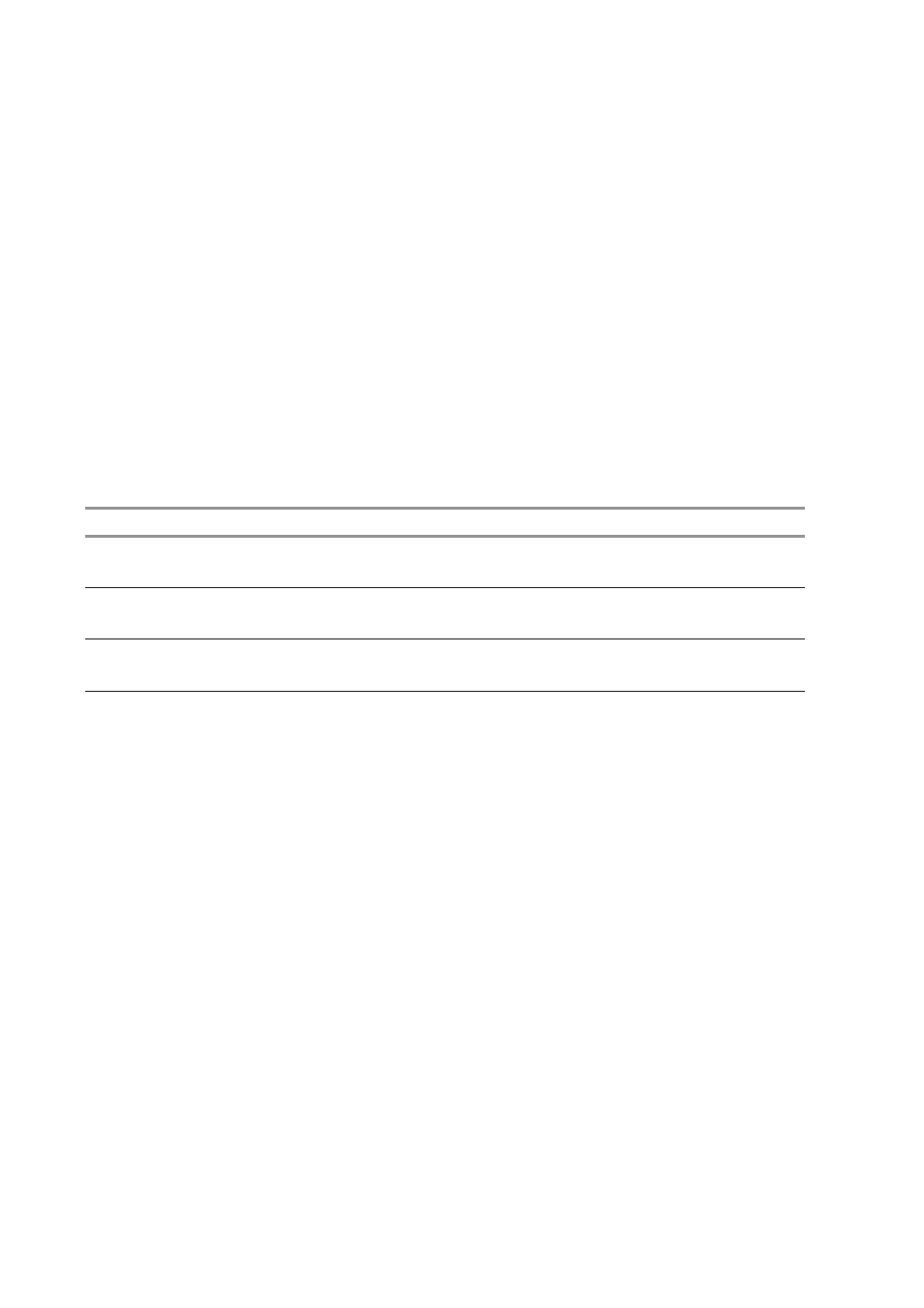
118 Supplementary Services commands
6615-2220
+CPWD – Modify SS password
Description:
This command is used by the application to change the supplementary service password.
Syntax:
AT+CPWD=<fac>,<OldPassword>, <NewPassword>
Parameters:
<fac>
See +CLCK command with only “P2” facility added (SIM PIN2).
NOTE:
Whatever the facility specified, the change of password applies to all calls barring.
<OldPassword>, <NewPassword>
The password code is over up to 8 digits for P2 facility (4 to 8 digits).
The password code is over up to 4 digits for the other facilities (1 to 4 digits) .
Command example
Possible responses
Note
AT+CPWD=”AO”,1234,
OK
Change Call Barring
5555
password
AT+CPWD=”AO”,1234,
+CME ERROR: 16
Wrong password
5555
AT+CPWD=”AO”, OK
Password
changed
5555,1234