Westermo GDW-11 User Manual
Page 97
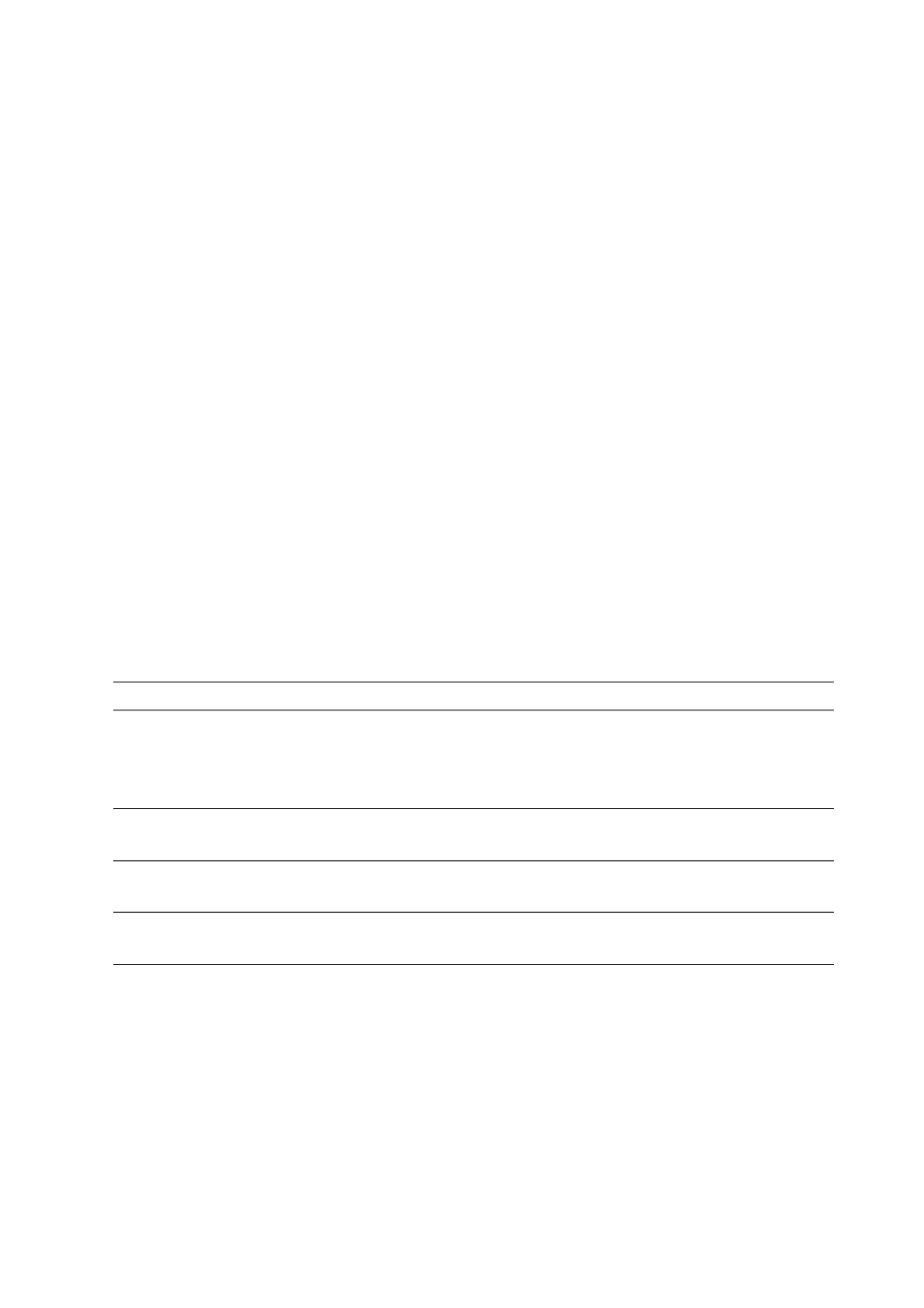
Short Messages commands 97
6615-2220
+CMGS – Send message
Description:
The <address> field is the address of the terminal to which the message is sent. To send
the message, simply type, <ctrl-Z> character (ASCII 26). The text can contain all existing
characters except <ctrl-Z> and <ESC> (ASCII 27).
This command can be aborted using the <ESC> character when entering text.
In PDU mode, only hexadecimal characters are used (‘0’. . .’9’,’A’. . .’F’).
Syntax in text mode:
AT+CMGS= <da> [ ,<toda> ] <CR>
text is entered
<ctrl-Z / ESC >
Syntax in PDU mode:
AT+CMGS= <length> <CR>
PDU is entered
<ctrl-Z / ESC >
Parameters:
See table in beginning of section “short messages commands”
NOTE:
The message reference <mr> that is returned to the application is allocated by the prod-
uct. This number begins with 0 and is incremented by one for each outgoing message
(successful and failure cases); it is cyclic on one byte (0 follows 255).
This number is not a storage number – outgoing messages are not stored.
Command example
Possible responses
Note
AT+CMGS=”
>
Send a message
+33146290800”<CR>
in text mode
Please call me soon, Fred.
<ctrl-Z>
+CMGS:
<mr>
OK
AT+CMGS=<length><CR>
>
Send a message
<pdu><ctrl-Z>
in PDU mode
+CMGS:
<mr>
OK