At*wtcpstop – deactivates a tcp session – Westermo GDW-11 User Manual
Page 269
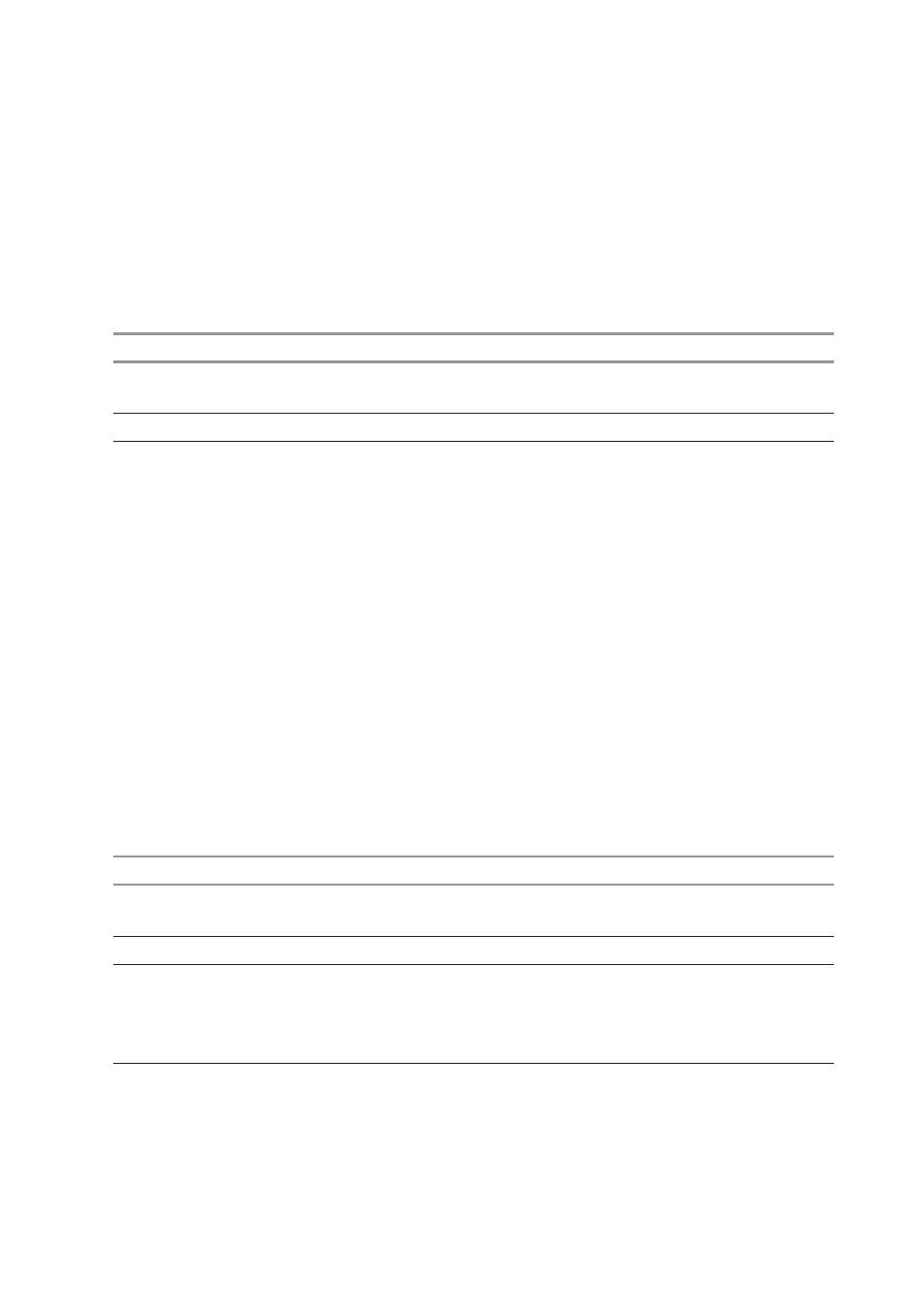
TCP SOCKET AUTOCONNECT Commands 269
6615-2220
AT*WTCPSTOP – Deactivates a TCP session
Description:
This command deactivates a TCP session previously activated with AT*WTCPSTART.
After closing the an TCP session, the modem will still have the GPRS active.
The AT*WTCPI=1 command gives more detailed information about the commands
execution status.
Syntax:
AT*WTCPSTOP
Command example
Possible responses
Note
+++ OK
Enter command mode with
the escape sequence.
AT*WTCPSTOP
OK
Close the TCP session.
AT*WIPSTATUS – GPRS & TCP connect status information
Description:
This command reports IP stack status and current local IP.
Reported event for IP stack are:
– NO_SERVICE
– IDLE
– CONNECTED
– DIALING
Syntax:
AT*WIPSTATUS
Parameters:
–
Command example
Possible responses
Note
AT*WIPSTATUS
IP stack state: “IDLE”
Check status:
Current local IP: none
PDP context is not active
AT*WGPRSCONNECT
OK
Activate PDP context
AT*WIPSTATUS IP
stack
state:
“CONNECTED”
Check
status:
Current local IP: 192.168.25.46
PDP context is now active
and unit has received an IP-
address