Wmbn – cphs mail box number – Westermo GDW-11 User Manual
Page 200
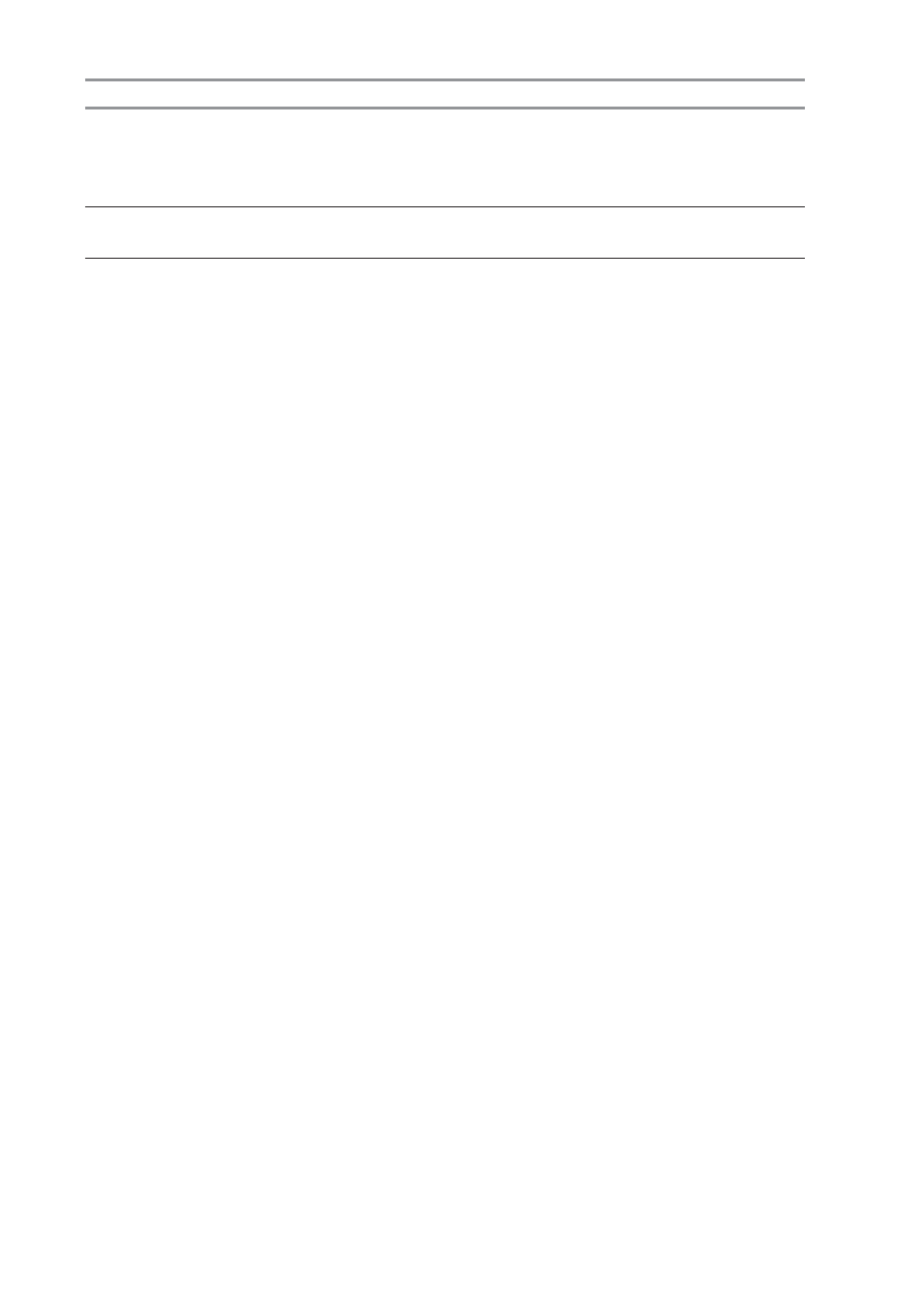
200 Specific AT commands
6615-2220
Command example
Possible responses
Note
AT+CPHS=2,7,2
+CME ERROR: 3
Get the current status Call
forwarding on user Busy.
CPHS Feature is not
allowed
AT+CPHS=0,7
OK
Deactivation of CPHS Info.
No
effect.
+WMBN – CPHS Mail Box Number
Description:
This command sets the different mailbox numbers in SIM. The +CPHS command can be
used to know which mailbox numbers can be updated.
Syntax:
AT+WMBN = <LineId>,<number>,<type>,<name>
Response syntax
To AT+CPHS=2,2
+WMBN = <LineId>,<number>,<type>,<name>,<status>
Parameters:
<LineId>
1: Line
1
2: Line
2
3: Data
4: Fax
<number>
Phone number in ASCII format.
<type>
TON/NPI
(Type of address byte in integer format).
<name>
name of mailbox.
NOTE:
For the <name> parameter all strings starting with “80”, “81” or “82” are considered
in UCS2 format. See the APPENDIX E: Coding of Alpha fields in the SIM for UCS2. If a
wrong UCS2 format is entered, the string is considered as an ASCII string.
The AT command +WPCS affect the format of the Mailbox <name> entry.