Cpas – modem activity status, Cmee – report mobile equipment errors – Westermo GDW-11 User Manual
Page 13
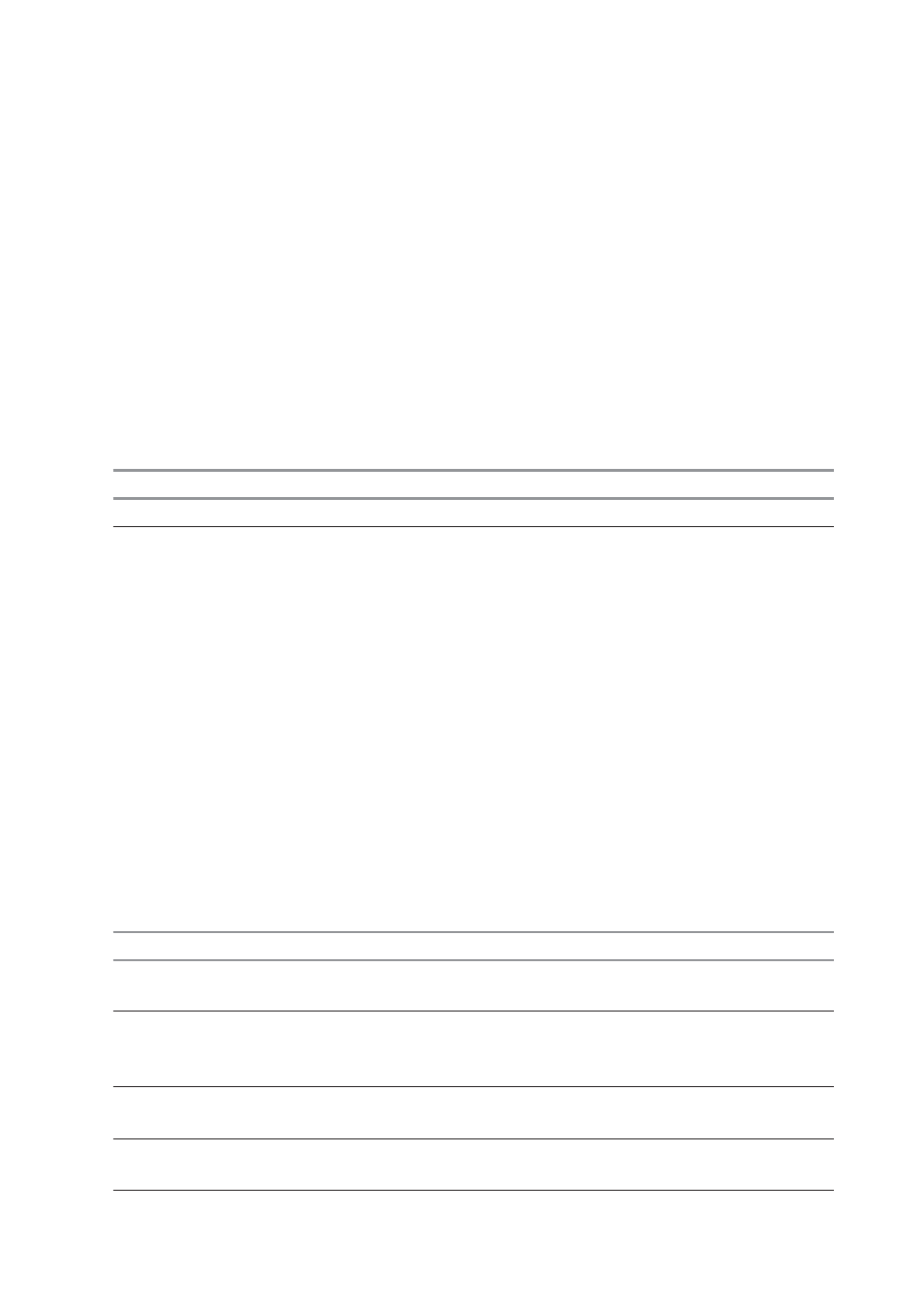
General commands 13
6615-2220
+CPAS – Modem activity status
Description:
This command returns the activity status of the mobile equipment.
Syntax:
AT+CPAS
Parameters:
<pas>
0
ready (allow commands from TA/TE)
1
unavailable (does not allow commands)
2 unknown
3
ringing (ringer is active)
4
call in progress
5
asleep (low functionality)
Command example
Possible responses
Note
AT+CPAS
+CPAS: <pas>
Current activity status OK
+CMEE – Report Mobile Equipment errors
Description:
This command disables or enables the use of the “+CME ERROR : <xxx>” or
“+CMS ERROR :<xxx>” result code instead of simply “ERROR”.
See chapter ”error codes” for ”+CME ERROR” result codes description and
”+CMS ERROR” result codes.
Syntax:
AT+CMEE=<error reporting flag>
Parameters:
<error reporting flag>
0:
Disable ME error reports, use only ”ERROR”
1:
Enable long error reports, ”+CME ERROR xxx” or ”+CMS ERROR xxx”
Command example
Possible responses
Note
AT+CMEE=0 OK
Disable ME error reports,
use only « ERROR »
AT+CMEE=1 OK
Enable ”+CME ERROR:
<xxx>” or ”+CMS ERROR:
<xxx>” result codes
AT+CMEE=?
+CMEE: (0,1)
Possible values
OK
AT+CMEE?
+CMEE: 1
Current value
OK