Wcos – contact selector – Westermo GDW-11 User Manual
Page 77
Advertising
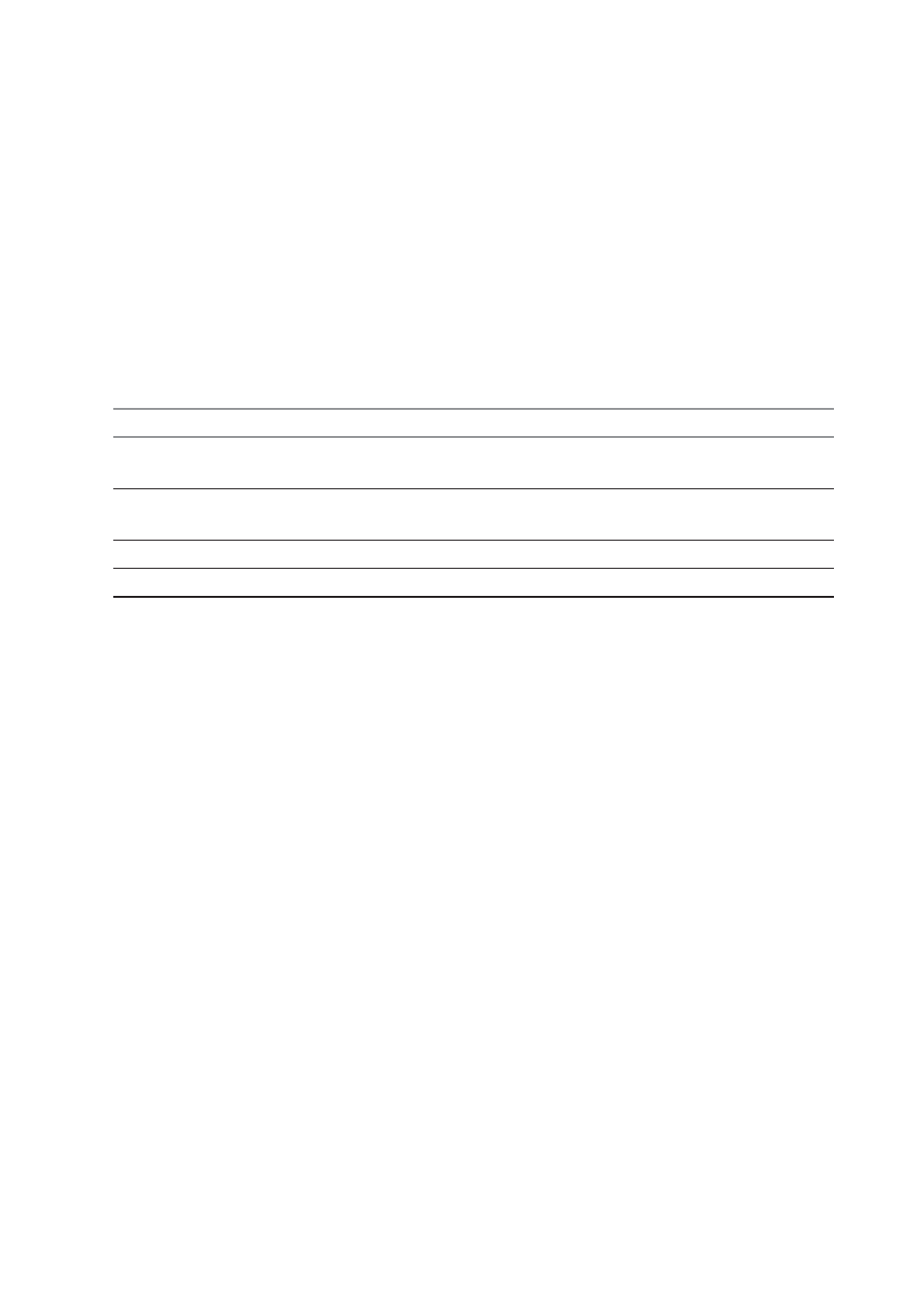
Phonebook commands 77
6615-2220
+WCOS – Contact Selector
Description:
This command allows to enable/disable the displaying the extended contact.
Syntax:
AT+WCOS=<mode>
Parameters:
<mode>
0:
Select the SIM contacts
1:
Select the extended contacts for phonebook entries
2:
Internal use only. Customer application should not use this value.
Command example
Possible responses
Note
AT+WCOS?
+WCOS: 1
Test command
OK
AT+WCOS=?
+WCOS: (0-2)
Possible responses
OK
AT+WCOS=0
OK
Contact not selected
AT+WCOS=3 +CME
ERROR:
3
Mode
not
allowed
Advertising
This manual is related to the following products: